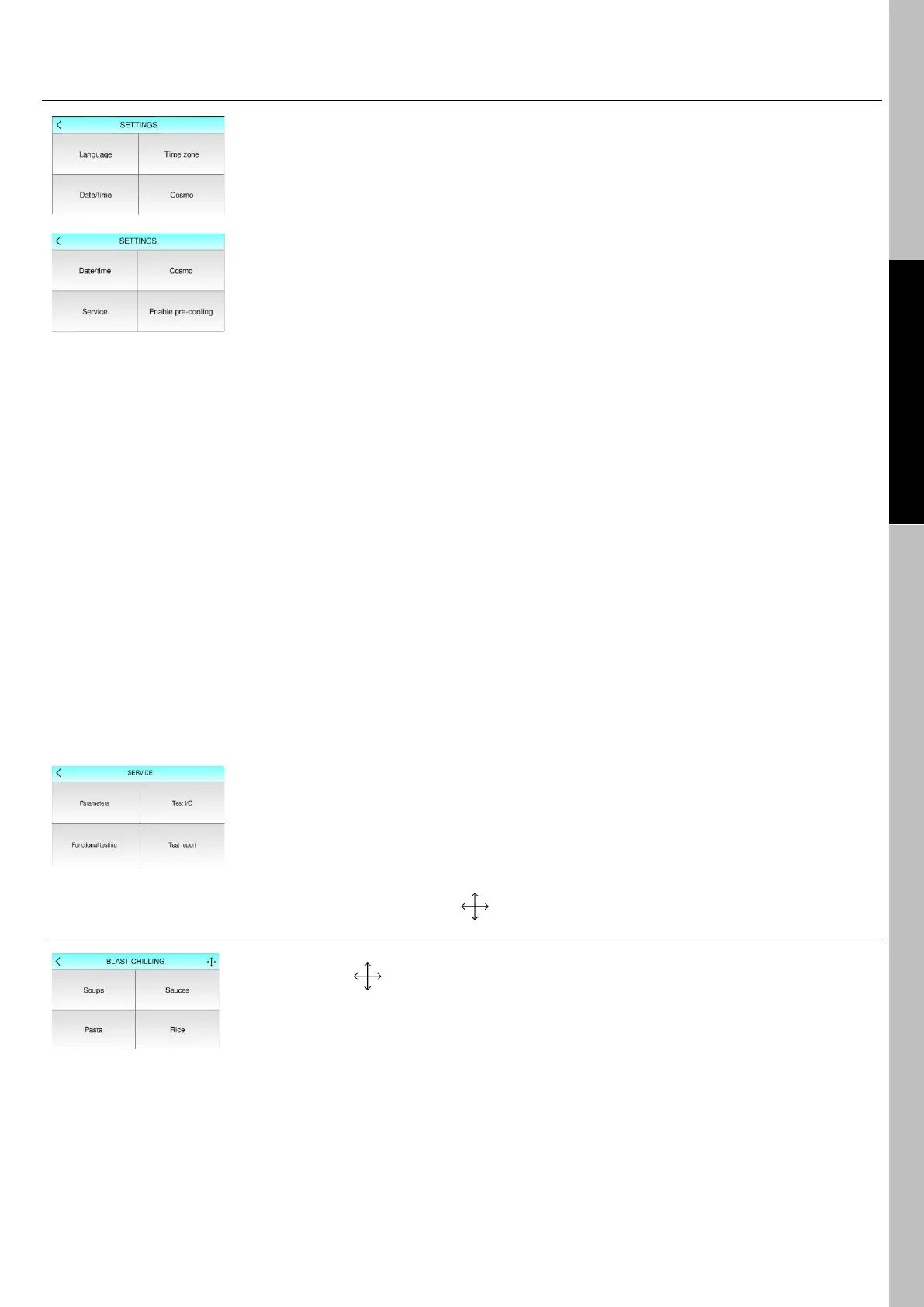45
12.0 SETTINGS
The SETTINGS menu allows you to change the LANGUAGE, TIME ZONE, DATE
and TIME, configure COSMO, access the SERVICE menu (password protected)
and enable/disable pre-cooling.
12.1 LANGUAGE
See par. 5.1
Sets the system language from those displayed
12.2 DATE/TIME
See par. 5.2
If Modi is not connected to Cosmo, it allows you to manually set the local date and time.
12.3 TIME ZONE
See par. 5.3
If Modi is not connected to Cosmo, it allows you to manually set your time zone, in order to allow the correct
recording of HACCP events, alarms and automatic updating of summer time.
12.4 COSMO
See par. 5.4
12.5 SERVICE
The SERVICE menu is password protected and for the exclusive use of the service
staff.
13.0 MENU REARRANGEMENT
Touching the key activates the MENU REARRANGEMENT mode, which
allows you to rearrange the items in the menu at will.
During the activation of the rearrangement, the words will be moving.
