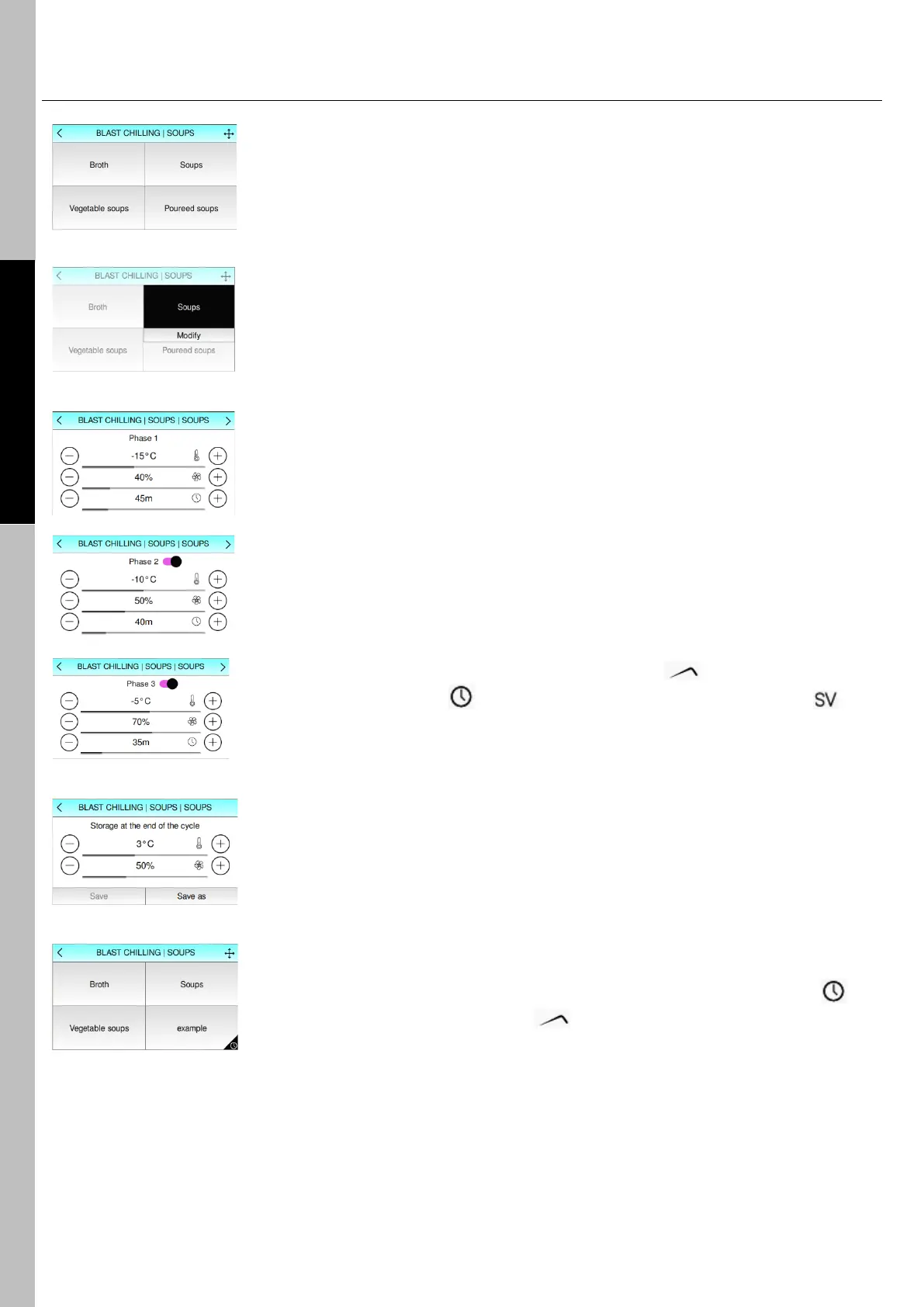40
8.0 PROGRAM MODIFICATION
From the program list, keeping the program button pressed will open an edit
menu
Selecting "Edit" you can access the editor that allows you to customize the
program.
A screen will appear asking you to specify the type of program or CORE
PROBE, TIME or VACUUM PACKED.
By selecting, for example, the core probe, a screen will open where you can
customize the program by choosing the temperatures, ventilation, core
temperature (if you choose core probe) or cycle duration time (if you choose
time or vacuum-packed). It is also possible to activate storage at the end of
the various phases.
Pressing the SAVE WITH NAME key you will be asked to enter the name for
this program.
At the end of the procedure, the screen with the newly created programs will
appear.
In each created program there is a small symbol. The symbol indicates a
core probe program, the symbol indicates a time program, while the
symbol indicates a vacuum-packed program.
To modify, delete or rename a created program, just hold down the name of
the program you want to edit.
At the end of the cycle it is possible to set the temperature and ventilation of
the storing phase.
Once a program has been modified, it will be possible to view it within the
chosen category.
The modified programs can be recognized by the presence of the symbol
if they have been saved as time and if with a core probe.
