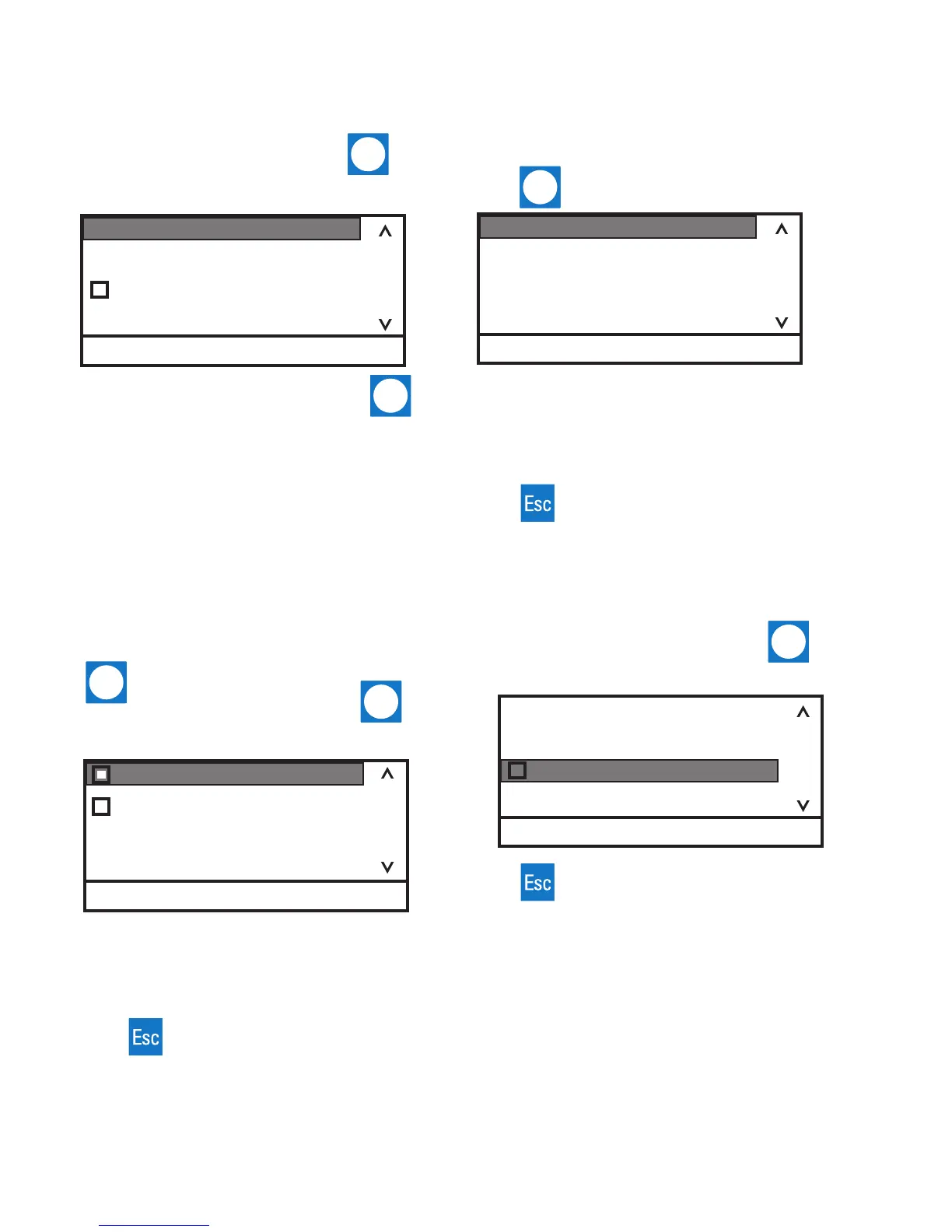4-8 Cole Palmer
Section 4 Operation
1. With Alarms highlighted, press to
display:
2. With TemperatureAlarms highlighted,
press to display:
1. With AudibleAlarms highlighted, press
to display the alarms.
Highlight the desired alarm and press to
toggle between enable and disable mode.
High Fault cannot be set below HighWarn.
HighWarn cannot be set below LowWarn.
Low Fault cannot be set above HighWarn.
If Faults is enabled the alarm will sound when a
fault occurs. If Warnings is enabled the alarm
will sound when a warning occurs.
Menu
TemperatureAlarms
AudibleAlarms
LowLevelWarning
Menu
TemperatureAlarms
AudibleAlarms
LowLevelWarning
Menu
High Fault 83.0°C
HighWarn 83.0°C
LowWarn 2.0°C
Low Fault 2.0°C
3. Highlight the desired limit and press . Follow the same procedure used to change a setpoint.
If the Fault temperature is exceeded the unit will shut down and, if enabled, the audible alarm will
sound. If the Warn temperature is exceeded the unit will continue to run and, if enabled, the audible
alarm will sound. In both cases a message will be displayed.
Menu
Faults
Warnings
Press , or use the Menu window, to save
and return to the previous display.
Press , or use the Menu window, to save
and return to the previous display.
Press , or use the Menu window, to save
and return to the previous display.
1. With Low Level highlighted, press to
toggle the low level warning alarm on/off:
Alarms is used to view/adjust the high and low temperature alarm limits, to enable/disable the audible
alarms and to congure the optional low level warning reaction.