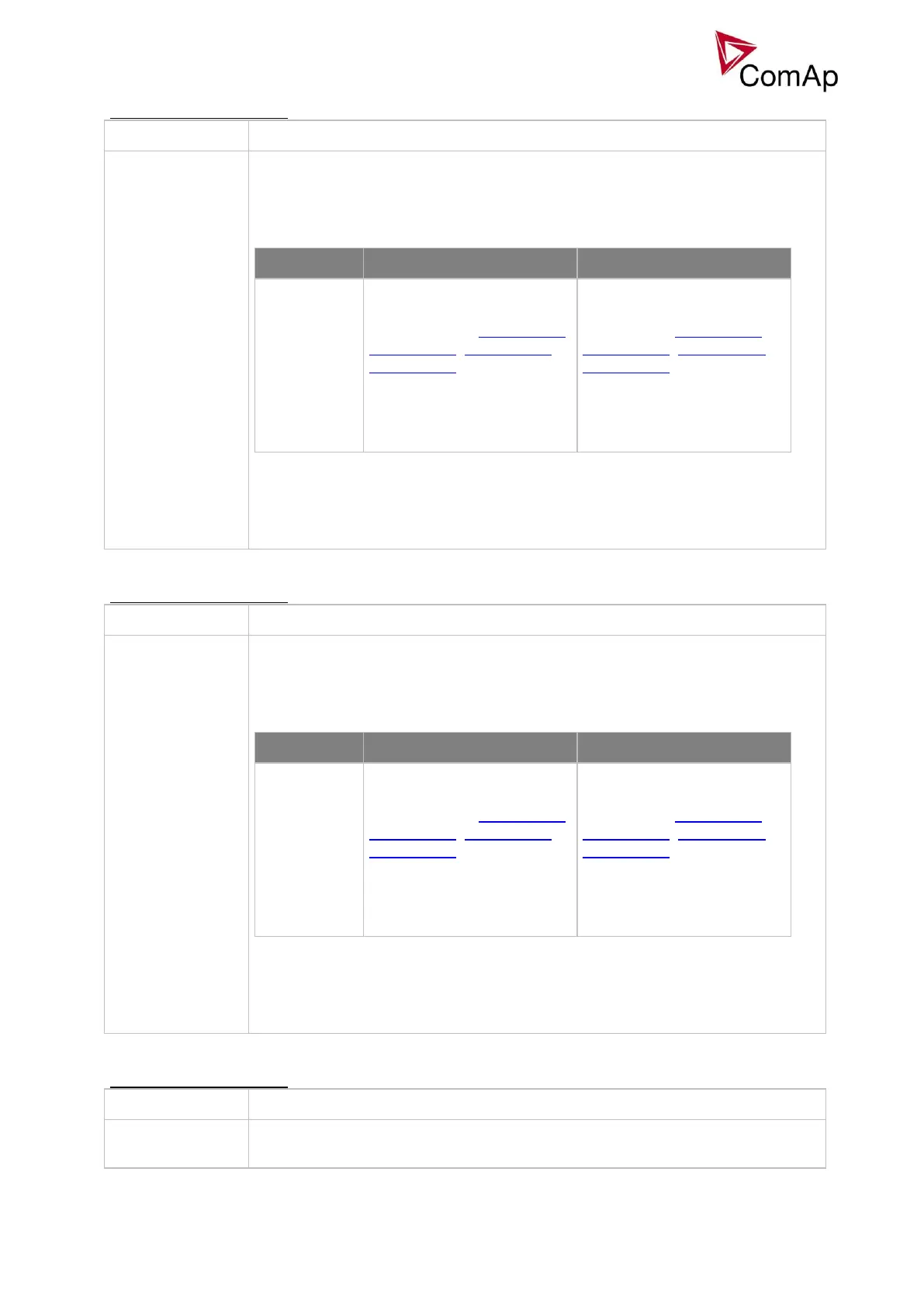IGS-NT-BC, SW Version 1.2.0, ©ComAp – January 2019
IGS-NT-BC-1.2.0 Reference Guide.PDF
Binary input: User mask 2
This input allows user to activate chosen function in ScreenEditor (tool for
GenConfig) for particular screen instrument. User may choose from the following
functions:
No action
regarding this
screen
instrument is
taken.
By default the screen
instrument is hidden. If any
of mask inputs (User mask 1,
User mask 2, User mask 3,
User mask 4 or other
switches) connected to this
particular screen instrument
is activated, this screen
instrument is shown.
By default the screen
instrument is shown. If any of
mask inputs (User mask 1,
User mask 2, User mask 3,
User mask 4 or other
switches) connected to this
particular screen instrument
is activated, this screen
instrument is hidden.
E.g. this function can be used to "swap" between two different screen instruments
when certain conditions are fulfilled. Logical binary inputs Mask 1..4 can be used
to define any custom condition for this "swapping" function.
Binary input: User mask 3
This input allows user to activate chosen function in ScreenEditor (tool for
GenConfig) for particular screen instrument. User may choose from the following
functions:
No action
regarding this
screen
instrument is
taken.
By default the screen
instrument is hidden. If any
of mask inputs (User mask 1,
User mask 2, User mask 3,
User mask 4 or other
switches) connected to this
particular screen instrument
is activated, this screen
instrument is shown.
By default the screen
instrument is shown. If any of
mask inputs (User mask 1,
User mask 2, User mask 3,
User mask 4 or other
switches) connected to this
particular screen instrument
is activated, this screen
instrument is hidden.
E.g. this function can be used to "swap" between two different screen instruments
when certain conditions are fulfilled. Logical binary inputs Mask 1..4 can be used
to define any custom condition for this "swapping" function.
Binary input: User mask 4
This input allows user to activate chosen function in ScreenEditor (tool for
GenConfig) for particular screen instrument. User may choose from the following
