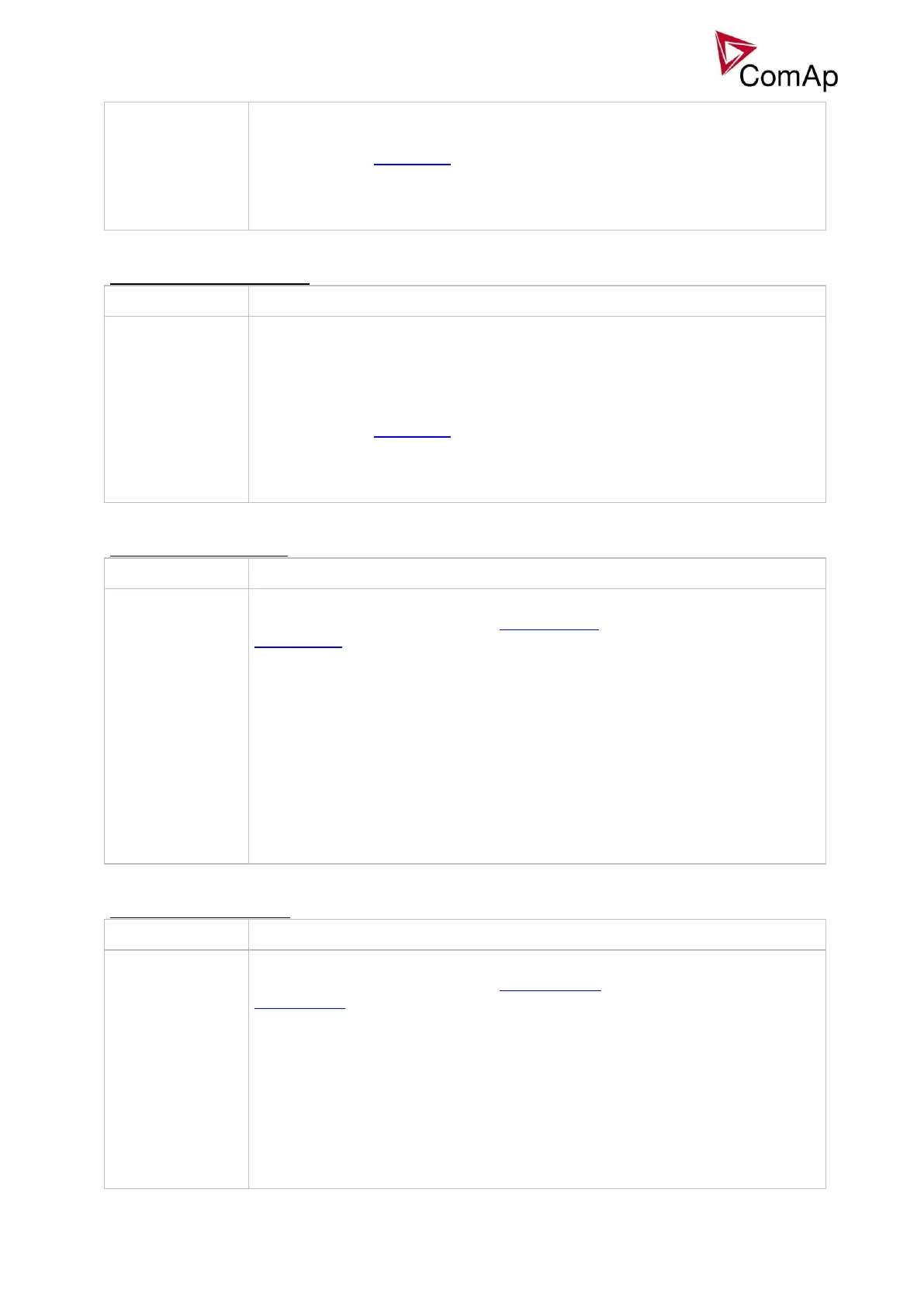IGS-NT-BC, SW Version 1.2.0, ©ComAp – January 2019
IGS-NT-BC-1.2.0 Reference Guide.PDF
• Stop button is pressed on any of external local/remote terminals or
• stop command is received via communication line or
• the input StopButton is activated.
Binary output: BCBButnEcho
This output provides 1s pulse when:
• BCB button is pressed on the controller front panel or
• BCB button is pressed on any of external local/remote terminals or
• BCB close/open command is received via communication line or
• the input BCBButton is activated.
Binary output: BCB status
This output indicates the BCB position, how it is internally considered in the
controller. The position is based on BCB feedback input and optionally also on the
BCB fdb neg input.
• If only the positive feedback input is used the output mirrors the feedback.
• If both feedbacks are used and they match each other the output
indicates the BCB position according to the feedbacks.
• If both feedbacks are used, however they do not match each other, the
output remains in previous position when they matched.
The output can be used for indication of the BCB position.
Binary output: MCB status
This output indicates the MCB position, how it is internally considered in the
controller. The position is based on MCB feedback input and optionally also on the
MCB fdb neg input.
• If only the positive feedback input is used the output mirrors the feedback.
• If both feedbacks are used and they match each other the output
indicates the MCB position according to the feedbacks.
• If both feedbacks are used, however they do not match each other, the
output remains in previous position when they matched.
