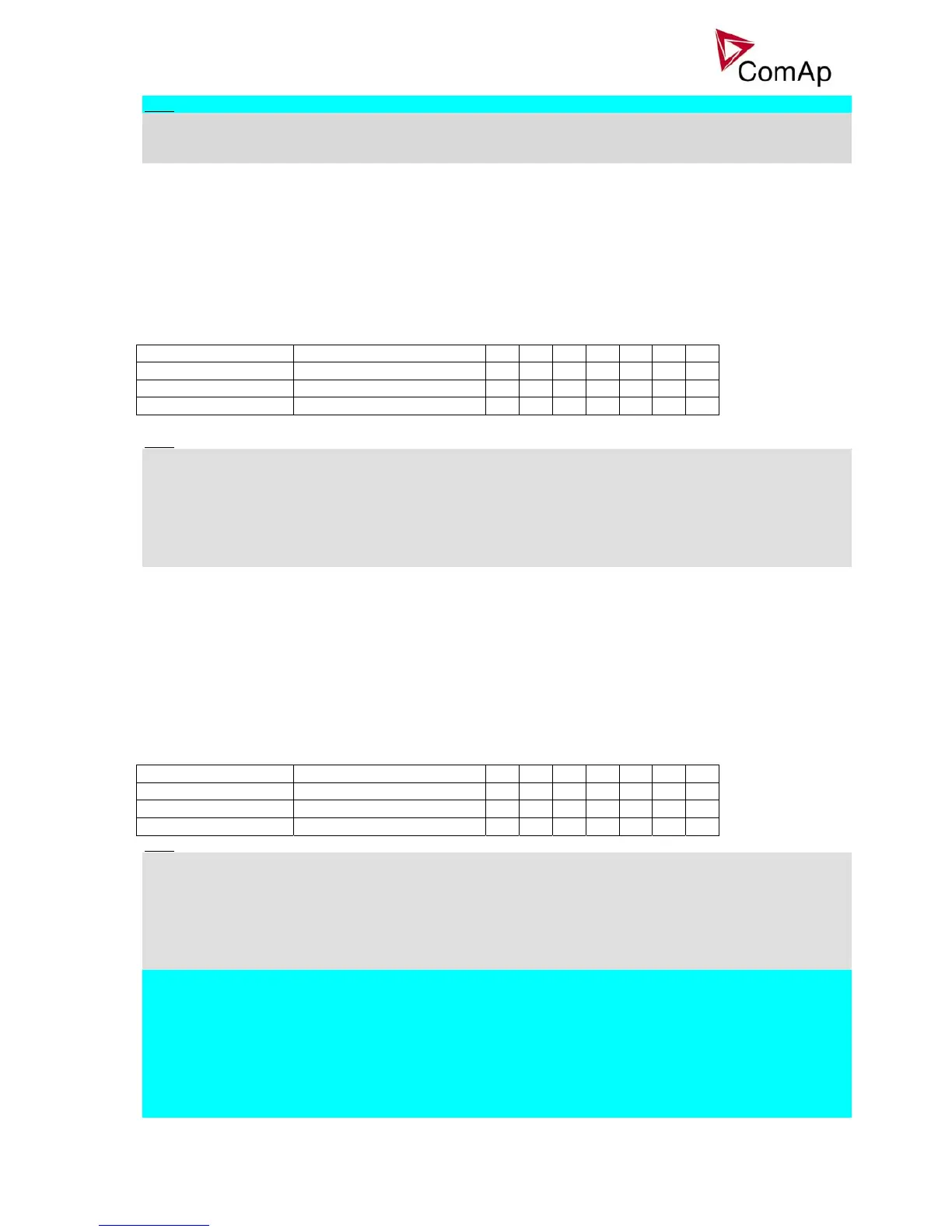Inteli NT GeCon MINT, SW Version 1.4, ©ComAp – June 2007
IGS-NT-GeCon-MINT-1.4.PDF
23
Hint:
Pulse width (both high/low levels) must be at least 100 ms in order to be correctly sensed!
Conversion ratio can be selected using the setpoints ConvCoefPulseX. The converted values are visible in
statistics – values PulseCounter X. These values can be reset using Statistics window in InteliMonitor.
Timer block 1 … 16
Sixteen blocking inputs for particular timer module channels. The input can lock out its assigned channel – if
this input is active, the channel won’t activate its output (Timer active X) to e.g. start the engine.
Lang sel int A … Lang sel int C
Set of binary inputs for forcing alternative languages. This set of inputs is switching the controller’s internal
terminal – for IG-based controllers the front panel, for IS-based controllers the IS-Display with address #1.
Encoding of binary inputs’ combinations:
Language index -> given by display setting 1 2 3 4 5 6 7
Lang sel int A 0 1 0 1 0 1 0 1
Lang sel int B 0 0 1 1 0 0 1 1
Lang sel int C 0 0 0 0 1 1 1 1
Hint:
Warning – each language change causes the restart of the respective display (not the whole controller), so
the display’s control panel won’t react until the restart has finished (~ 5s).
Value 0 in the table denotes that the corresponding input is not active or not configured.
If more than 7 languages are present in the controller, it is not possible to force languages with index higher
than 7 using these binary inputs.
The reaction on BI combination change is 1s delayed not to react on transient combinations if a rotary
selector switch is used.
Lang sel D#2 A
Lang sel D#2 B
Lang sel D#2 C
Set of binary inputs for forcing alternative languages. This set of inputs is switching the controller’s external
terminal with address #2 – for IG-based controllers the IG-Display, for IS-based controllers the IS-Display
with address #2.
Encoding of binary inputs’ combinations:
Language index -> given by display setting 1 2 3 4 5 6 7
Lang sel D#2 A 0 1 0 1 0 1 0 1
Lang sel D#2 B 0 0 1 1 0 0 1 1
Lang sel D#2 C 0 0 0 0 1 1 1 1
Hint:
Warning – each language change causes the restart of the respective display (not the whole controller), so
the display’s control panel won’t react until the restart has finished (~ 5s).
Value 0 in the table denotes that the corresponding input is not active or not configured.
If more than 7 languages are present in the controller, it is not possible to force languages with index higher
than 7 using these binary inputs.
The reaction on BI combination change is 1s delayed not to react on transient combinations if a rotary
selector switch is used.
Lang sel D#3 A
Lang sel D#3 B
Lang sel D#3 C
Set of binary inputs for forcing alternative languages. This set of inputs is switching the IS-Display with
address #3.