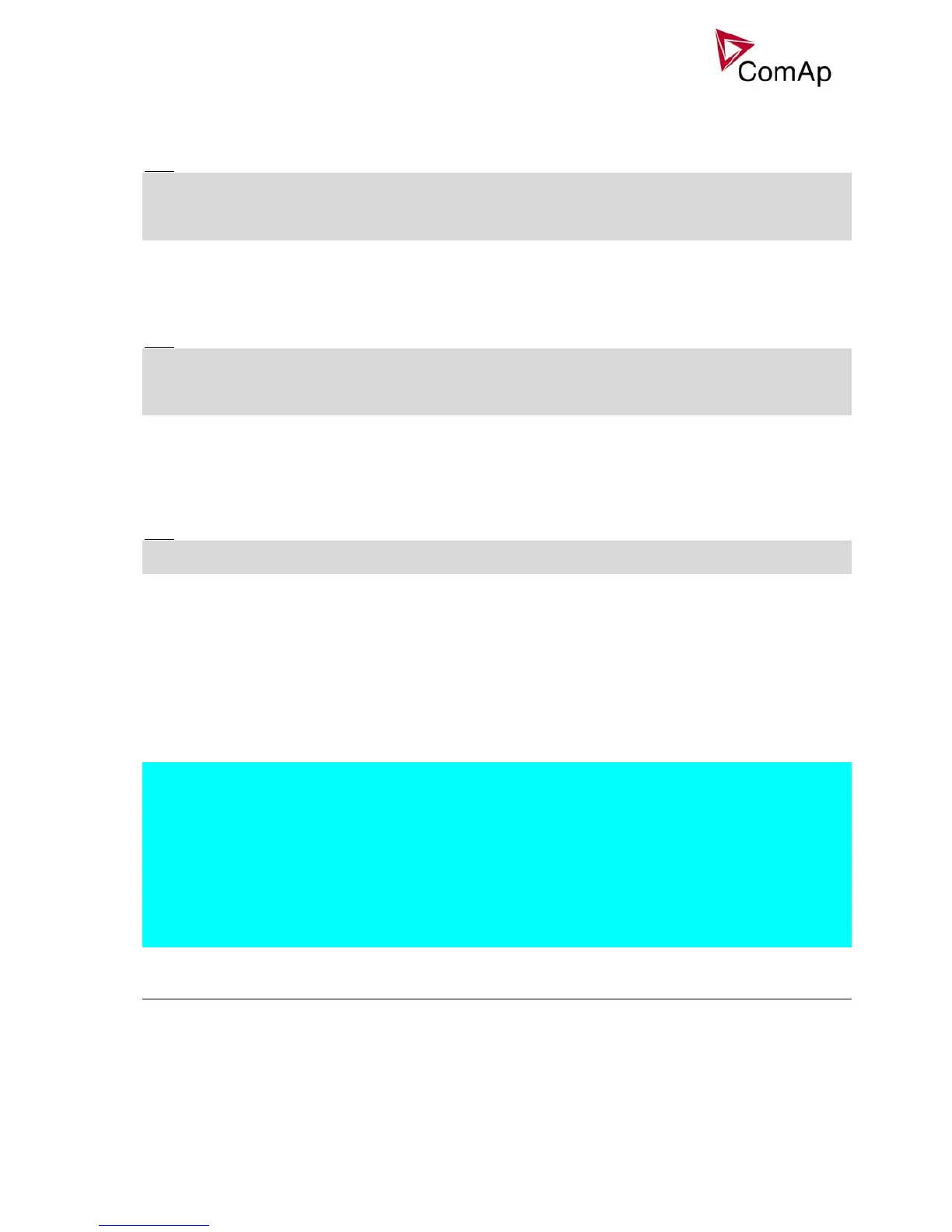Inteli NT GeCon MINT, SW Version 1.4, ©ComAp – June 2007
IGS-NT-GeCon-MINT-1.4.PDF
43
RS232(1)MdmIni [ ]
Auxiliary modem initialization string – executed after the default modem initialization string. Used with
modem connected to the RS232(1) communication port.
Hint:
Applicable only for MODEM(HW), MODEM(SW) and MODBUS-MDM(HW) modes.
Use for special AT command setting of your modem if default string does not initiate the modem properly. AT
commands must be separated using semicolon “;”, max. length 31 characters.
The setpoint can be changed only using PC SW when configuring IG-EE/NT.
RS232(2)MdmIni [ ]
Auxiliary modem initialization string – executed after the default modem initialization string. Used with
modem connected to the RS232(2) communication port.
Available only in IS-NT and in IG-xxC versions.
Hint:
Applicable only for MODEM(HW), MODEM(SW) and MODBUS-MDM(HW) modes.
Use for special AT command setting of your modem if default string does not initiate the modem properly. AT
commands must be separated using semicolon “;”, max. length 31 characters.
The setpoint can be changed only using PC SW when configuring IG-EE/NT.
CAN bus mode [ 32C / 8C ]
CAN bus speed selection.
32C: High speed CAN (250 kbps) applicable up to 32 controllers, CAN bus length limited up to 200
meters.
8C: Low speed CAN (50 kbps) applicable up to 8 controllers, CAN bus length limited up to 900 meters.
Hint:
Low speed use for long distance connection only. Set all connected controllers to the same speed.
If having problems with needed CAN bus length, see Communication guide / I-CR module.
CAN2emptDetect [ DISABLED / ENABLED ] (FV)
Enables the detection of missing intercontroller CAN connection. If enabled and no other controllers are
detected on the CAN bus (the complete bus, not only within the logical group), this protection activates.
Force value: Yes
SHxOcol detect [ DISABLED / ENABLED ]
This setpoint is dedicated for virtual peripheries; it can enable / disable error messages when more then one
master (source) is configured.
ConvCoefPulse1 - 4 [ ]
This setpoint adjusts the rate of increasing of the PulseCounter1 – 4 (integrating internal counters that can
be seen at PulseCounter1-4). The setpoint assigns number of pulses (BI:PulseCounter1 – 4) to increase the
PulseCounter integrating value by 1.
Step: 1/X
Range: 1 – 65000 1/X
Example:
Number of pulses on the physical input BI: PulseCounter1: 10
ConvCoefPulse1 = 2
Value of the PulseCounter1 integrating counter: 5
Engine protect
Horn timeout [ s ] (FV)
The maximum amount of time the Binary output Horn is closed (horn, buzzer will sound). OFF = the output
won’t be activated, NO TIMEOUT = the output stays closed until the alarm has been reset.
Step: 1s
Range: OFF, 1 – 3600 s, NO TIMEOUT