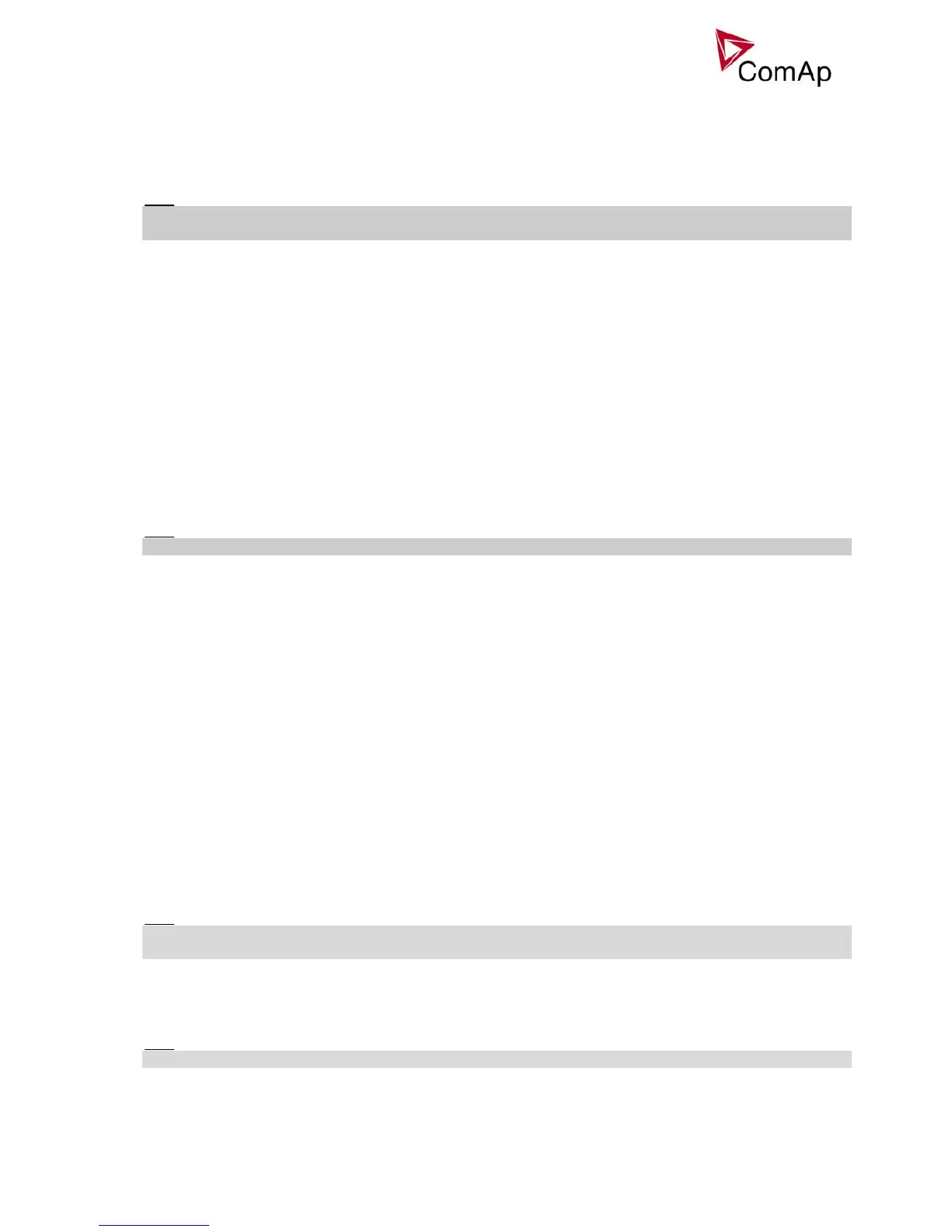Inteli NT GeCon MINT, SW Version 1.4, ©ComAp – June 2007
IGS-NT-GeCon-MINT-1.4.PDF
42
Contr. addr [ ]
Controller CAN bus and RS-485 identification number. Each controller in the group has to have its own
unique number.
Step: 1
Range: 1 to 32
Hint:
When opening Direct or Modem connection to the controller (using PC monitoring/control SW), the Contr.
address has to correspond to the Gen-set setting in PC SW.
RS232(1) mode [ DIRECT / MODEM (HW) / MODEM (SW) /
MODBUS-DIRECT / MODBUS-MDM(HW) ]
Communication protocol selection for RS232(1) line.
DIRECT: Connection to a local PC running InteliMonitor. RS232 or RS485 (with internal or
external converter) lines can be used. Set this also for IG-IB connected via RS232 line.
MODEM (HW): Analog/GSM/ISDN modem connection. Select this for standard modems with HW flow
control. If selected and no CTS signal is detected, communication may not work
correctly.
MODEM (SW): Analog/GSM/ISDN modem connection. Select this for modems without HW flow control
– controller will use SW flow control signals XOn, Xoff, so only TxD and RxD signals
need to be connected between the controller and the modem.
MODBUS-DIRECT:Modbus protocol for direct connection to PLC / external SCADA terminal. Communication
speed can be selected via setpoint RS232(1)MBCSpd.
MODBUS-MDM(HW):Modbus protocol for modem (remote) connection to PLC / external SCADA terminal.
Communication speed can be selected via setpoint RS232(1)MBCSpd.
Hint:
Detail description of Modbus protocol see in Communication guide.
RS232(2) mode [ DIRECT / MODEM (HW) / MODEM (SW) /
MODBUS-DIRECT / MODBUS-MDM(HW) ]
Communication protocol selection for RS232(2) line.
Description is the same like for RS232(1) mode.
Available only in IS-NT and in IG-xxC versions.
RS232(1)MBCSpd [ 9600 bps / 19200 bps / 38400 bps / 57600 bps ]
Defines the communication speed on RS232(1) line when ModBus mode is selected.
RS232(2)MBCSpd [ 9600 bps / 19200 bps / 38400 bps / 57600 bps ]
Defines the communication speed on RS232(2) line when ModBus mode is selected. Available only in IS-NT
and in IG-xxC versions.
RS485(1) conv. [ DISABLED / ENABLED ]
If set to ENABLED, the communication RS232(1) port is redirected to the built-in RS485 converter. That
means the remote display RS485 line (for IG-Disp connection) is blocked and the converter is used for
communication with superior system or ECU.
Available in all controllers except of IS-NT.
Hint:
Applicable only for DIRECT, MODBUS-DIRECT modes.
This converter is not isolated!
RS485(2) conv. [ DISABLED / ENABLED ]
If set to ENABLED, the communication RS232(2) port is redirected to the built-in isolated RS485 converter.
Available only in IS-NT and in IG-xxC versions.
Hint:
Applicable only for DIRECT, MODBUS-DIRECT modes.