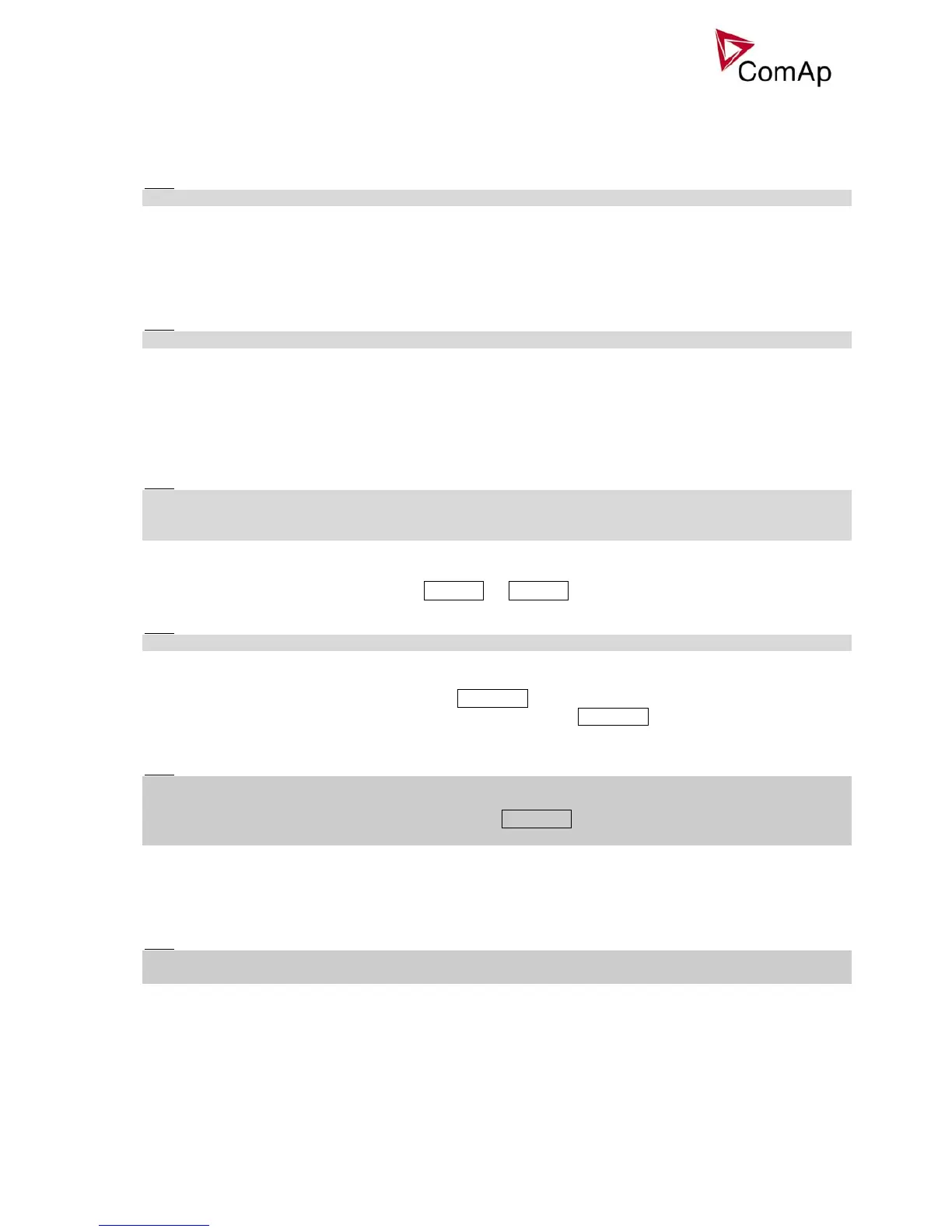Inteli NT GeCon MINT, SW Version 1.4, ©ComAp – June 2007
IGS-NT-GeCon-MINT-1.4.PDF
41
BusNomVph-ph [ V ]
Nominal bus voltage (phase to phase).
Step: 1V
Range: 130 – 30000 V
Hint:
Both Gen and Bus nominal voltages must be set to the same value when no PT is used.
FixVoltProtSelect [ PHASE-NEUTRAL / PHASE-PHASE ]
PHASE-NEUTRAL: The generator and mains/bus voltage protections are based on phase-to-neutral
voltages.
PHASE-PHASE: The generator and mains/bus voltage protections are based on phase-to-phase
voltages.
Hint:
This settings does not change the Universal states protection levels are still in Ph-N format.
Nominal freq [ Hz ] (FV)
Nominal generator frequency (usually 50 or 60 Hz).
Step: 1Hz
Range: 45 – 65 Hz
Force value: Yes
Hint:
The nominal value can be externally changed using Force value function. However, it is intended for
changes between standard nominal frequencies only (50 / 60 Hz) using Force value X source setpoints.
It is prohibited to use another controller values as a source for Force value in this case!!!
ControllerMode [ OFF / MAN / AUT ] (FV)
Equivalent to Controller mode changes by MODE→ or ←MODE buttons.
Force value: Yes
Hint:
Mode change can be separately password protected.
FltRes GoToMAN [ DISABLED / ENABLED ] (FV)
DISABLED: Controller stays in AUT mode after Fault reset .
ENABLED: Automatic switch from AUT / TEST to MAN mode after Fault reset to avoid automatic engine
start. This function is active for all 2
nd
-level protections (Shut down, Slow stop, ElProt, Off-load).
Force value: Yes
Hint:
It is not possible to reset a Fault when Binary input Remote TEST is closed or another mode forcing function
is active.
Set to ENABLED to avoid automatic engine start when Fault reset button is pressed after shut down in
automatic mode.
Local buttons [ PANEL / EXTBUTTONS / BOTH ]
PANEL: Only the buttons on the controller front panel are enabled.
EXTBUTTONS: Only the external signals (copies of the panel buttons) are enabled.
BOTH: Both controller buttons and external signals are enabled.
Hint:
This switch is valid for these signals: GCBButton, MCBButton, FaultResButton, HornResButton, StartButton,
StopButton.
DispBaklightTO [ min ] (FV)
Timeout after which the display backlight is switched off.
OFF = the backlight is off all the time, NO TIMEOUT = the backlight is on all the time.
Step: 1 min
Range: OFF, 1 – 240 min, NO TIMEOUT
Force value: Yes