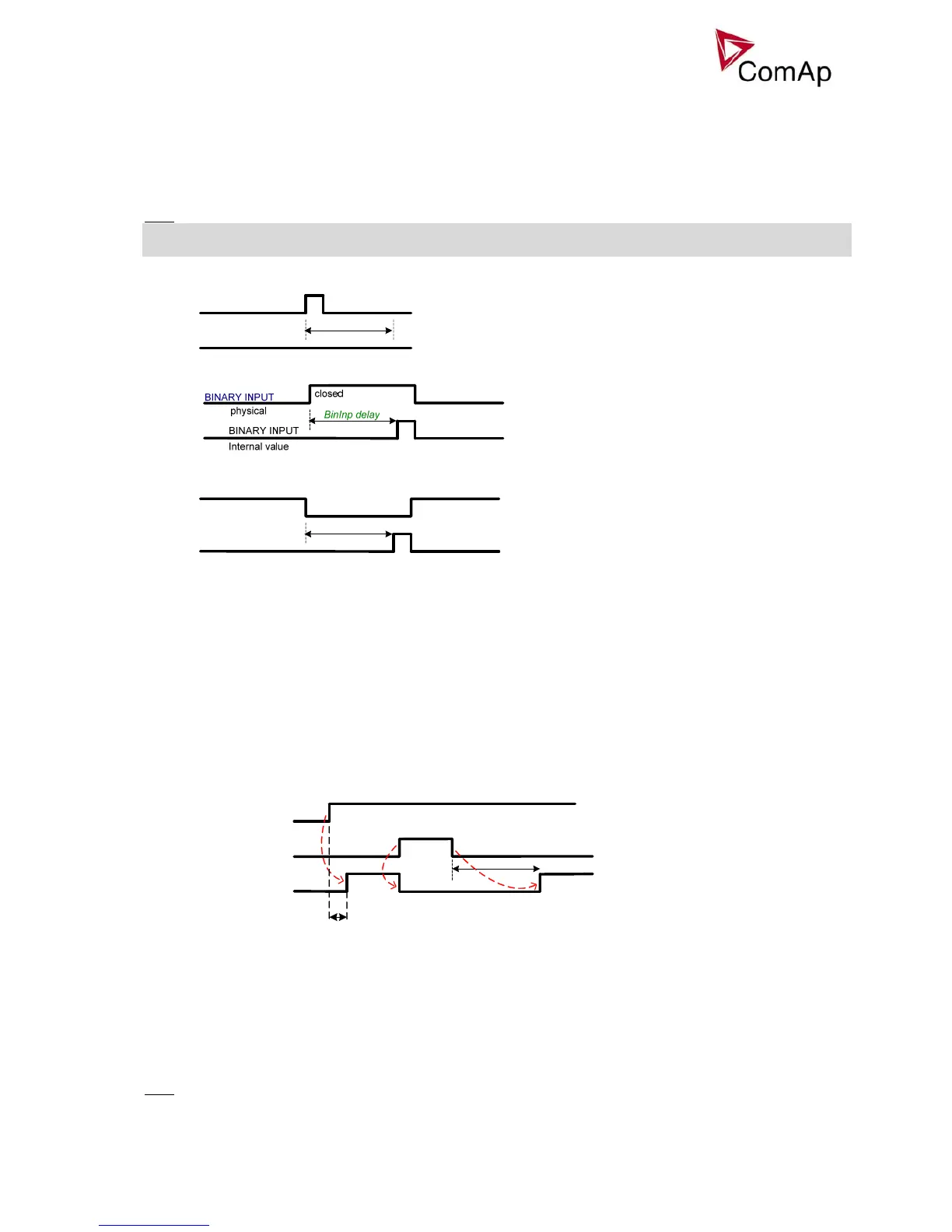Inteli NT GeCon MINT, SW Version 1.4, ©ComAp – June 2007
IGS-NT-GeCon-MINT-1.4.PDF
45
BinInp delay 3 [ s ] (FV)
Binary input protection is activated when input is closed for longer time than BinInp delay 3. To use this delay
Binary input must be configured in GenConfig for Property – Delay = BinInp delay 3.
Step: 0,1s
Range: 0,0 – 600,0 s
Force value: Yes
Hint:
BinInp delay is active only for Binary inputs configured as protection.
If these setpoints are not used, default BI delay is 0,5s.
DriveConfig: I/O, Property, Protection active = Closed
BINARY INPUT
BinInp delay
physical
BINARY INPUT
Internal value
no change
BINARY INPUT
BinInp delay
physical
BINARY INPUT
Internal value
DriveConfig: I/O, Property, Protection active = Opened
opened
ForceBlockDel1 [ s ] (FV)
ForceBlockDel2 [ s ] (FV)
ForceBlockDel3 [ s ] (FV)
Delays for Force block protection activation after the corresponding Binary input Force block is opened.
Protection deactivation is without delay. Protection is activated/deactivated independent on engine running
or not running state – it depends only on the corresponding Force block X input.
Step: 0,1s
Range: 0,0 – 60,0 s
Force value: Yes
BINARY INPUT
ForceBlock del
FORCE BLOCK
Protection
closed
BINARY INPUT
Prot. block type = Force block
closed
active
active
inactive
BinInpDelayX
ResetActAlarms [ DISABLED / ENABLED ]
DISABLED: If Fault reset is activated (from any source), only inactive (normally displayed) alarms are
reset. So only inactive alarms can be cleared from the Alarmlist.
ENABLED: If Fault reset is activated (from any source), all currently present (including inverse displayed
= active) alarms are reset (asterisk in Alarmlist disappears for all present alarms). I.e. after an active (inverse
displayed) alarm later on becomes inactive (normally displayed), it is cleared automatically from the Alarmlist
if previously reset.
Hint: