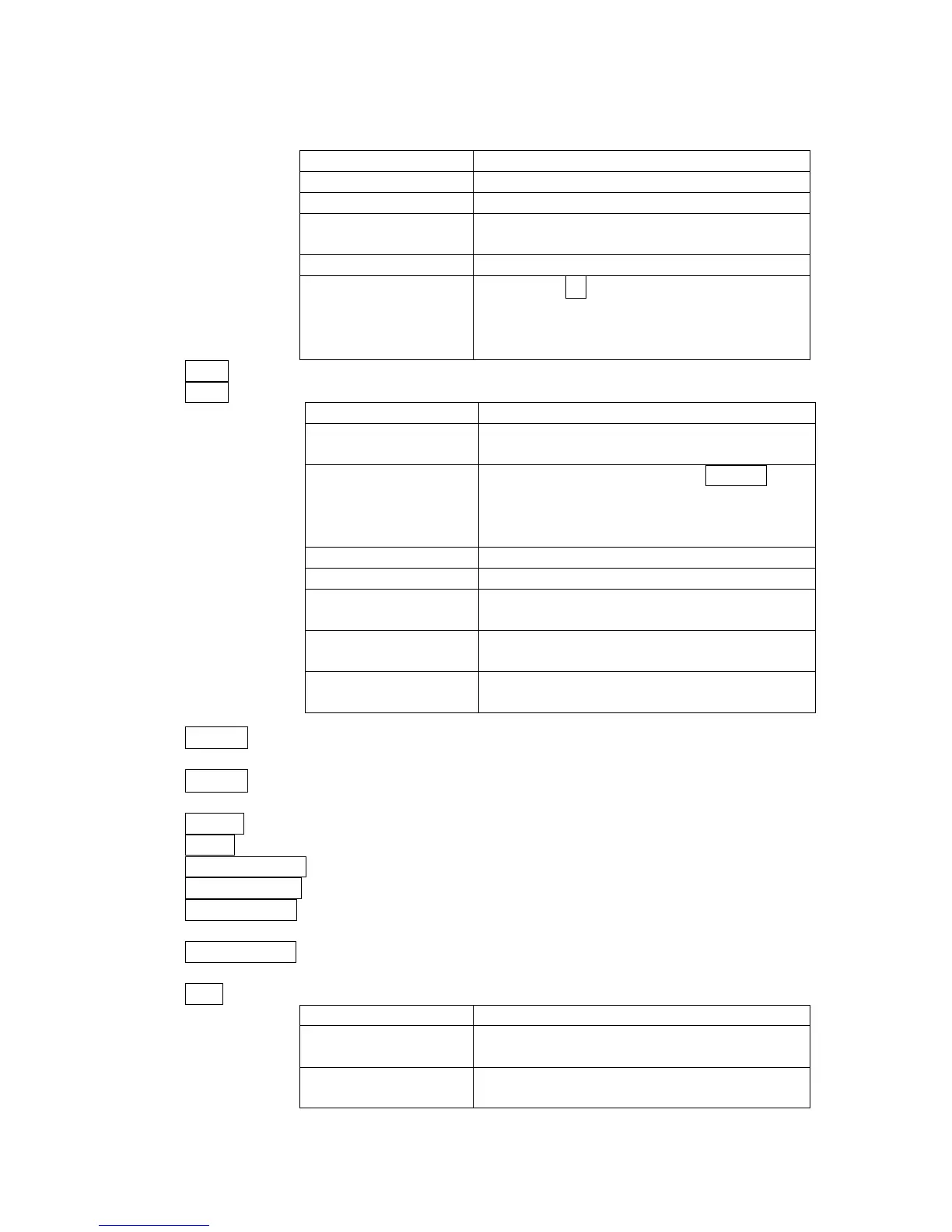Pushbuttons:
1. Numeric keypad
Go to selected display group directly
Go to another screen directly
appears on the display (bottom right
corner) and it is possible to move by one
page of records using arrow buttons
2. Clear Clears character on the left side of the cursor, exits from menu
3. Enter
4. Mode→ Cycle forward through gen-set operation modes OFFMAN
SEM AUT TEST.
5. ←Mode Cycle backward through gen-set operation modes
OFFMANSEMAUT TEST.
6. START Starts the gen-set in MAN or SEM mode.
7. STOP Stops the gen-set in MAN or SEM mode.
8. FAULT RESET Acknowledges faults and alarms.
9. HORN RESET Deactivates the horn (audible alarm).
10. MCB ON/OFF Opens and closes (synchronizes) the Mains circuit breaker in
MAN mode (SPtM application only).
11. GCB ON/OFF Opens and closes (synchronizes) the Generator circuit breaker in
MAN mode.
12. ESC
Measurement
screens, Alarm list
Go to Menu screen; within setpoint
group, go to group list
Go to selected display group
(Measurement CU, Measurement IO, …)
Go to FastEdit screen (hold ENTER for 4
sec.) – then it is possible to adjust
selected setpoint (typically Base load for
Go to selected setpoint group
Start setpoint edit / save changes
Go to the first column of the first history
record
FastEdit exit (to previous measurement
screen) with setpoint change
Language screen exit (to menu) and
save selection
InteliVision 5, InteliVision 8 – Operator guide, ©ComAp – January 2014
IGS-NT Operator Guide 01-2014.pdf
39