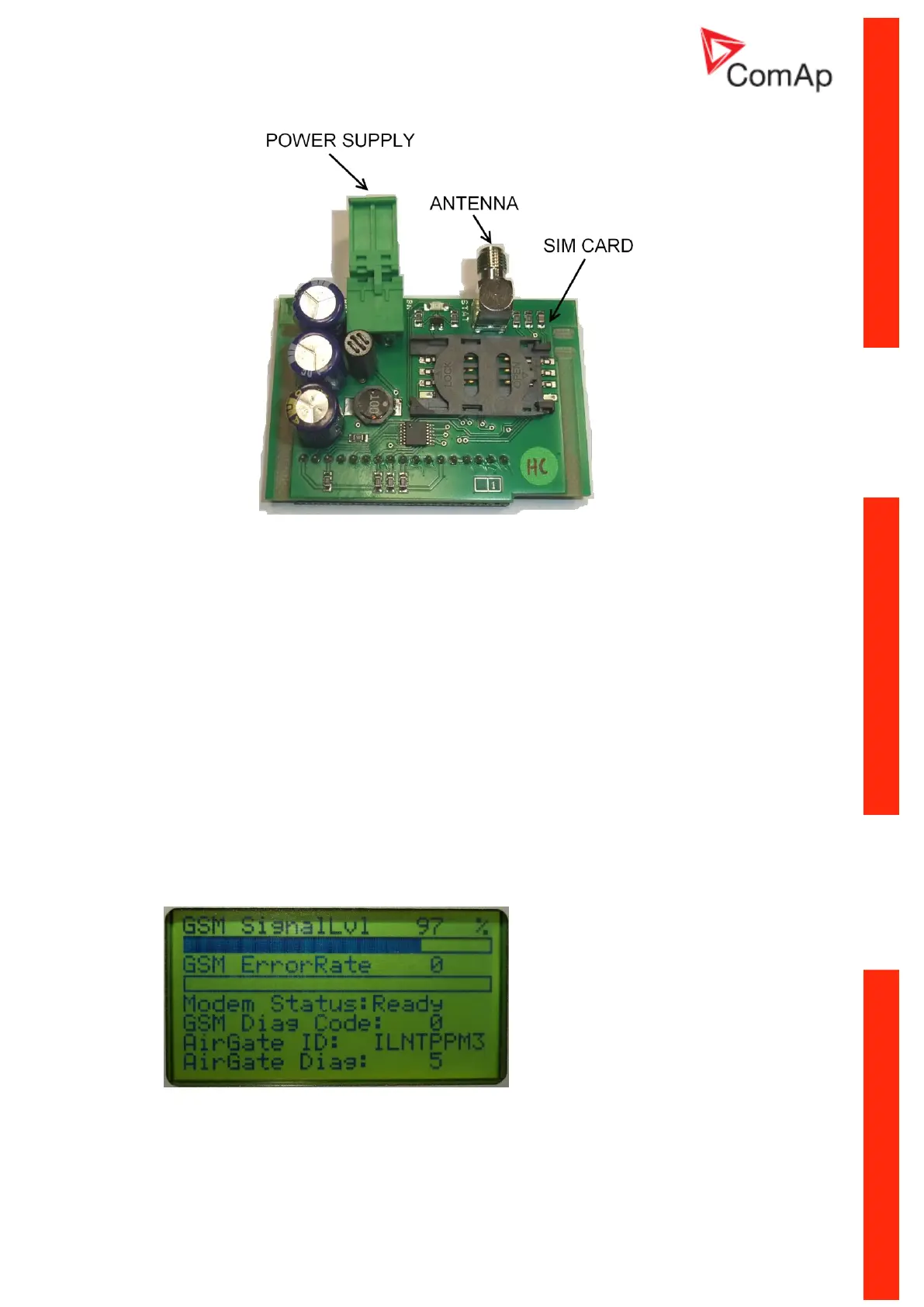InteliLite
NT
– AMF20/25, SW version 2.2, ©ComAp – September 2014 121
IL-NT-AMF-2.2-Reference Guide.pdf
1. You will need one of supported ComAp controllers (IL-NT/IC-NT/ID-Lite), IL-NT-GPRS,
antenna, SIM card with GPRS service and optionally IL-NT-RS232 or IL-NT-S-USB module. F
2. Contact SIM card operator for getting GPRS APN (APN = Access Point Name) name,
username and password. Example: APN Name = internet.t-mobile.cz, UserName = [blank],
Password = [blank].
3. Make sure SIM card does not require PIN code. If it does, it is possible to disable it in any
common network unlocked mobile telephone.
4. Power up the ComAp controller.
5. Enter correct APN Name, APN UserName and APN UserPass in controller’s setpoint group
Comms Settings. Set COM1 Mode = DIRECT. Comms settings as every setpoint group are
accessible by PAGE button from any measurement screen on controller. Setpoints can be set
on controller’s front panel keyboard or by LiteEdit 4.5 and higher.
6. Switch off ComAp controller.
7. Place the SIM card into slot on IL-NT-GPRS card, plug in the IL-NT-GPRS card into
communication slot on back side of ComAp controller.
8. Connect the antenna to designated SMA connector.
9. Connect power supply to IL-NT-GPRS module. It supports 8-36V DC voltage.
10. Power up the system.
11. Wait for approx 2 - 4 minutes for first connection of the system to AirGate. AirGate will
generate automatically the AirGate ID value. Then navigate to last of measurement screens
where you will find signal strength bar and AirGate ID identifier.
Once this AirGate ID is displayed, connection via AirGate was successful. This value will be
needed for LiteEdit or WebSupervisor connection. Kindly make a note for future reference.
AirGate Connection dialog in LiteEdit: