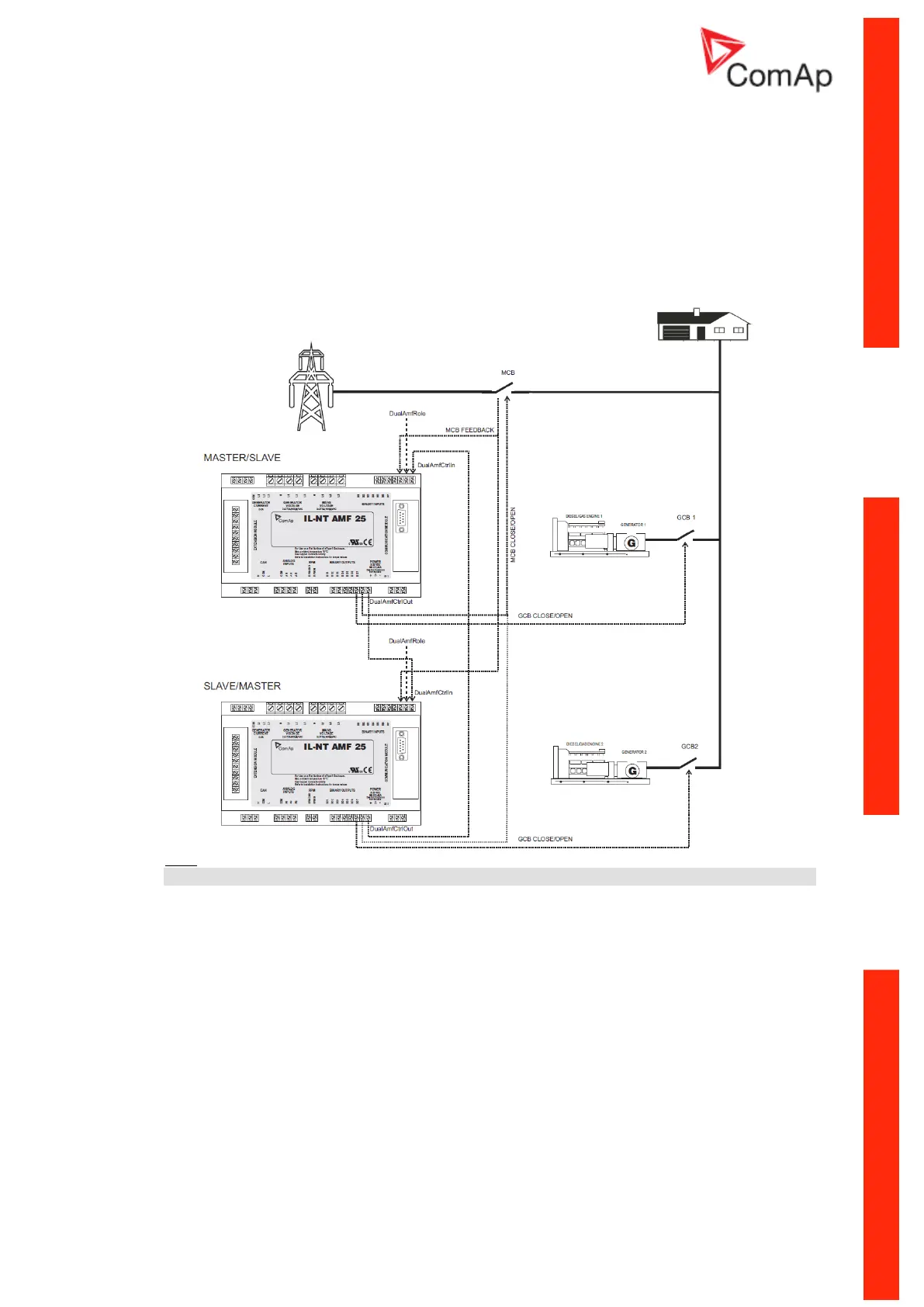InteliLite
NT
– AMF20/25, SW version 2.2, ©ComAp – September 2014 29
IL-NT-AMF-2.2-Reference Guide.pdf
6- Set setpoint “MCB Opens On” to MAINSFAIL on both controllers.
7- Set „DualAMFTime“ to time period in which you wish to switch gensets in supplying the load.
For example 6 hours. Make this setting on Master controller. Only Master controller controls
this timer.
8- Set "Operation Mode" to MASTER on first controller and to SLAVE on second controller.
9- Change the mode of both controllers to AUT.
10- System is now ready for DualAMF function.
Wiring of system with selectable MASTER and SLAVE role settings:
Hint:
GCB and MCB breakers feedbacks are recommended, but not required.