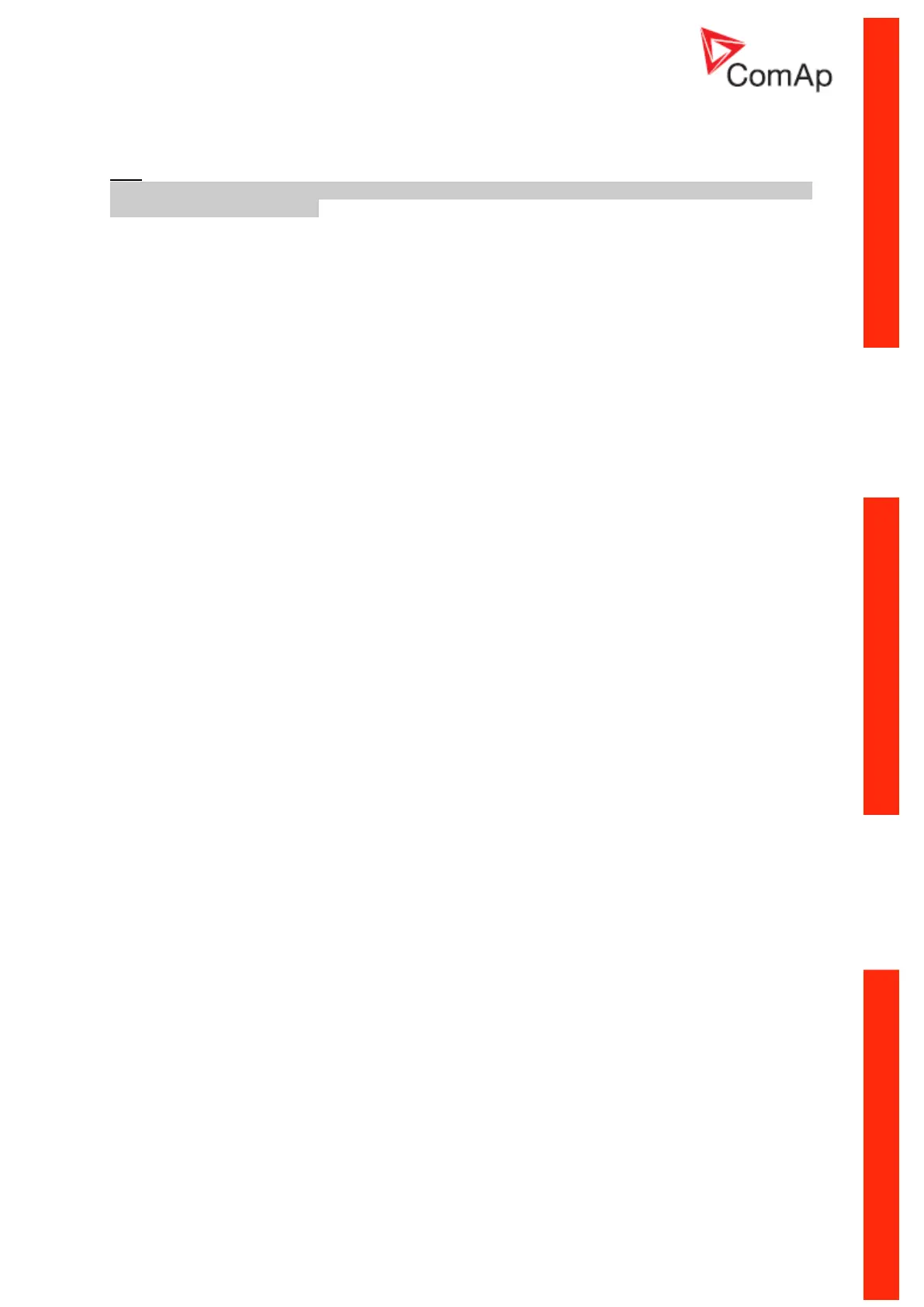InteliLite
NT
– AMF20/25, SW version 2.2, ©ComAp – September 2014 86
IL-NT-AMF-2.2-Reference Guide.pdf
Step: 1 min
Range: 0 – 200min
Hint:
Time stamps are only recorded into history while gen-set is running. When is engine stopped there are
no time stamps records made.
*#SummerTimeMod [ DISABLED / WINTER / SUMMER, WINTER-
S, SUMMER-S ]
DISABLED: Automatic switching between summer and wintertime is disabled.
WINTER (SUMMER) : Automatic switching between summer and wintertime is enabled and it is set to
winter (summer) season.
WINTER-S (SUMMER-S) : Modification for southern hemisphere.
*#Time [HHMMSS]
Real time clock adjustment.
*#Date [DDMMYYYY]
Actual date adjustment.
Timer1..2Function [No Func / TEST / TEST OnLd / MFail Blk / Mode OFF]
It is possible to choose out of 5 following Timer functions. Binary output Exerc Timer X is always
activated when Timer is active regardless of chosen Timer function. Timer functions require controller
running in AUT mode.
Timer1 has higher priority over Timer2. So if Timer1 is configured for TEST mode
and Timer2 is over the same time configured for OFF mode, controller will work in TEST mode.
Controller activates timer whenever it is powered up even in period, where timer should be already
running.
No Func: There is no any other function, but binary output Timer1..2 activation.
TEST: When this option is chosen then the Timer output is also internally connected to the
Remote TEST binary input.
TEST OnLd: When this option is chosen then the Timer output is also internally connected to the
Rem TEST OnLd binary input.
MFail Blk: When this option is chosen then the Timer output is also internally connected to the
MainsFailBlock binary input.
Mode OFF: When this option is chosen then the Timer output is also internally connected to the
Remote OFF binary input.
*Timer 1..2 Repeat
[NONE/MONDAY/TUESDAY/WEDNESDAY/THURSDAY/WEDNESDAY/FRI
DAY/SATURDAY/SUNDAY/MON-FRI/MON-SAT/MON-SUN/SAT-SUN]
Defines TIMER 1,2 activation. Binary output TIMER 1,2 is internally linked with Rem Start/Stop binary
input. Refer to binary outputs „Exerc Timer X“ and particular binary inputs related to setpoint
Timer1..2Function for details.
NONE: Timer function is disabled
MONDAY, TUESDAY, WEDNESDAY, THURSDAY, WEDNESDAY, FRIDAY, SATURDAY, SUNDAY:
Timer is activated on daily basis.
MON-FRI, MON-SAT, SAT-SUN:
Timer is activated on selected day interval.
*Timer1..2 ON Time
Day time when Timer output activates.