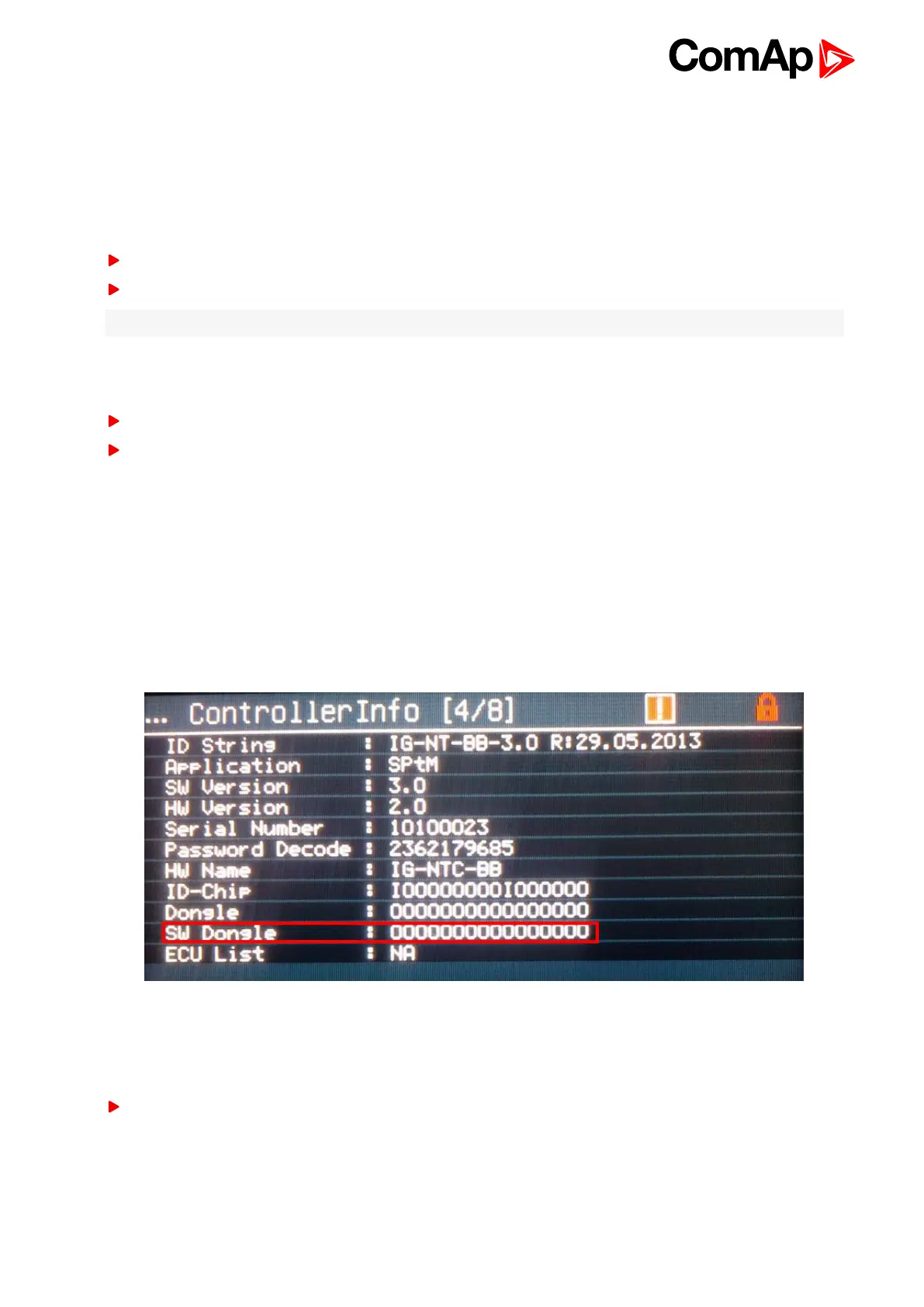InteliVision 5 - New Features List
14
12 Changes in the version 1.2
12.1 New features
Display of information relating to SW dongle
Support of new symbols for TIER 4 regulation (Available in Screen Editor from incoming GC)
Note: Firmware 1.2 comes with new interesting features. Below you can find their detailed description
12.2 Bug fixes
Binary indicators (Available in Screen Editor from incoming GC)
Invisible Setpoint values of ECON, INCON, DENOX
12.3 Display of information relating to SW dongle
Information relating to SW dongle (see SW dongle information on page 14) is now available in the controller
Info screen (Menu
Help&Other → ControllerInfo).
If no SW dongle is inserted or the controller does not support the communication object associated with SW
dongle, only 16 zeroes will be displayed.
Image 6.1 SW dongle information
12.4 Support of new symbols for TIER 4 regulation
Available in Screen Editor from incoming GC
The new symbols for the support of Tier 4 regulation were added to InteliVision 5. The types of added
symbols are displayed in the Types added TIER 4 symbols (page 15). All color variations of added TIER
4 symbols (page 15) displays all color variations. They are available to choose in