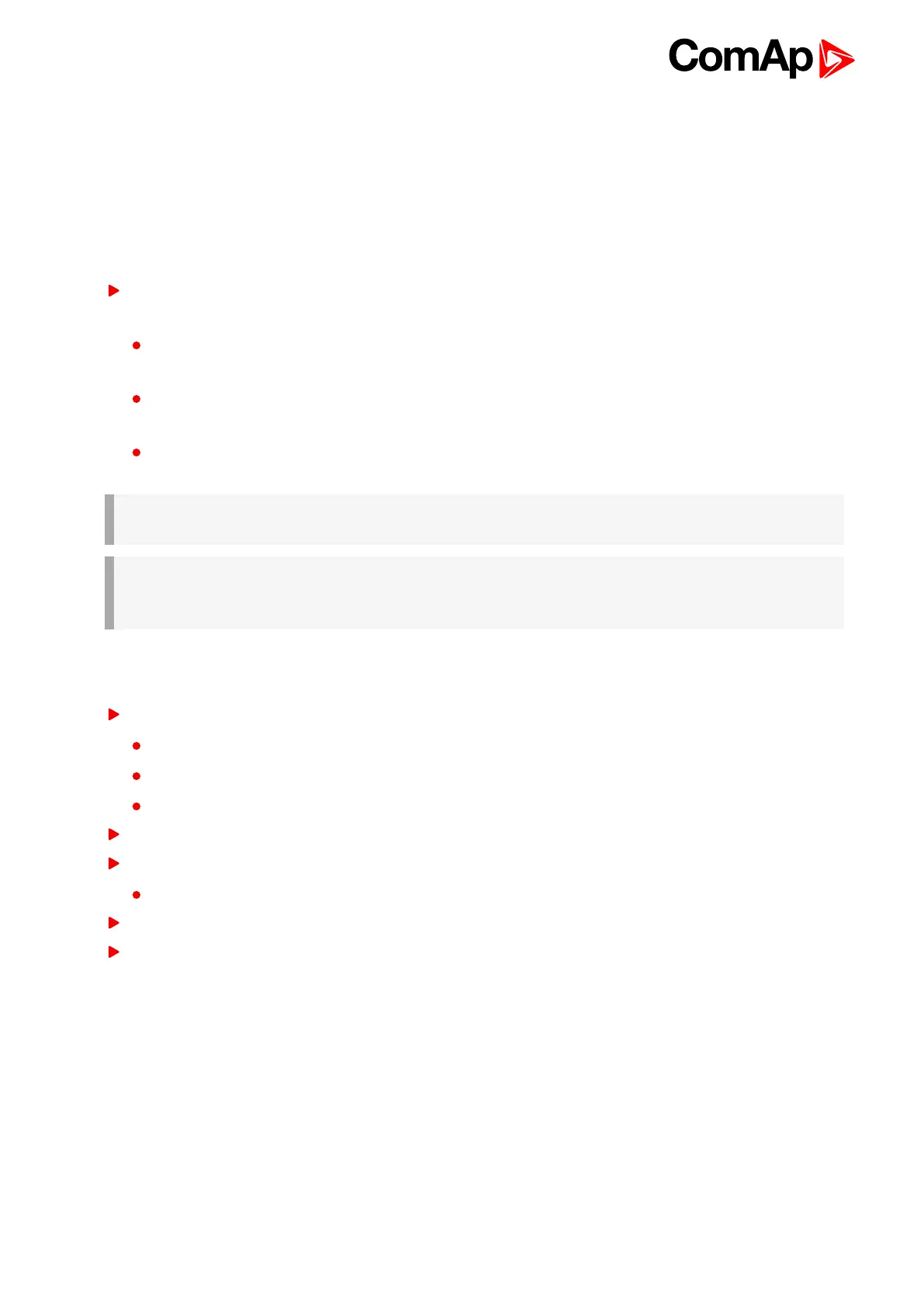InteliVision 5 - New Features List
9
7 Changes in the version 1.7.0
7.1 IMPORTANT COMPATIBILITY NOTICE
(READ BEFORE THE UPGRADE)
IneliVision 5 1.7.0 firmware is fully compatible (with regards to Tier IV Final standard) with the
newest controller archives only :
InteliGen NT BaseBox 3.8.0 and
InteliSys NT BaseBox 3.8.0
InteliGen NTC BaseBox 3.8.0 and
InteliSys NTC BaseBox 3.8.0
The older controller firmwares will not work properly (with regards to Tier IV Final standard) with the
InteliVision 5 1.7.0
IMPORTANT: If the older archive is opened in GenConfig 3.6.0 and newer The aftertreatment meter
(instrument) in InteliVision 5 is not supported.
IMPORTANT: It is very recommended to upgrade both InteliVision 5 firmware to version 1.7.0 and
controllers archives to the newest ones (as specified above) to fully support of Tier IV Final
standard.
7.2 New features
Aftertreatment (Tier IV final) support
New aftertreatment icons added
New aftertreatment meter (instrument) added
Automatic aftertreatment screen when ECU module is added to the configuration
Support of the new versioning system
Support of the screen definition versioning system
to avoid incompatibility between display firmware and screen definition
Updated list of the connected modules to the controller
The ECU source address is displayed in the alarmlist page
