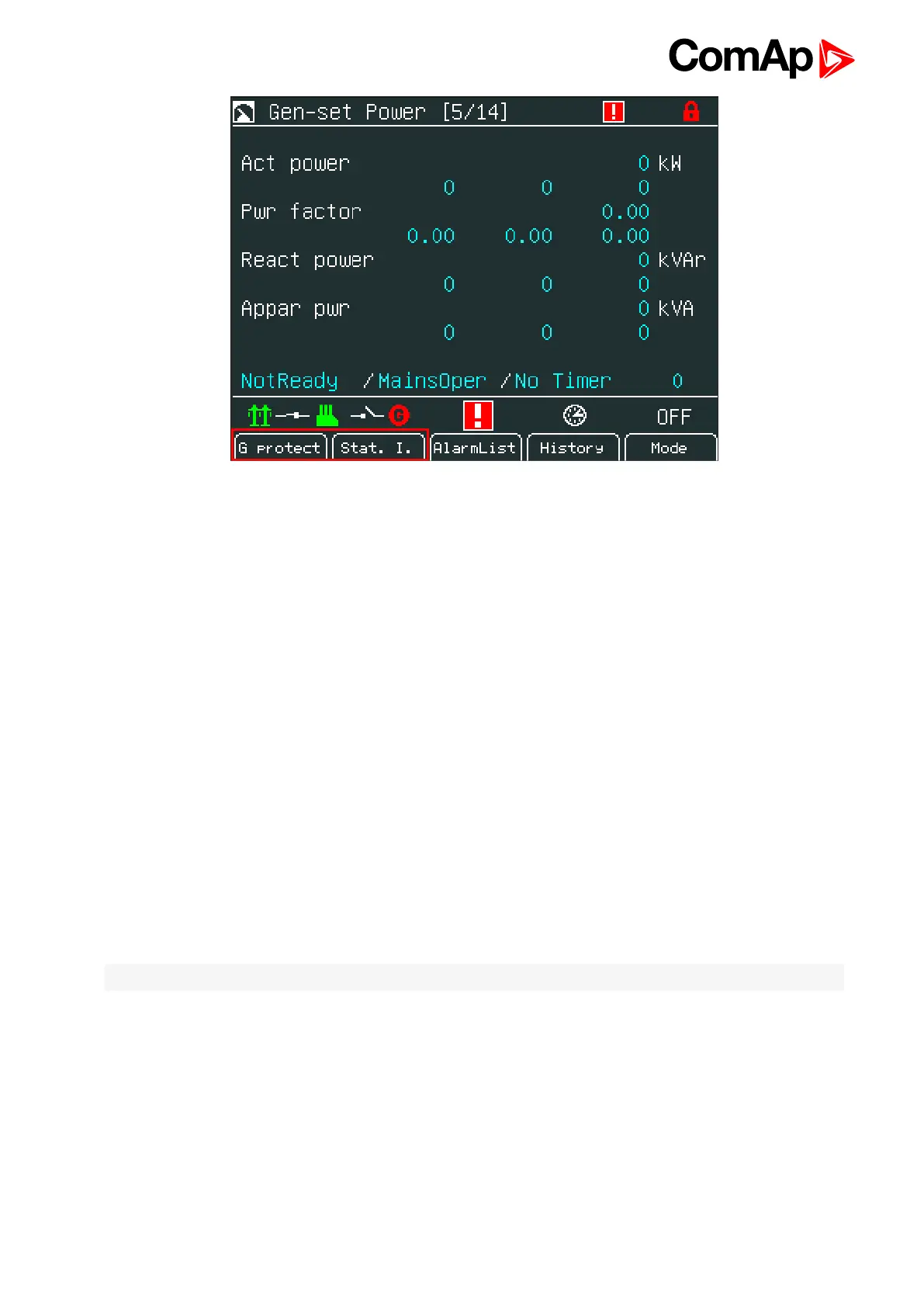InteliVision 5 - New Features List
24
Image 9.1 User buttons
15.4 Indication of active NT terminals
During detecting phase detection of NT terminals address is added. Free NT terminal addresses are
displayed by green color. Color of active (occupied) NT terminal address is red.
15.5 Alarm icon in heading
A small alarm icon was placed to heading to be visible in all screens of IV5 including newly generated
screens from Screen editor or by adding new modules in configuration. The new alarm icon is shown on
Access level indication (page 25).
15.6 Awaking of display in case of incoming alarm
When the parameter “backlight time” in IV5 is set, backlight of the display switches off after backlight time left
→ standby mode is applied.
Newly it is implemented, that in case of new incoming alarm, the display awakes from standby mode and
backlight of the display is activated.
Note: When Alarmlist contains not confirmed alarms, standby mode is NOT applied.
15.7 Support of the internal buzzer (IV5-RD)
IV5-RD contains an internal buzzer. New parameter “Internal Horn” relating to the internal buzzer was
implemented.
Parameter enables/disables using of internal buzzer. The parameter is placed in “IV setting” MENU and it is
available only in IV5-RD display. Default setting is enabled.
Whether the buzzer should be active, it is given by the controller. If communication with the controller is lost,
