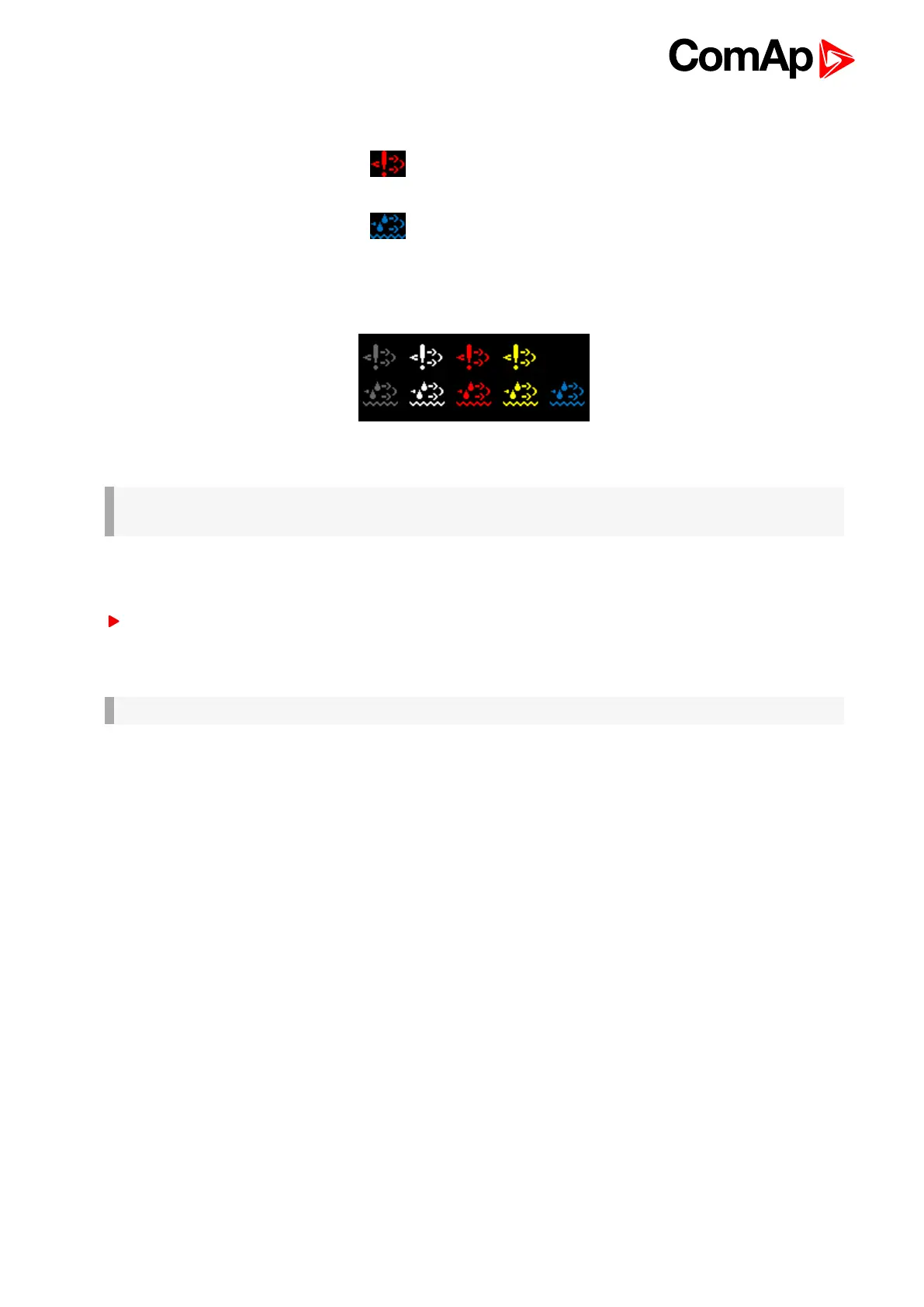InteliVision 5 - New Features List
15
Screen Editor during your IV5 screen modification.
Emission fails
Exhaust fluid
Table 6.1 Types added TIER 4 symbols
Image 6.2 All color variations of added TIER 4 symbols
IMPORTANT: New TIER 4 symbols will be available in Screen Editor from incoming GenConfig
version.
12.5 Binary indicators
Available in screen editor from incoming GC.
There is fixed issue of invisible names of inputs/outputs of added peripheries DISTBIN and DISTBOUT when
using DigitBit, DigitBin and BinList instruments at the screens.
IMPORTANT: Binary indicators will be available in Screen Editor form incoming GC version.
12.6 Setpoints values of Econ, INCON, and DENOX
There is fixed issue with Setpoints values of ECON, INCON and DENOX. They are visible now and it is
possible to edit them.
