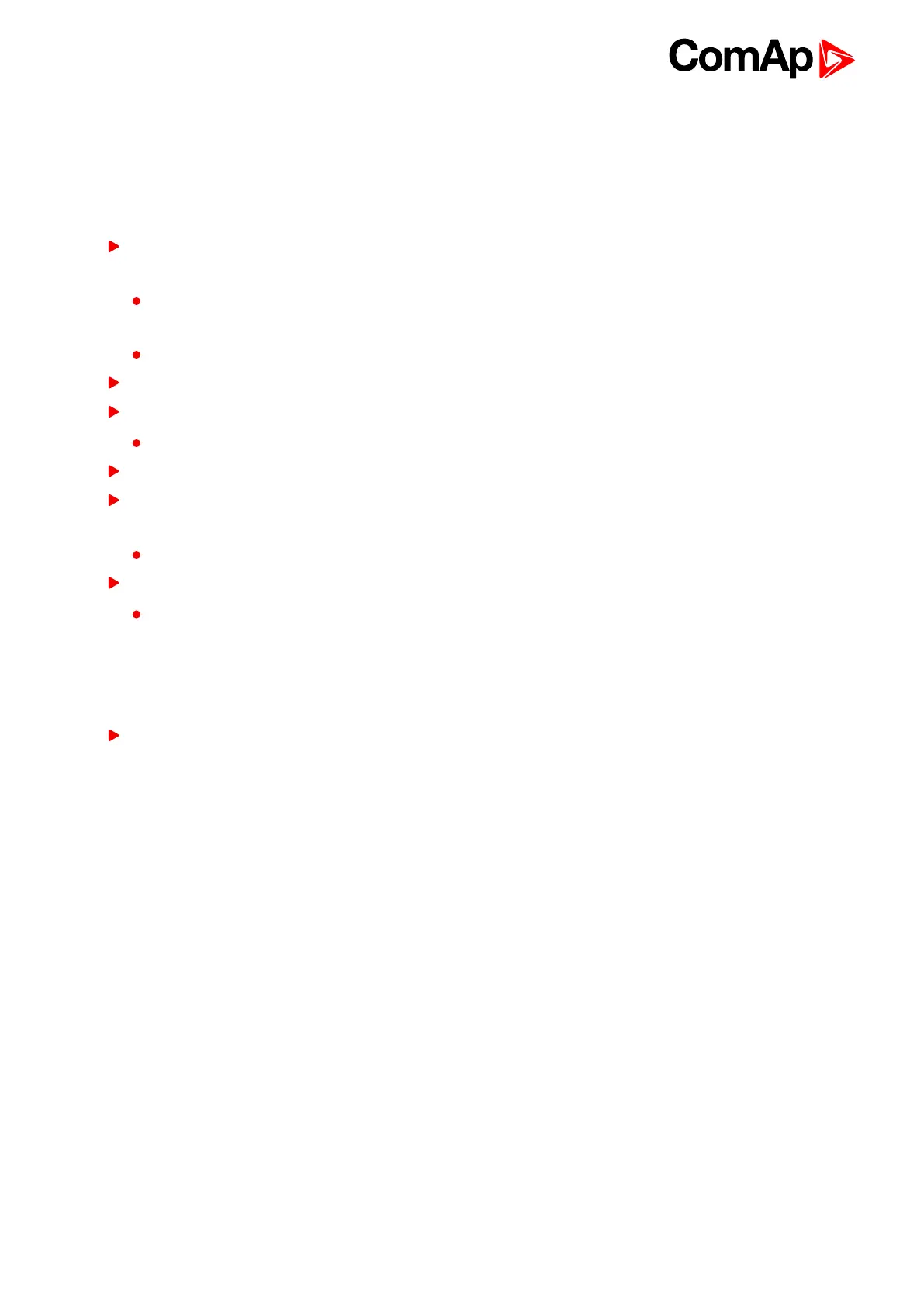InteliVision 5 - New Features List
6
4 Changes in the version 1.9.0
4.1 New features
All the new features and bugfixes have been taken over from the InteliVision 5 to the InteliVision 5 CAN
display unit
there is no difference between InteliVision 5 and InteliVision 5 CAN firmwares from the software point of
view (except CAN support in InteliVision 5 CAN)
from now the InteliVision 5 and InteliVision 5 CAN firmwares will be released at the same time
Thesupport of the InteliDrive DCU Marine 3.0.0
ECU Modules subpage in Administration is added
1 upto 16 ECUs can be displayed
ECU Info item from the Administration - Controller Info subpage is moved to the new subpage ECU Modules
The Alarmlist page now supports the different GUI view of the Alarmlist page which is dedicated for the
Drive controller families
Separated GUI visual representation of the common alarms and ECU alarms
The metering screens have been slightly modificated for the InteliDrive DCU Marine 3.0.0 controller
there is a metering screens differences between InteliDrive DCU Marine 3.0.0 controller and older
archive version
4.2 Bug fixes
Unpredictible behaviour of the setpoint listing on the InteliVision 5 display unit when the controller
configuration has more than 512 parameters in all the groups (entirely).