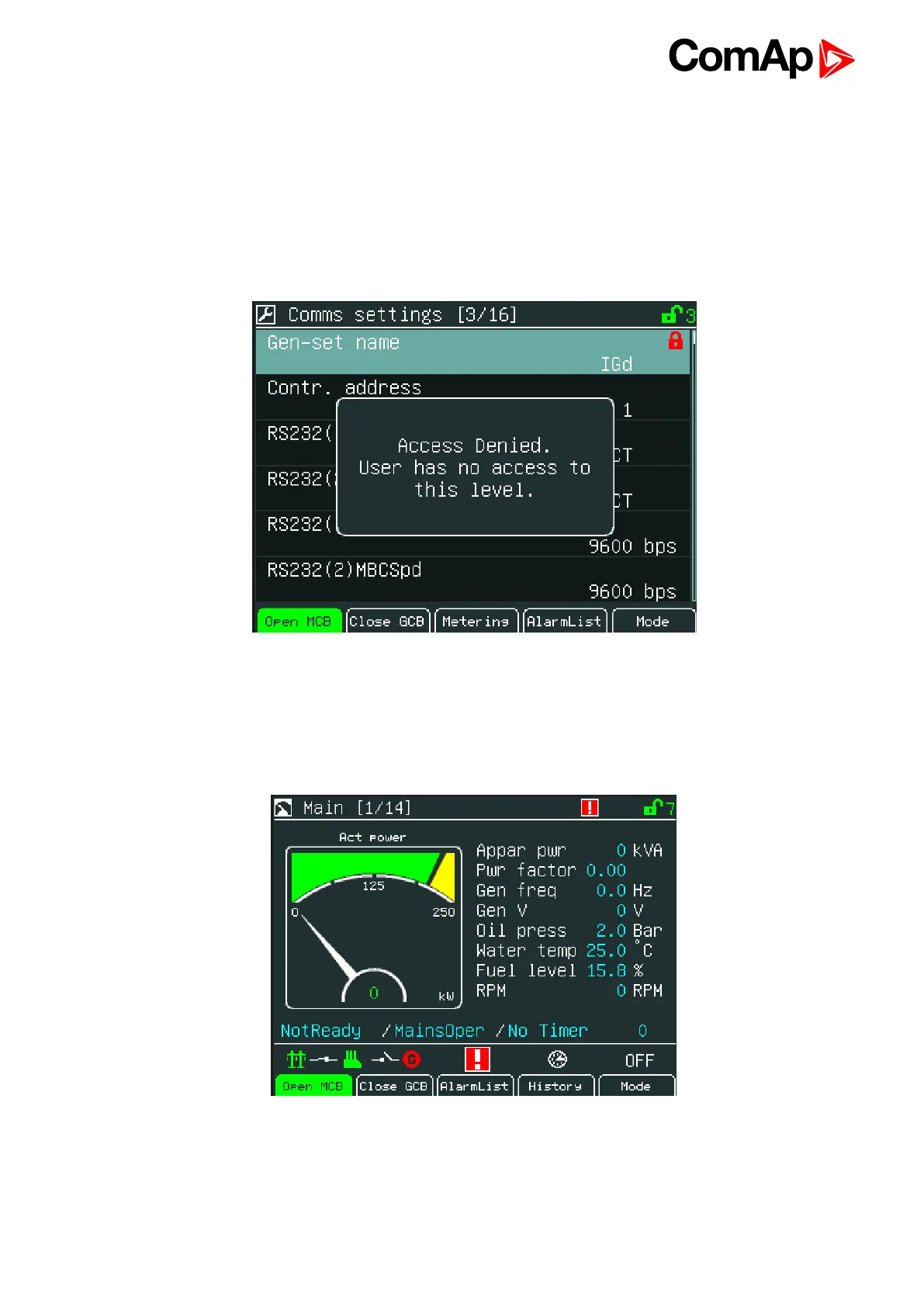InteliVision 5 - New Features List
25
the internal buzzer will be immediately automatically disabled (in case of activated internal buzzer, the sound
stops).
15.8 Unauthorized acces message
"Access Denied" pop-up message (see Acces deniend message on page 25) is displayed if a user does not
have permission to access
certain setpoints.
Image 9.2 Acces deniend message
15.9 Acces level indication
Access level of a logged user is indicated in the upper right corner of the screen (see Access level indication
on page 25).
Image 9.3 Access level indication
