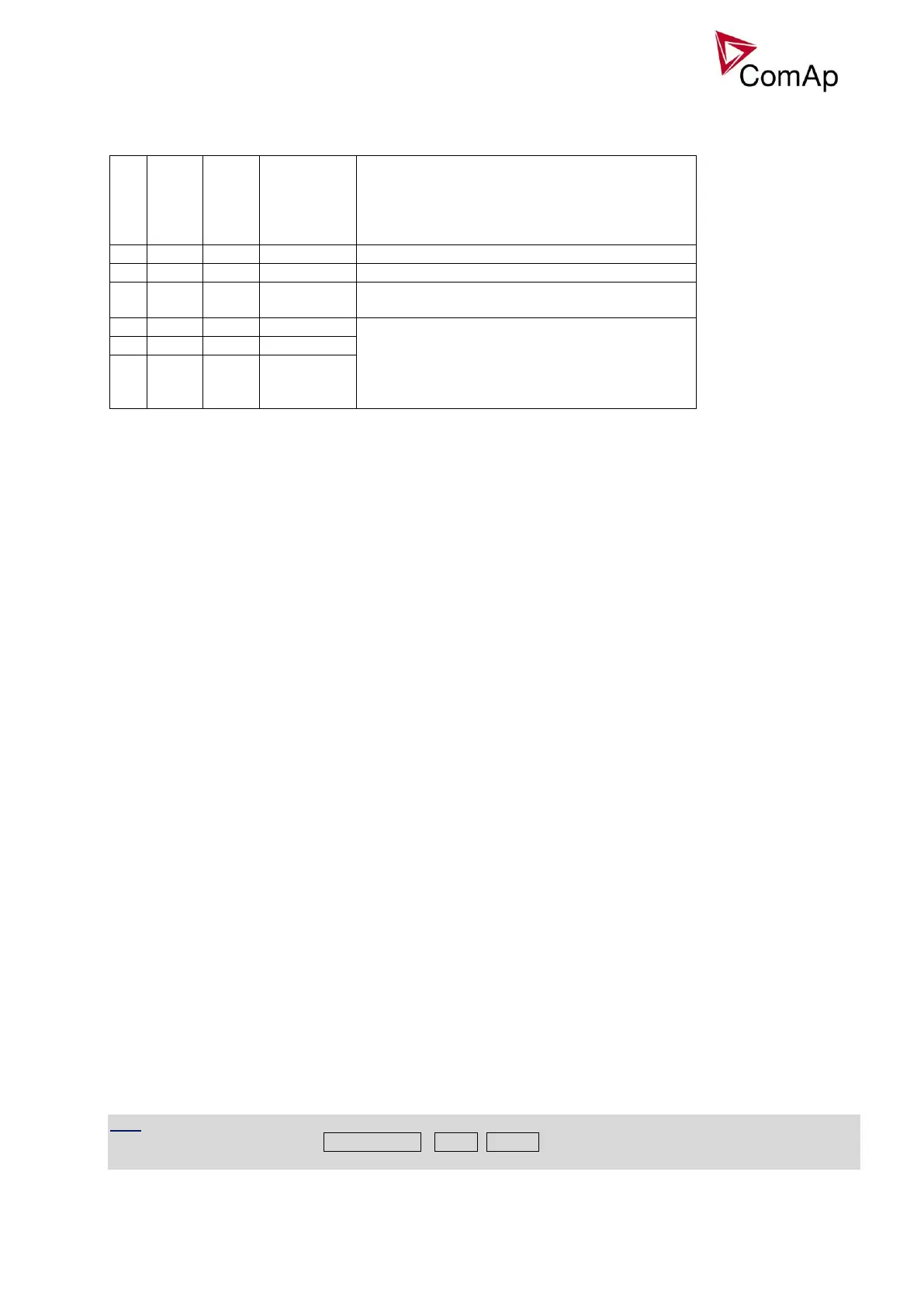IGS-NT Combi, SW Version 3.0, ©ComAp – May 2013
IGS-NT-Combi-3.0 Reference Guide.PDF
SPI application:
Automatic mode is influenced by ProcCtrlSingle: Island enable, ParallelEnable, Synchro enable setpoints.
SPI application, no island (stand-by) operation
allowed
Gen-set start is blocked. Binary output
OflStartBlck indicates those states.
Following procedure corresponds to setting No.1 from table above.
2) After the input Rem start/stop is energized, controller starts the gen-set. If MCB feedack is active, the
controller will synchronize the gen-set to mains and ramp up the load, depending on the ProcCtrlSingle
set points adjustment.
3) If a mains failure is recognized, the controller will open the GCB to separate the failed mains from the
generator. After the mains breaker has been open (MCB feedback is de-energized), the controller will
close the GCB again to the island (stand-by) operation.
4) If mains recovers again, the GCB is open again to allow the MCB to be closed (manually or in general
not with a command from the controller). After both mains is present and MCB closed, the controller will
synchronize again with the healthy mains and close the GCB.
5) If input Rem start/stop is de-energized, controller will softly unload the gen-set back to the mains, then
open the GCB, cool down and stop the gen-set.
MINT application (the IGS-NT-LSM+PMS dongle is required to enable POWER MANAGEMENT
function):
1) All gen-sets necessary to cover selected LoadRes strt are started when binary input SYS START/STOP
is closed and Pwr management is ENABLED. Power management can be based on kW, kVA or on
relative % reserve.
a) 1 sec delayed when MCB FEEDBACK binary input is closed (mains parallel)
b) delayed #SysAMFstrt del when MCB FEEDBACK binary input is opened – start to island parallel
(multi AMF) situation
2) The first gen-set closes the GCB to the dead bus, the rest are synchronized to the bus.
3) When all necessary gen-sets are connected to the bus and LoadRes strt is achieved, SYST RES OK
output is closed. Output could be used to close the MGCB (Master GCB).
4) Total load and power factor are shared between parallel operating gen-sets.
5) Close input LOAD RESERVE 2 (or 3 or 4) and use setpoint LoadRes strt2(or 3 or 4) to switch to another
load reserve setting. E.g. high load reserve during system start to be able to switch-on big devices, then
during normal operation lower reserve to save engines (and fuel).
6) If total load increases and selected LoadRes strt is no more fulfilled, after a Next start del next ready
gen-set with the highest priority (lowest priority number) is started and synchronized to the bus.
7) If load decreases and selected LoadRes stp is exceeded, after a Next stop del the running gen-set with
the lowest priority is unloaded, got off line, cooled and stopped.
8) Complete gen-sets group stops when binary input SYS START/STOP opens. If the input MCB
FEEDBACK is closed (gen-sets are in parallel to mains) controllers softly transfer the load to the mains.
When gen-set is unloaded (see GCB open level or GCB open del) opens the output GCB
CLOSE/OPEN.
9) The Running hours balancing or Load demand engines swap can be activated in power management.
HINT
Controller does not respond to GCB ON/OFF , STOP, START buttons and corresponding remote
InteliMonitor or Modbus commands in AUT mode.
