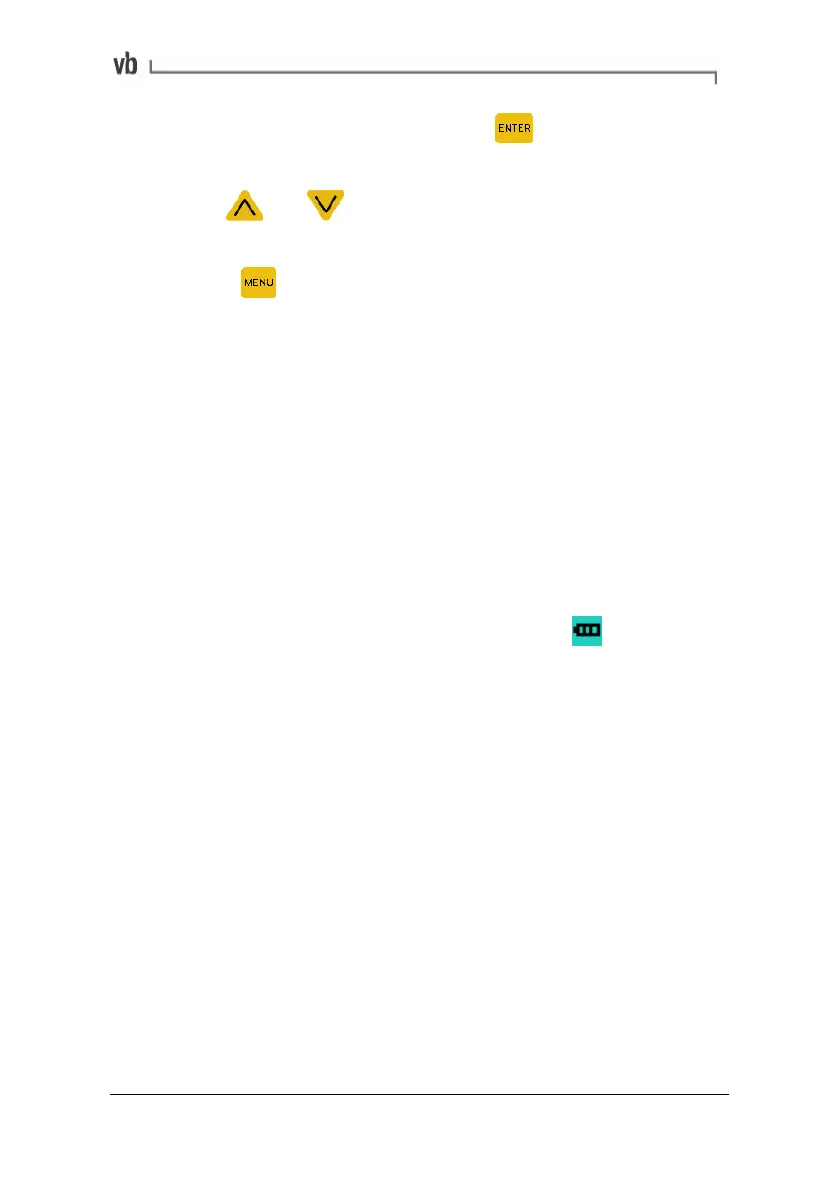Section 11: Utilities
161
• To cycle to a particular item, press . The item will flash to
show that it is selected.
• Use
and to change the value of the currently
selected item.
• Press
to save changes and exit.
All recordings are date and time stamped according to the clock
shown in the Date & Time Menu.
Battery Management
The instrument is powered by a rechargeable Nickel-Cadmium (Ni-
Cad) battery pack. The normal operating range is 6.0 V to 8.5 V. The
Battery Management Menu displays the current percentage of full
battery charge available.
Some automatic features have been built into the instrument to help
ensure that the battery pack is always sufficiently charged.
Below 6.6 Volts, the instrument displays a flashing
icon at the
top left corner of the screen and beeps once every minute as a
reminder that the battery pack needs to be charged. In the Battery
Management Menu a flashing 'Low Battery' message is also
displayed.
Below 6.1 Volts, the instrument automatically turns off the backlight
to prevent further power draining.
Below 80% battery capacity, the instrument automatically begins to
charge the battery pack if external power is supplied.
At 5.5 Volts, the instrument automatically powers down. The power
saver is another feature that helps conserve power.
The instrument is equipped with an internal backup component that
protects data and settings in case the battery pack is momentarily
removed from the instrument. The backup component is kept
charged by the battery pack if the battery pack is functioning
normally.
Artisan Technology Group - Quality Instrumentation ... Guaranteed | (888) 88-SOURCE | www.artisantg.com