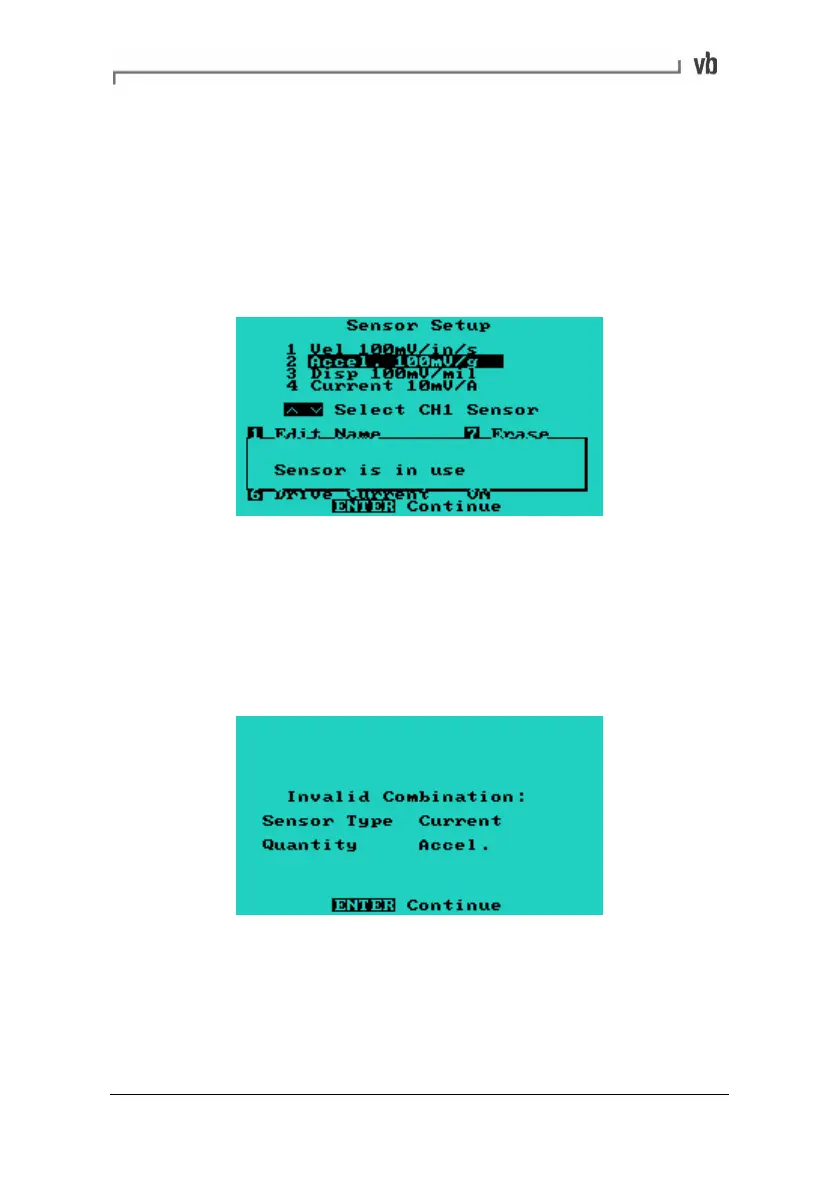Section 2: Basic Operation
20
Note: Once a sensor has been defined as a particular sensor type
e.g. accelerometer, you will not be able to change the sensor's
details to a different type if it has been used to take recordings that
are still stored in the instrument. The vb instrument will associate the
stored measurements with the sensor that was used to record them
and display a 'Sensor is in use' message. If you need to change a
sensor's type for any reason, erase all the associated recordings in
the instrument first.
Invalid Combinations
When you set the parameters for a measurement you cannot choose
settings that conflict with the type of measurement you are trying to
create e.g. if you are measuring acceleration you cannot select a
current sensor. If you try to take the measurement the instrument will
display an 'Invalid Combination' message and no measurement will
be taken.
Artisan Technology Group - Quality Instrumentation ... Guaranteed | (888) 88-SOURCE | www.artisantg.com