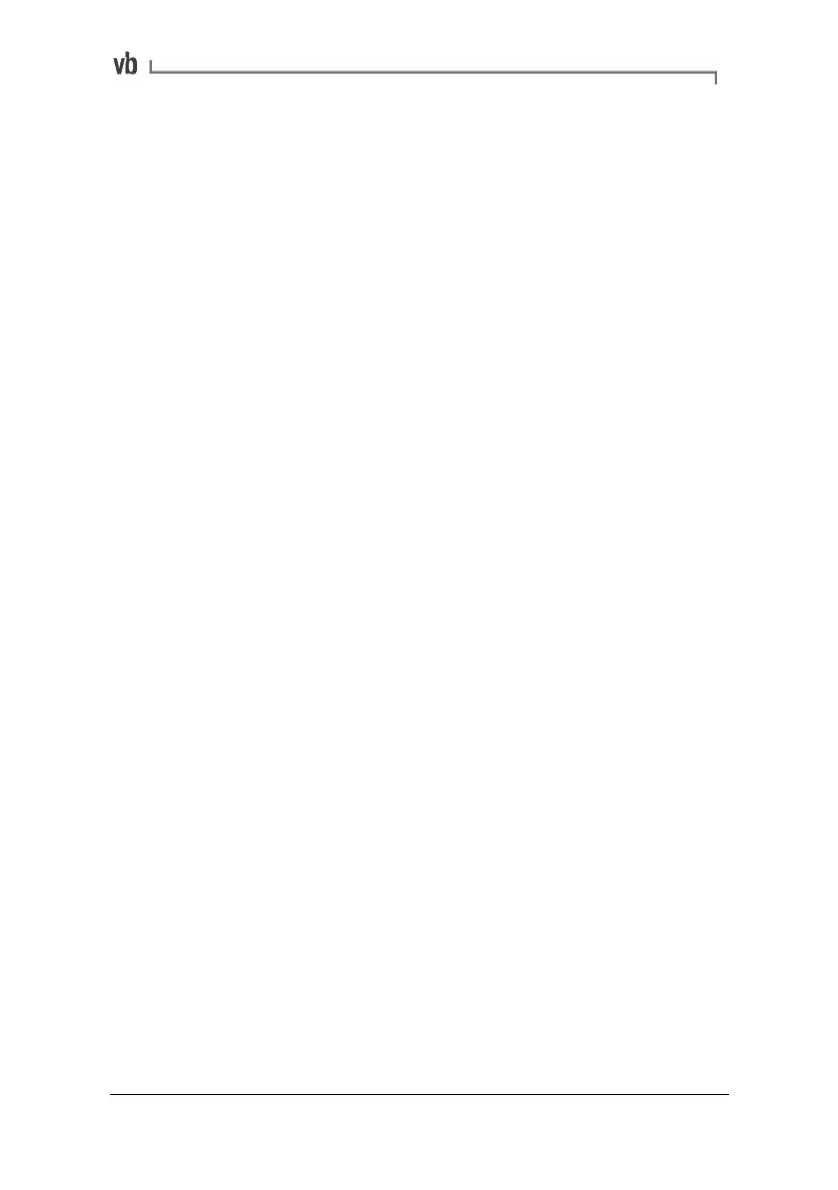v
Setting the Duration...................................................................80
Setting Other Parameters..........................................................80
Section 5: Recording Data .........................................81
Walk-through: Taking Recordings......................................... 82
Reviewing Recordings .......................................................... 84
Erasing Recordings...............................................................85
Transferring Recordings from the Instrument ....................... 85
Tagging Items .......................................................................86
Autorepeat ............................................................................88
Section 6: Using Routes.............................................89
What is a Route? ..................................................................90
Walk-through: Taking Recordings Using a Route................. 91
Reviewing Data During a Route............................................ 92
Skipping Route Entries ......................................................... 94
Jumping to a Specific Machine ............................................. 94
Off-route Recordings............................................................. 95
Naming/Renaming a Route................................................... 96
Erasing an Entire Route........................................................ 97
Keypad Schedule Entries...................................................... 98
Section 7: Advanced Operation...............................100
Demodulation...................................................................... 101
Setting Demodulation Parameters ..........................................102
Analyzing Demodulation Data............................................. 103
Dual Channel Simultaneous Measurements....................... 104
Setting Baselines ................................................................ 105
Section 8: Creating Machines..................................106
vb Data Structure................................................................ 107
Creating a Machine Data Structure..................................... 108
Working with Folders...............................................................109
Creating a Machine .................................................................111
Creating a Point.......................................................................112
Creating a Direction/Axis.........................................................113
Artisan Technology Group - Quality Instrumentation ... Guaranteed | (888) 88-SOURCE | www.artisantg.com