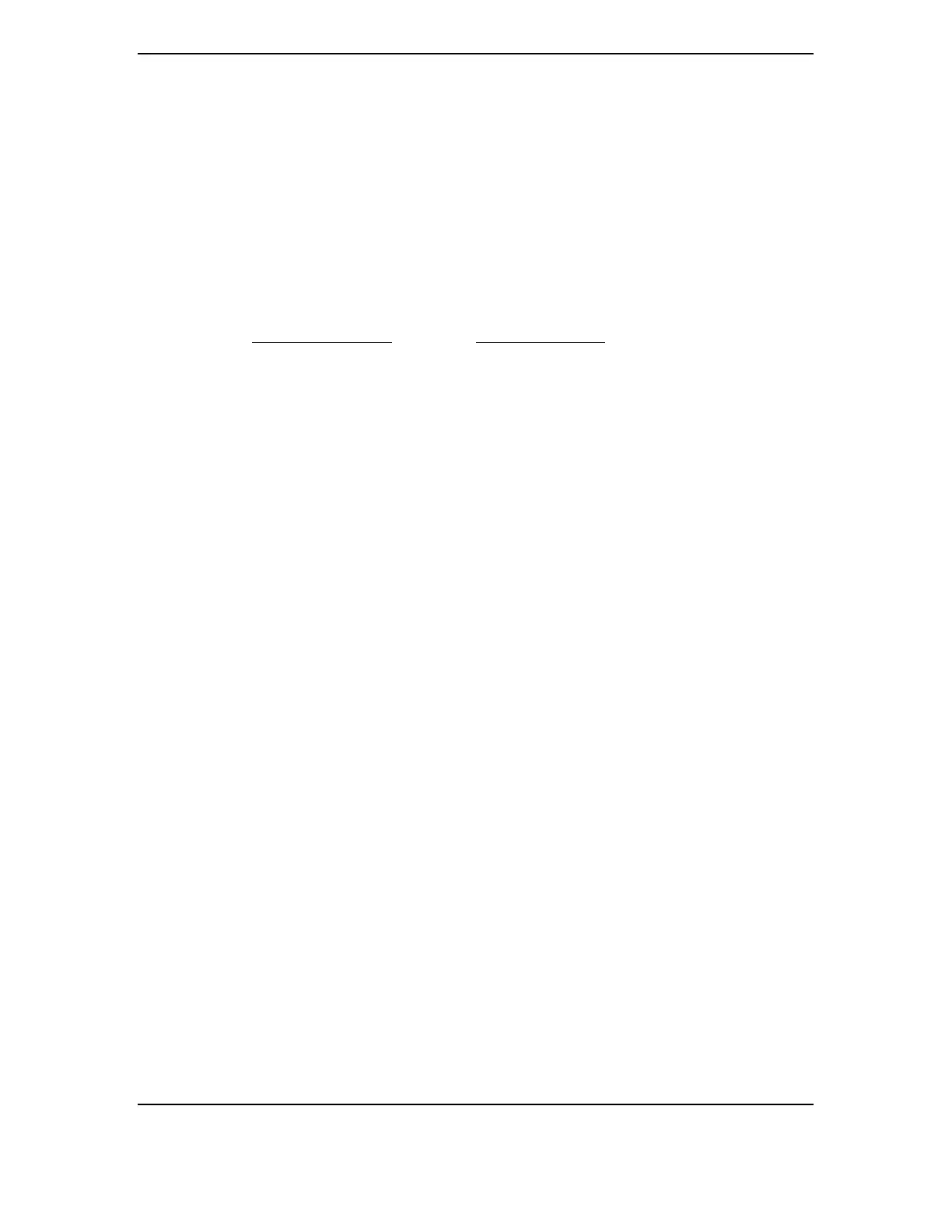Chapter 4 System Support
Compaq Deskpro EN Series of Personal Computers
Desktop and Minitower Form Factors
Third Edition - September 1998
4-56
4.8.8 POWER MANAGEMENT
This system provides baseline hardware support of ACPI- and APM-compliant firmware and
software. The major power-consuming components (processor, chipset, I/O controller, and fan)
can be placed into a reduced power mode upon software command either automatically or by user
control. The system can then be brought back up (“wake-up”) by events defined by the ACPI
specification. The ACPI wake-up events supported by this system are listed as follows:
ACPI Wake-Up Event System Wakes From
Power Button Sleep/Soft-Off
RTC Alarm Sleep/Soft-Off
Wake on LAN (w/NIC) Sleep/Soft-Off
PME Sleep/Soft-Off
Serial port Ring Sleep/Soft-Off
USB Sleep
Keyboard Sleep
Mouse Sleep
4.8.8.1 Power Button
This system uses an ACPI-compliant power button that also provides a legacy mode as well. In
legacy mode the system is alternately powered on or off each time the button is pressed and
released. In ACPI mode the power supply, when on, will turn off only after the button is pressed
and held for over four seconds. The power button mode is controlled by ROM-based Setup
through a Compaq ASIC. A detailed description of system power control is provided in Chapter 7
“Power and Signal Distribution.”
4.8.8.2 Fan Control
The system contains two fans; a power supply fan (contained within the power supply assembly)
and a chassis fan mounted in the front of the chassis. The operation of both fans involves
temperature conditions and energy conservation but different logic is used for each.
The power supply fan is on during normal operation. In sleep mode the power supply fan is
(normally) shut down by software using logic in a Compaq ASIC, which asserts a FAN OFF
signal routed to the power supply assembly. The power supply assembly, however, includes a
temperature sensor that can override the FAN OFF signal if necessary.
The chassis fan is controlled by the thermister attached to the processor heat sink as well as shut
down logic. The temperature-sensing operation is discussed in section 4.8.5. To conserve energy
during sleep mode 82371 GPO port #27 is cleared resulting in the chassis fan being shut down.