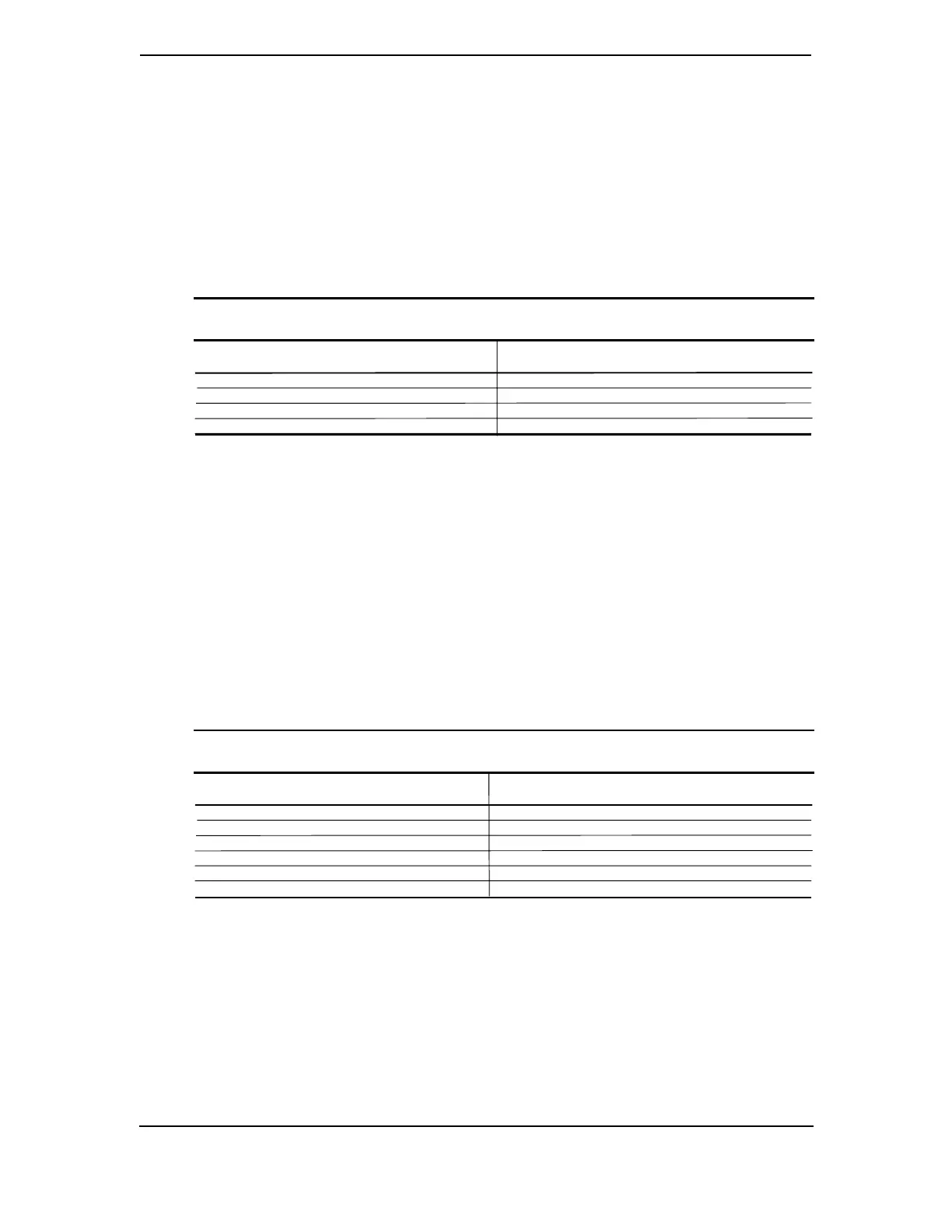Technical Reference Guide
Compaq Personal Computers
Original - April 1998
F-5
F.4 PROGRAMMING
F.4.1 CONFIGURATION
The graphics card works off the AGP bus and is configured through PCI configuration space
registers using PCI protocol. These registers (Table F-3) are configured by BIOS during POST
Table F–3.
ATI RAGE PRO PCI Configuration Space Registers
Table F-3.
ATI RAGE PRO PCI Configuration Space Registers
PCI Config.
Address Function
PCI Config.
Address Function
00h Vender ID (1002h)/Device ID (4744h) 14h Relocateable I/O Base Address
04h PCI Command 30h Expansion ROM Base Address
08h Status 3Ch Interrupt Line / Interrupt Pin
10h Display Memory Base Address -- --
For a discussion of accessing PCI configuration space registers refer to chapter 4. For a detailed
description of registers refer to applicable ATI Technologies, Inc. documentation.
F.4.2 CONTROL
F.4.2.1 Standard VGA Modes
Table F-4 list the control registers used for operating in standard VGA mode. No special drivers
are required for VGA, EGA, and CGA modes. For a detailed description of the registers refer to
applicable ATI Technologies, Inc. documentation.
Table F–4.
Standard VGA Mode I/O Mapping
Table F-4.
Standard VGA Mode I/O Mapping
I/O
Address Function
I/O
Address Function
3B5.00..26h* CRT Controller (mono) 3C6h..3C9h RAMDAC
3BAh VSYNC Control, Display Status 3CAh Read VSYNC Status
3C1.00..14h* Attribute Controller 3CCh Misc. Control, Read
3C2h Misc. Control / Status 3CF.00..08h Graphics Controller
3C5h.00..04h* Sequencer 3D5.00..26h* CRT Controller (color)
-- -- 3DAh VSYNC Control, Display Status (color)
* Index at base minus 1 (i.e., if base is 3B5h, index is at 3B4h.
F.4.2.2 Extended VGA Modes
Extended modes use the on-board video BIOS (contained in a flash ROM) and the supplied
driver (which is the same for both cards).