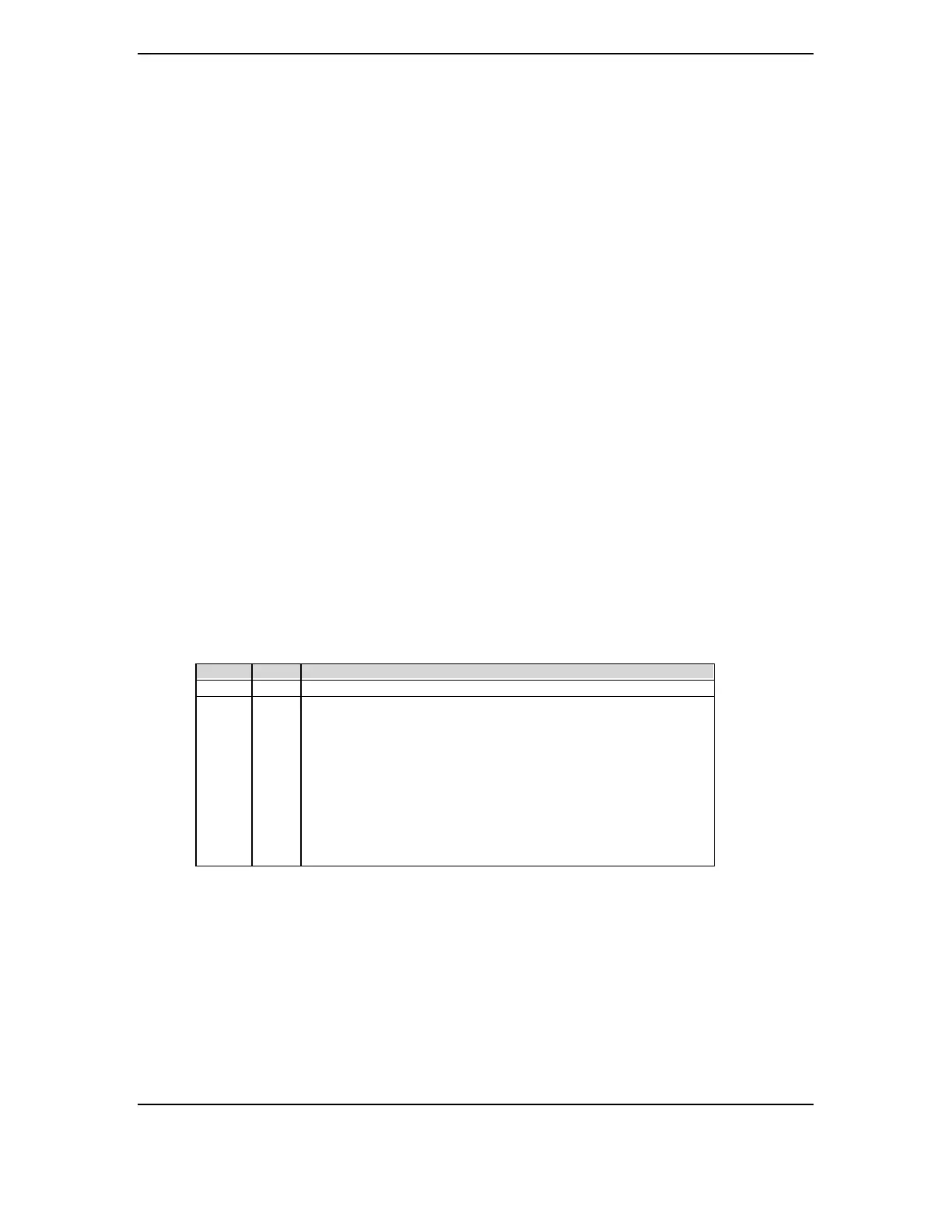Chapter 8 BIOS ROM
Compaq Deskpro EN Series of Personal Computers
Desktop and Minitower Form Factors
Third Edition - September 1998
8-18
[1] Determined at runtime.
8.4.10 SECURITY FUNCTIONS
The INT 15 AX=E846h BIOS function is used to control various security features of the system.
This function may be issued by a remote system (over a network). The issuing driver must build a
request buffer for each security feature prior to making the call. This system supports the
following security features:
♦
QuickLock
♦
QuickBlank
♦
Diskette drive boot disable
♦
Diskette drive write disable
♦
IDE controller disable
♦
Serial ports disable
♦
Parallel port disable
♦
Change administrator password
♦
QuickLock on suspend
♦
Ownership tag
♦
USB disable
The write-protect function that determines diskette write control is extended to cover all drives
that use removable read/write media (i.e., if diskette write protect is invoked, then any diskette
drive, power drive (SCSI and/or ATAPI), and floptical drive installed will be inaccessible for
(protected from) writes). Client management software should check the following bytes of SIT
record 07h for the location and access method for this bit:
System Information Table, Peripheral and Input Device Record (07h) (partial listing)
Byte Bit Function
1Fh 7-0 Removable Read/Write Media Write Protect Enable Byte Offset (0-255)
20h
7..4
3..0
Removable Read/Write Media Write Protect Enable Bit Location:
CMOS Type:
0000 = CMOS
0001 = High CMOS
0010 = NVRAM
0011 = Flat model NVRAM
Bit Location:
0000 = Bit 0 0100 = Bit 4
0001 = Bit 1 0101 = Bit 5
0010 = Bit 2 0110 = Bit 6
0011 = Bit 3 0111 = Bit 7