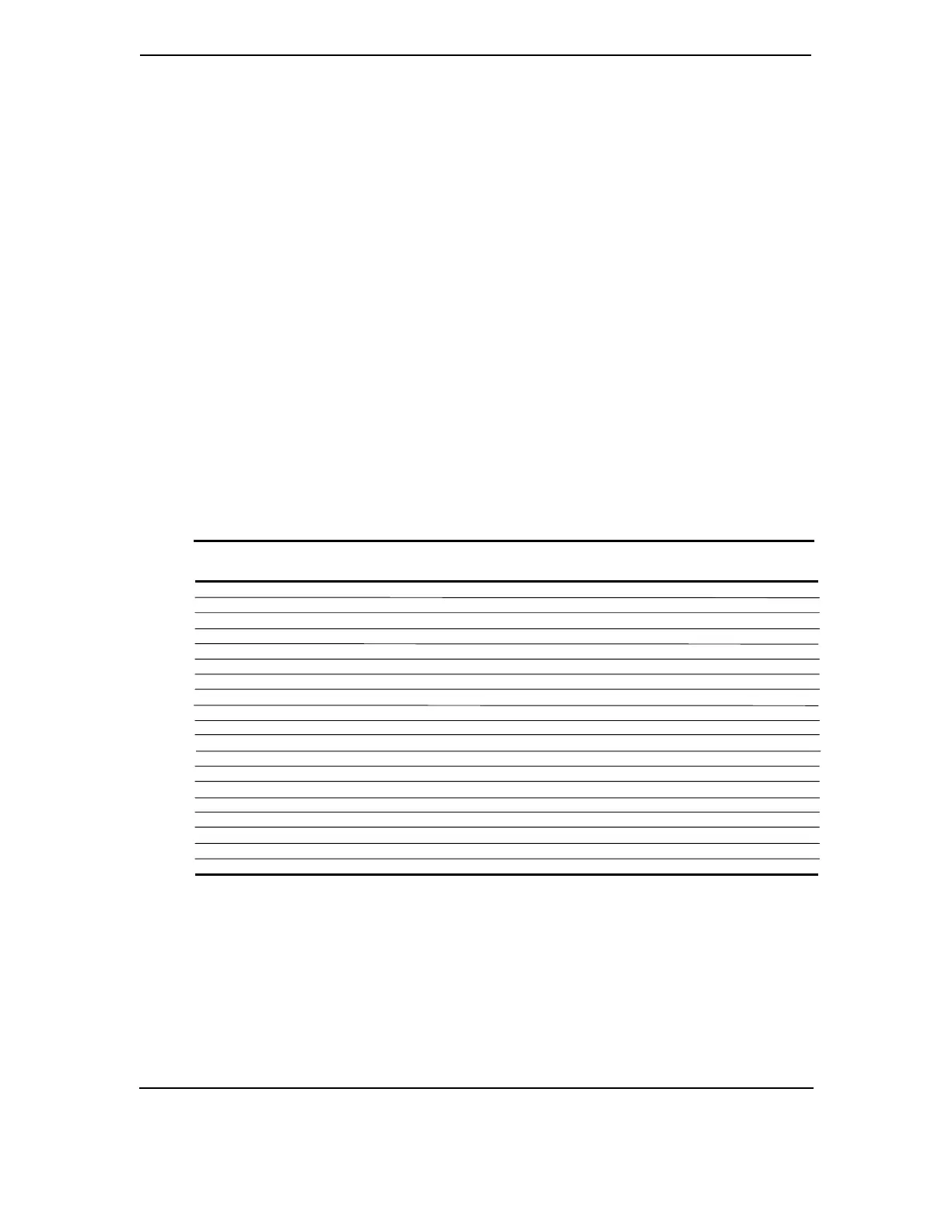Technical Reference Guide
Compaq Deskpro EN Series of Personal Computers
Desktop and Minitower Form Factors
Third Edition - September 1998
4-47
4.7.2 GPIO UTILIZATION
This section describes the utilization of general purpose input/output (GPIO) ports provided by
the south bridge (82371) and I/O controller (87307) components used in this system.
4.7.2.1 82371 South Bridge GPIO Utilization
The 82371 South Bridge component includes a number of single and dual purpose pins available
as general purpose input/output (GPIO) ports. The GPIO ports are configured during POST by
BIOS through the PCI configuration registers B0-B3h (82371, function 0). The GPI ports are
monitored through registers of the Power Management function (function 3) at I/O address PM
base +30h. The GPO ports are controlled through a register of function 3 at I/O address PM base
+34h.
Tables 4-20 and 4-21 list the utilization of the GPI and GPO ports respectively in this system.
Table 4–20.
82371 South Bridge General Purpose Input Port Utilization
Table 4-20.
82371 South Bridge General Purpose Input Port Utilization
GP Input Port Function
GPI #0 IOCHK- function for ISA bus.
GPI #1 SCI- event status.
GPI #2..5 Not used.
GPI #6 Interrupt (IRQ8) for RTC (in 87307 I/O controller).
GPI #7 Not used.
GPI #8 Magic packet SMI event status. When read low, magic packet has occurred.
GPI #9 Not used.
GPI #10 Wakeup w/ IRQ12. Will, in S1 state, be high if an IRQ12 (mouse interrupt) occurred.
GPI #11 Not used
GPI #12 Wake up w/ IRQ1. Will, in S1 state, be high if an IRQ1 (keyboard interrupt) occurred.
GPI #13 PME status.
GPI #14, 15 Backplane revision bits <0, 1>
GPI #16 Not used.
GPI #17 Primary IDE cable type: 0 = 80-pin cable attached, 1 = 40-pin cable attached.
GPI #18 Secondary IDE cable type: 0 = 80-pin cable attached, 1 = 40-pin cable attached.
GPI #19 Chassis fan status: 0 = fan not connected, 1 = fan connected.
GPI #20 Processor thermal caution status: 0 = not occurred, 1 = occurred.
GPI #21 Themal sensor: 0 = diode connected, 1 = diode not connected.