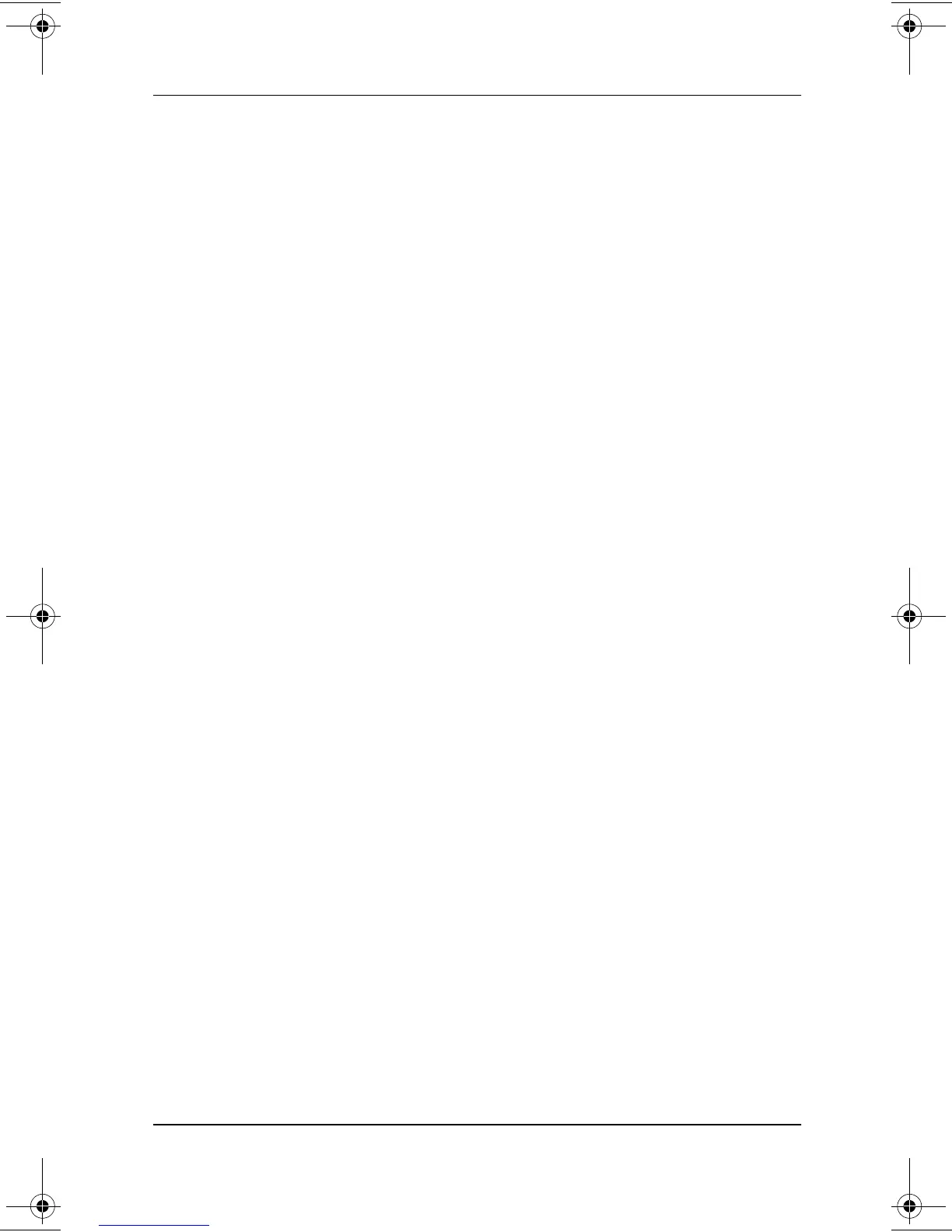Index
Hardware Guide Index–9
overhead projector (optional)
composite video-out jack
6–4
connecting 7–1
external monitor connector
2–13
switching display to or from
3–9
using with other video devices
6–4
P
PAL and PAL-M color television
standards
6–5
parallel connector
connecting device to
7–1
identifying
2–13
PBX jack
7–2
PC Card
buttons
8–4
configuring
8–2
enablers and card and socket
services
8–2
in docking system
7–10
inserting
8–3
removing 8–4
slots, selecting
7–10
,
8–1
stopping
8–4
Types I, II, III 8–1
zoomed video
8–1
PC Smart Card Reader module
(optional)
2–1
,
3–8
PCI card NIC (optional)
7–10
pointing device
dual pointing stick/TouchPad
models
3–3
,
3–4
enabling optional
non-Windows
3–4
pointing stick models 3–1, 3–4
replacing pointing stick cap
2–18
setting preferences 3–4
TouchPad models
3–2
,
3–4
port
infrared 7–7
See also connector(s); jack
power connector, DC
connecting AC Adapter
1–2
devices supported
2–13
power cord
1–2
,
2–16
power switch
default functions
2–9
resetting computer with
2–9
setting preferences for
1–5
turning on the computer with
1–3
power, rated input
9–3
power/suspend light
2–7
primary battery pack, defined
4–1
See also battery packs
primary hard drive, defined
5–1
See also drives; hard drive
Product Key number 2–15
projector, overhead. See overhead
projector (optional)
PS/2 connector. See
keyboard/pointing device (PS/2)
connector
Q
Quick Controls
3–10
QuickRestore kit 2–17
229045-002.book Page 9 Friday, September 21, 2001 11:16 AM