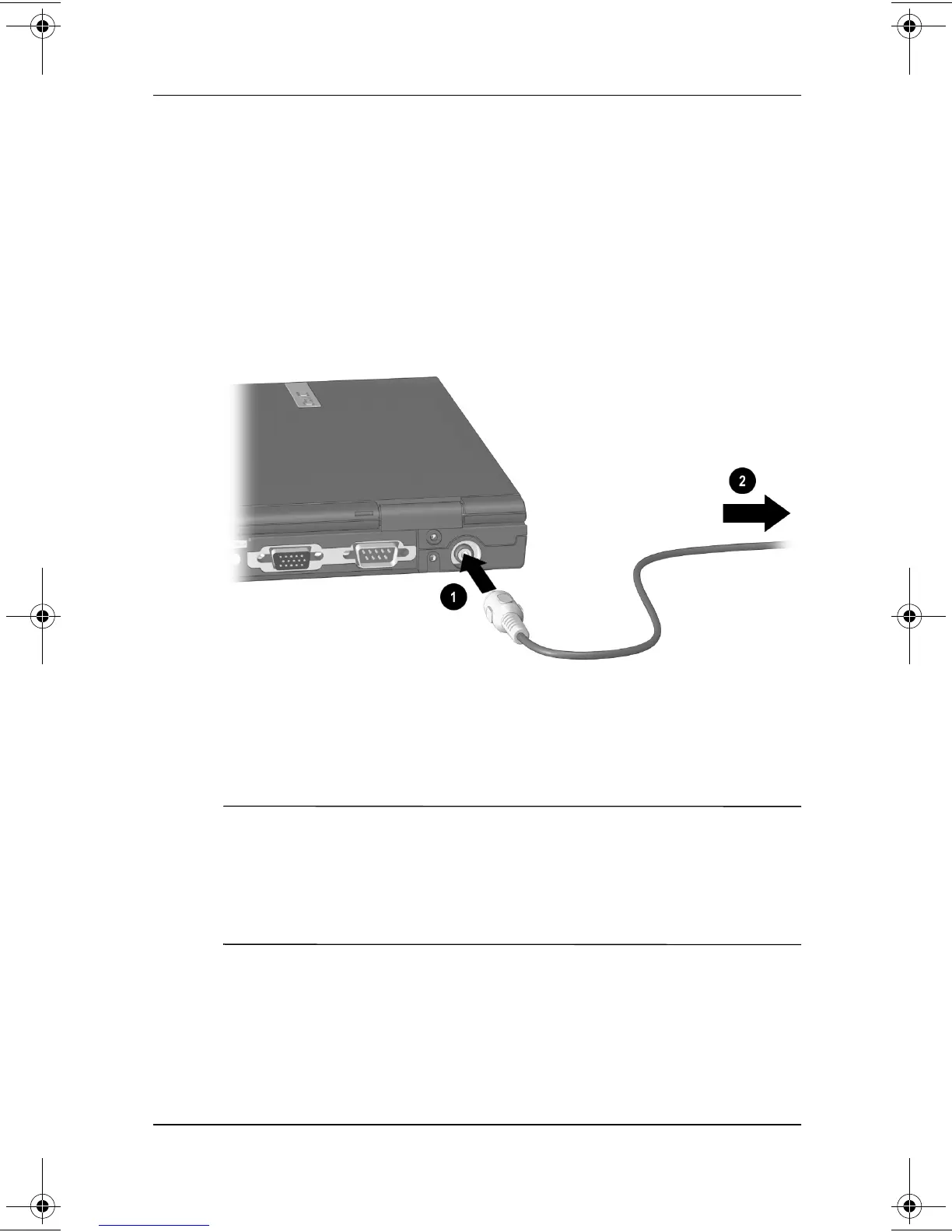Audio and Video
Hardware Guide 6–5
To connect a video device to the composite video-out jack:
1. Plug either end of the composite video cable into the
composite video-out jack on the computer
1
.
2. Connect the other end of the cable to the video device as
instructed in the device documentation
2
.
Connecting a device to the composite video-out jack
Changing the Video Mode
✎
Color television standard modes vary even within regions.
However, NTSC is common in North America; PAL, in Europe,
China, Africa, and the Middle East; NTSC-J, in Japan; and
PAL-M, in Brazil. Other South and Central American regions
may use NTSC, PAL, or PAL-M.
The default color television standard mode is NTSC.
229045-002.book Page 5 Friday, September 21, 2001 11:16 AM
