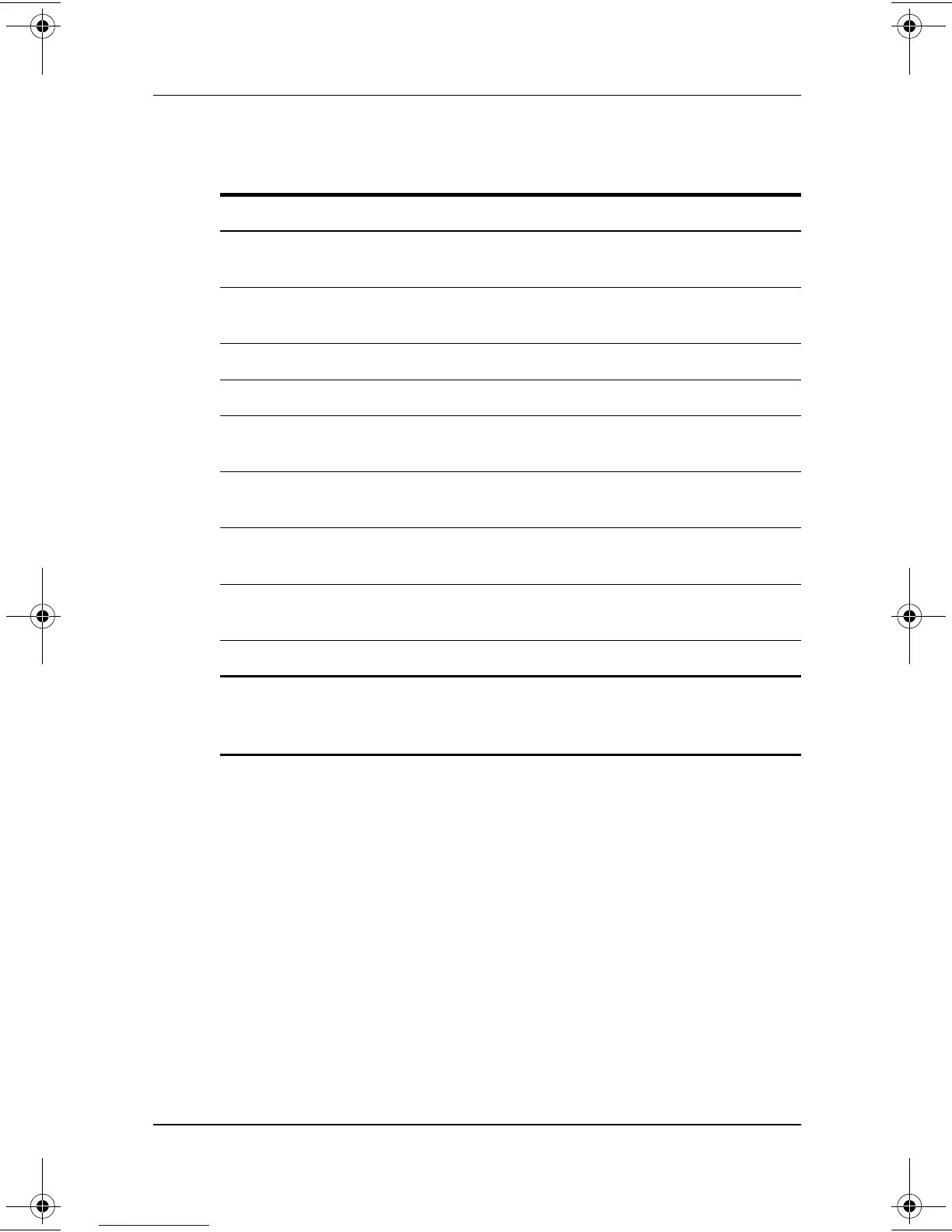Pointing Devices and Keyboard
Hardware Guide 3–7
Hotkey and Shortcut Key Quick Reference
Function Hotkey Return to Original State
Turn a device in the
MultiPort on or off.*
Fn+F2 Fn+F2
Switch display and
image.
Fn+F4 Fn+F4
Adjust system volume.
Fn+F5 Fn+F5
Initiate Quick Controls.
Fn+F6
Enter power-on password
Set power conservation
level.
Fn+F7 Fn+F7
View battery charge
information.
Fn+F8 Fn+F8
Adjust screen
brightness.
Fn+F10 Fn+F10
Display system
information.
Fn+Esc Fn+Esc
Stretch text.
Fn+T Fn+T
*The
Fn+F2
hotkeys can be disabled in Computer Setup. For
instructions, refer to “Turn MultiPort Device On or Off (
Fn+F2
)” later in
this section.
229045-002.book Page 7 Friday, September 21, 2001 11:16 AM