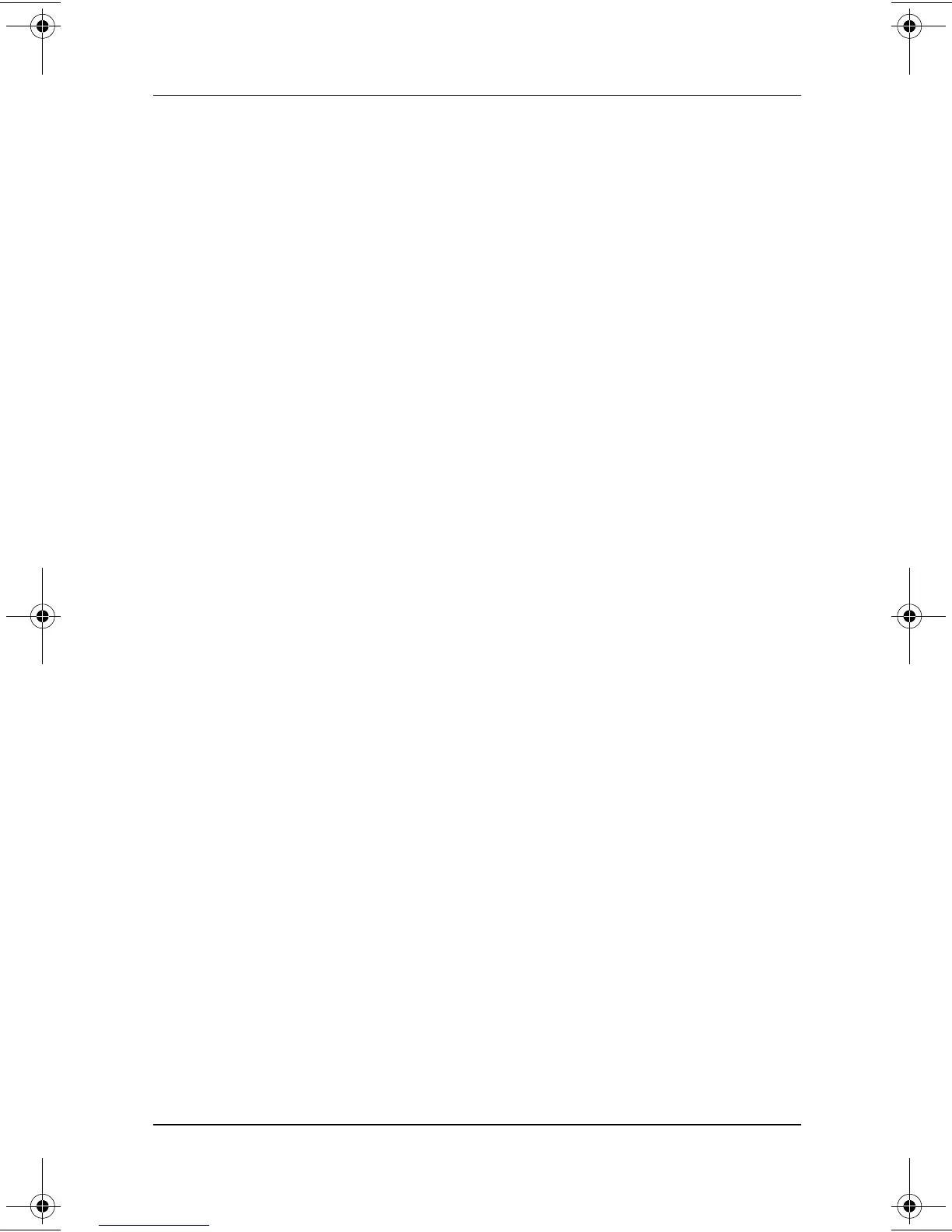External Device Connections
Hardware Guide 7–9
■
Position the ports so they face each other directly. Because
the maximum capture angle is 30 degrees, the ports must be
aligned no more than 15 degrees off center.
■
Shield the ports from direct sunlight, flashing incandescent
light, and energy-saving fluorescent light.
■
Be sure no signals from remote control or other wireless
devices, such as headphones or audio devices, aim at a port.
■
During the transmission, do not move either device and do
not allow objects or movement to disrupt the beam.
Using Suspend with Infrared
When Suspend (Standby) occurs while the infrared port is
enabled, the performance of each feature is as follows:
■
Windows 98 with Infrared Monitor Search enabled:
❏
You can establish an infrared link.
❏
The system cannot initiate Suspend (Standby).
User-initiated Suspend (Standby) is not affected.
■
Windows 98 with Infrared Monitor Search disabled:
❏
You cannot establish an infrared link.
❏
Suspend (Standby) can be initiated manually or by
the system.
❏
Power is conserved.
■
Windows 2000 Professional—Both system-initiated
Suspend (Standby) and user-initiated Suspend prevent or
interrupt an infrared transmission.
When the computer exits Suspend, an interrupted
transmission resumes.
229045-002.book Page 9 Friday, September 21, 2001 11:16 AM
