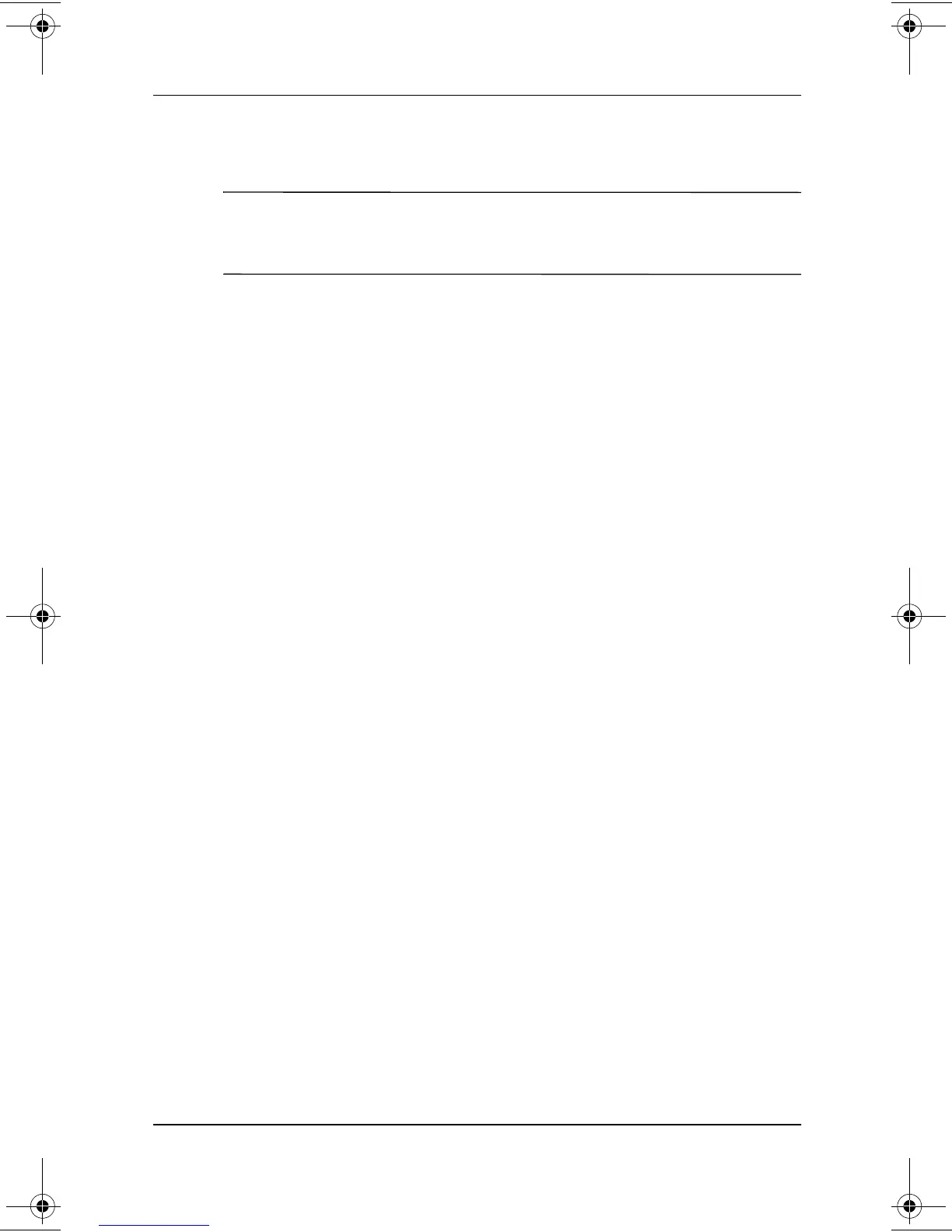5–16 Hardware Guide
Removable Drives
Initiating Suspend or Hibernation
Ä
CAUTION: To prevent possible video degradation and loss of audio
or video playback functionality, do not initiate Suspend or
Hibernation while playing any media.
To ensure a standard initiation of and exit from Suspend or
Hibernation, turn off all media before initiating Suspend
or Hibernation.
Depending on your configuration, initiating Suspend or
Hibernation while playing any media may result in:
■
Anomalous playback after resuming from Suspend
or Hibernation.
■
An error message denying the initiation of Suspend
or Hibernation.
If Suspend or Hibernation is accidentally initiated while a
medium is playing:
1. Resume from Suspend or Hibernation by sliding the
power switch.
2. Restart the computer.
For more information about Suspend and Hibernation, refer on
this CD to the Compaq Utilities guide, “Power Management”
section. For more information about troubleshooting problems
with Suspend, Hibernation, or audio or video functionality, refer
on this CD to the Troubleshooting guide.
229045-002.book Page 16 Friday, September 21, 2001 11:16 AM