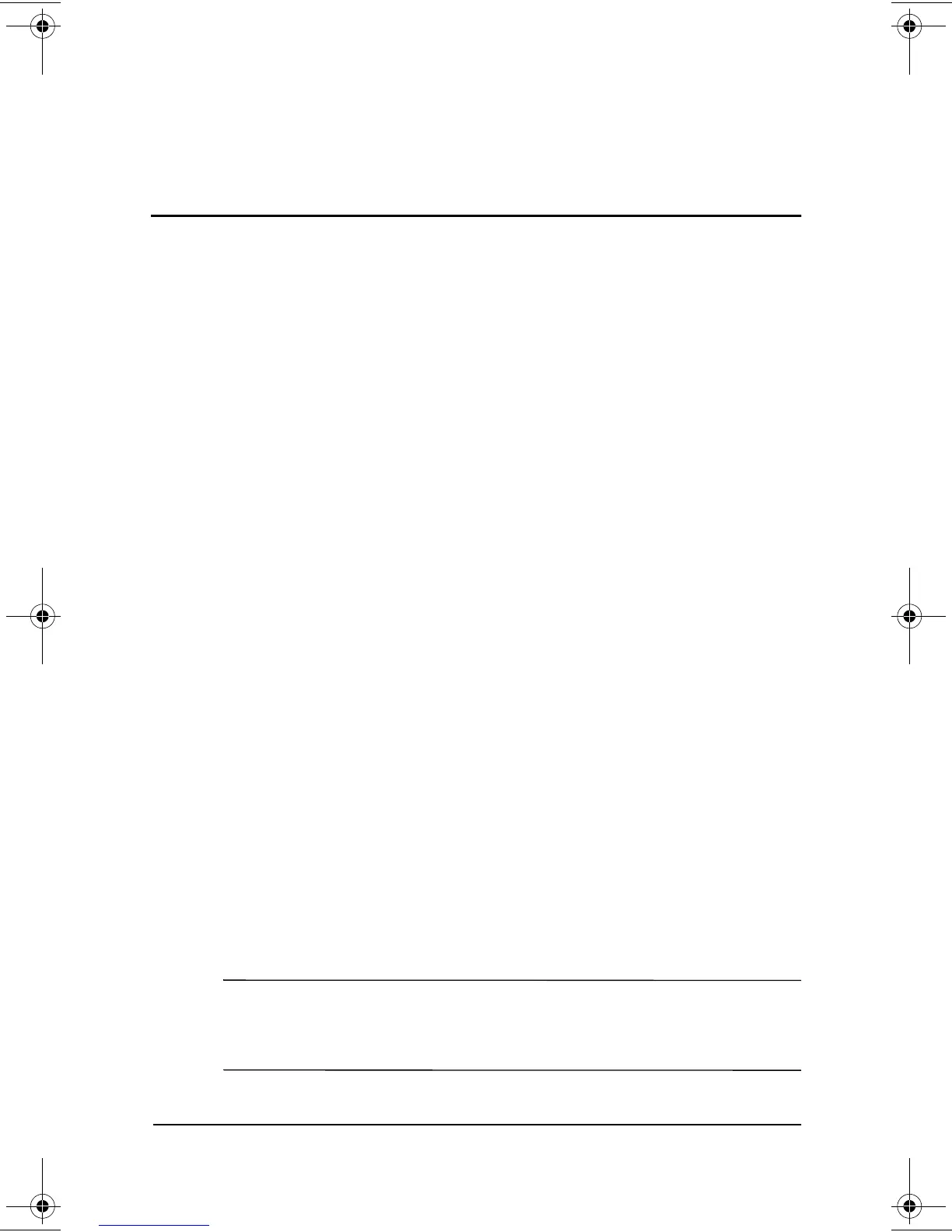Hardware Guide 7–1
7
External Device Connections
Connecting a Standard Device
The jacks and connectors described in this guide support the
standard external devices that specify them.
■
For information about which jack or connector to use, refer to
the documentation included with the device.
■
For information about installing or loading any software such
as drivers required by the device, refer to the device
documentation, your operating system documentation, or the
device manufacturer’s Web site.
■
To connect both a pointing device and a keyboard to the
keyboard/pointing device (PS/2) connector, use a Y-adapter.
A Y-adapter can be purchased from most computer or
electronics retailers.
To connect a standard external device to the computer:
1. If you are connecting a powered device, be sure the device is
turned off.
2. Connect the device to a jack or connector on the computer.
3. If you are connecting a powered device, plug the device
power cord into a grounded electrical outlet.
4. Turn on the device.
✎
If a properly connected external monitor does not display an
image, try pressing the
Fn+F4
hotkeys to switch the image to the
monitor.
229045-002.book Page 1 Friday, September 21, 2001 11:16 AM
