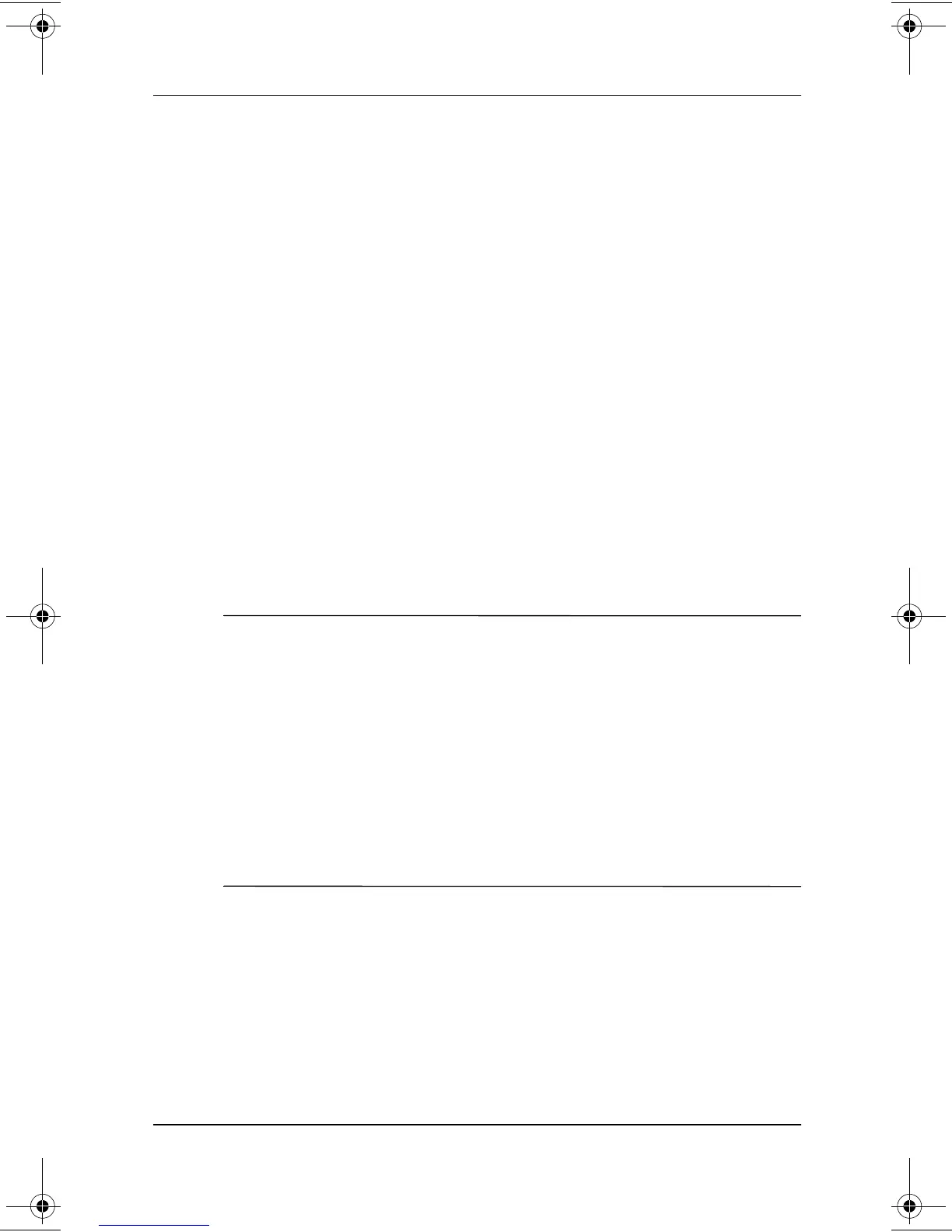1–6 Hardware Guide
Hardware and Software Setup
Hibernation can be initiated by default as described below,
but it may be more convenient to initiate it from a button or
switch.
❏
Microsoft Windows 98 or Microsoft Windows 2000
Professional operating system—By default Hibernation
can be initiated only from the Windows Shut Down
menu.
❏
Microsoft Windows NT 4.0 operating system—By
default Hibernation can be initiated only by pressing
Fn +
the suspend button.
For more information about using Hibernation, refer on this
CD to the Compaq Utilities guide, “Power Management”
section.
■
Read suggestions for creating a safe and comfortable work
environment. Ergonomic and safety information about the
computer is provided on this CD in the Safety & Comfort
Guide.
Å
WARNING: To reduce the risk of personal injury, electric shock, fire, or
damage to the equipment:
■
Do not disable the power cord grounding plug. It is an important
safety feature.
■
Plug the equipment into a grounded (earthed) electrical outlet
that is easily accessible at all times.
■
Do not place anything on power cords or cables. Arrange them
so that no one may accidentally step on or trip over them.
■
Disconnect power from the equipment by unplugging the power
cord from the electrical outlet.
■
Do not pull on a cord or cable. When unplugging from the
electrical outlet, grasp the cord by the plug.
229045-002.book Page 6 Friday, September 21, 2001 11:16 AM
