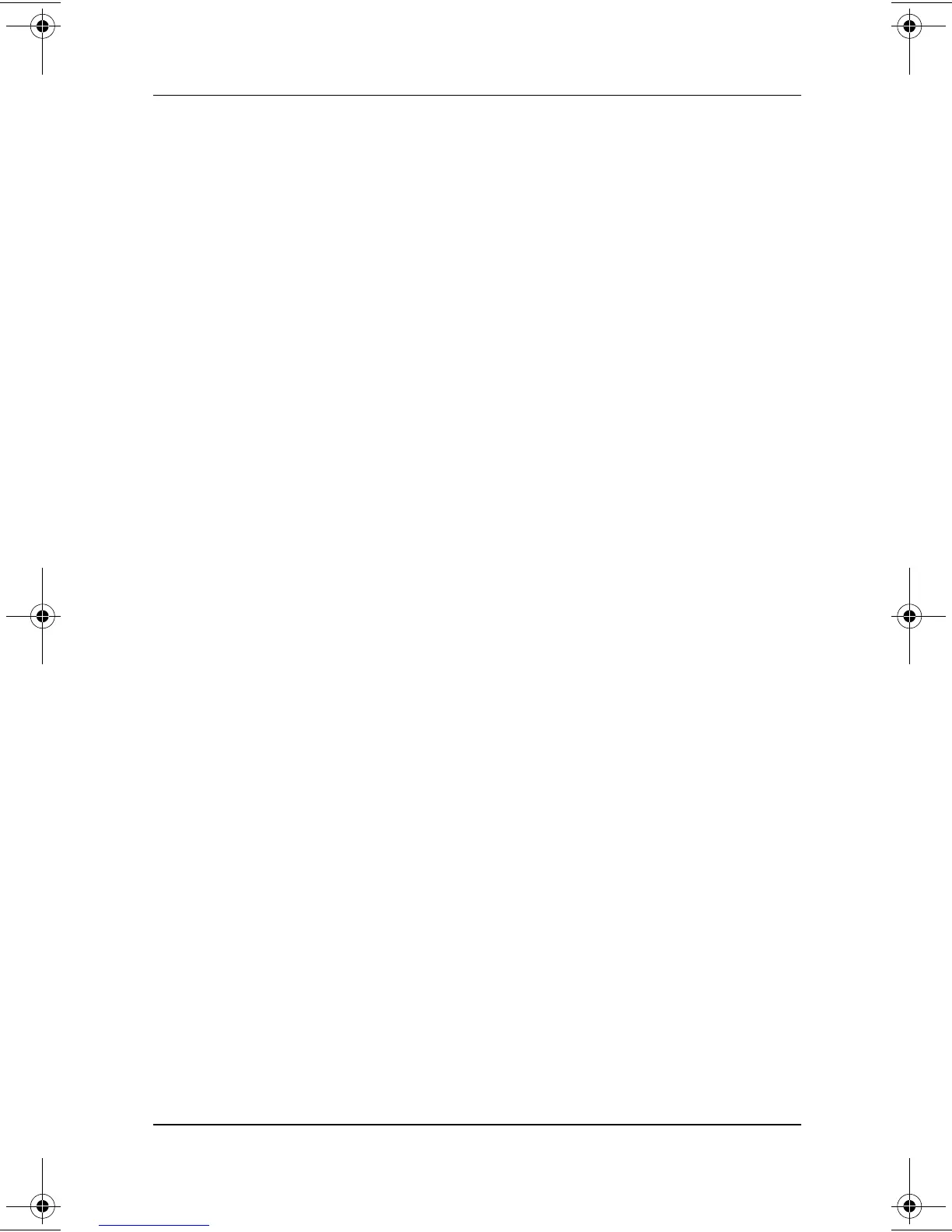A Look at the Computer
Hardware Guide 2–7
Lights on the top of the computer and their functions
1
Caps lock light On: Caps lock is on.
2
Scroll lock light On: Scroll lock is on.
3
Num lock light On: Num lock is on or the embedded
numeric keypad is enabled.
4
Power/suspend light On: Power is turned on.
Blinking: Computer is in Suspend.
†
✎
The power/suspend light
also blinks when a battery
pack that is the only
available power source
reaches a critical
low-battery condition while
Hibernation is disabled.
5
Battery light On: A battery pack is charging.
Blinking: A battery pack that is the
only available power source has
reached a low-battery condition.
6
IDE (Integrated Drive
Electronics) drive light
On: One of the following drives is
being accessed.
■
Hard drive in the hard drive bay.
■
Optional hard drive, CD drive,
DVD drive, Zip drive, or
SuperDisk drive in the MultiBay.
7
Diskette drive light On: A standard diskette drive in the
MultiBay or optional external diskette
drive bay is being accessed.
†
In Windows 98 and Windows 2000 Professional, the term
Standby
replaces the term
Suspend.
229045-002.book Page 7 Friday, September 21, 2001 11:16 AM
