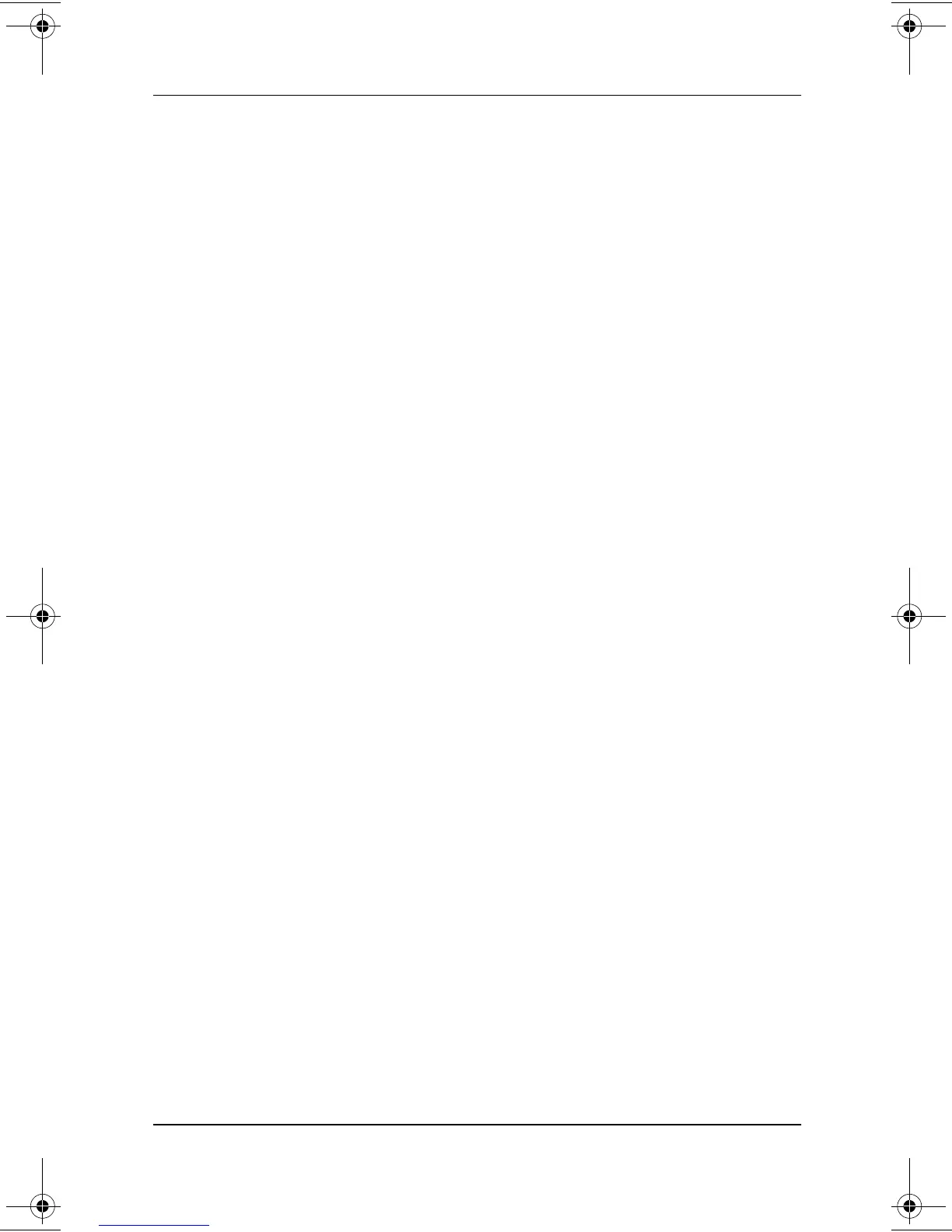Contents
Hardware Guide v
5 Removable Drives
Adding a Drive to the System . . . . . . . . . . . . . . . . . . . . . 5–1
Caring for Drives. . . . . . . . . . . . . . . . . . . . . . . . . . . . . . . 5–2
Removing and Inserting a Primary Hard Drive . . . . . . . 5–2
Removing and Inserting a MultiBay Drive . . . . . . . . . . . 5–6
Using a MultiBay Hard Drive Adapter. . . . . . . . . . . 5–6
Removing a Drive from the MultiBay . . . . . . . . . . . 5–9
Inserting a Drive into the MultiBay . . . . . . . . . . . . 5–11
Inserting and Removing Drive Media. . . . . . . . . . . . . . 5–12
Inserting a CD, CD-RW or DVD . . . . . . . . . . . . . . 5–12
Removing a CD, CD-RW or DVD (Power) . . . . . . 5–13
Removing a CD, CD-RW or DVD (No Power) . . . 5–14
Inserting a Diskette or Disk . . . . . . . . . . . . . . . . . . 5–15
Removing a Diskette or Disk . . . . . . . . . . . . . . . . . 5–15
Using Drive Media . . . . . . . . . . . . . . . . . . . . . . . . . . . . 5–15
Displaying Media Contents . . . . . . . . . . . . . . . . . . 5–15
Initiating Suspend or Hibernation. . . . . . . . . . . . . . 5–16
6 Audio and Video
Using Audio Features . . . . . . . . . . . . . . . . . . . . . . . . . . . 6–1
Identifying Audio Features . . . . . . . . . . . . . . . . . . . . 6–1
Using the Microphone Jack . . . . . . . . . . . . . . . . . . . 6–2
Using the Stereo Speaker/Headphone Jack . . . . . . . 6–3
Adjusting Volume. . . . . . . . . . . . . . . . . . . . . . . . . . . 6–3
Using Video Features . . . . . . . . . . . . . . . . . . . . . . . . . . . 6–4
Using the Composite Video-Out Jack . . . . . . . . . . . 6–4
Changing the Video Mode . . . . . . . . . . . . . . . . . . . . 6–5
7 External Device Connections
Connecting a Standard Device . . . . . . . . . . . . . . . . . . . . 7–1
Connecting a Modem Cable . . . . . . . . . . . . . . . . . . . . . . 7–2
Connecting a Network Cable . . . . . . . . . . . . . . . . . . . . . 7–3
229045-002.book Page v Friday, September 21, 2001 11:16 AM