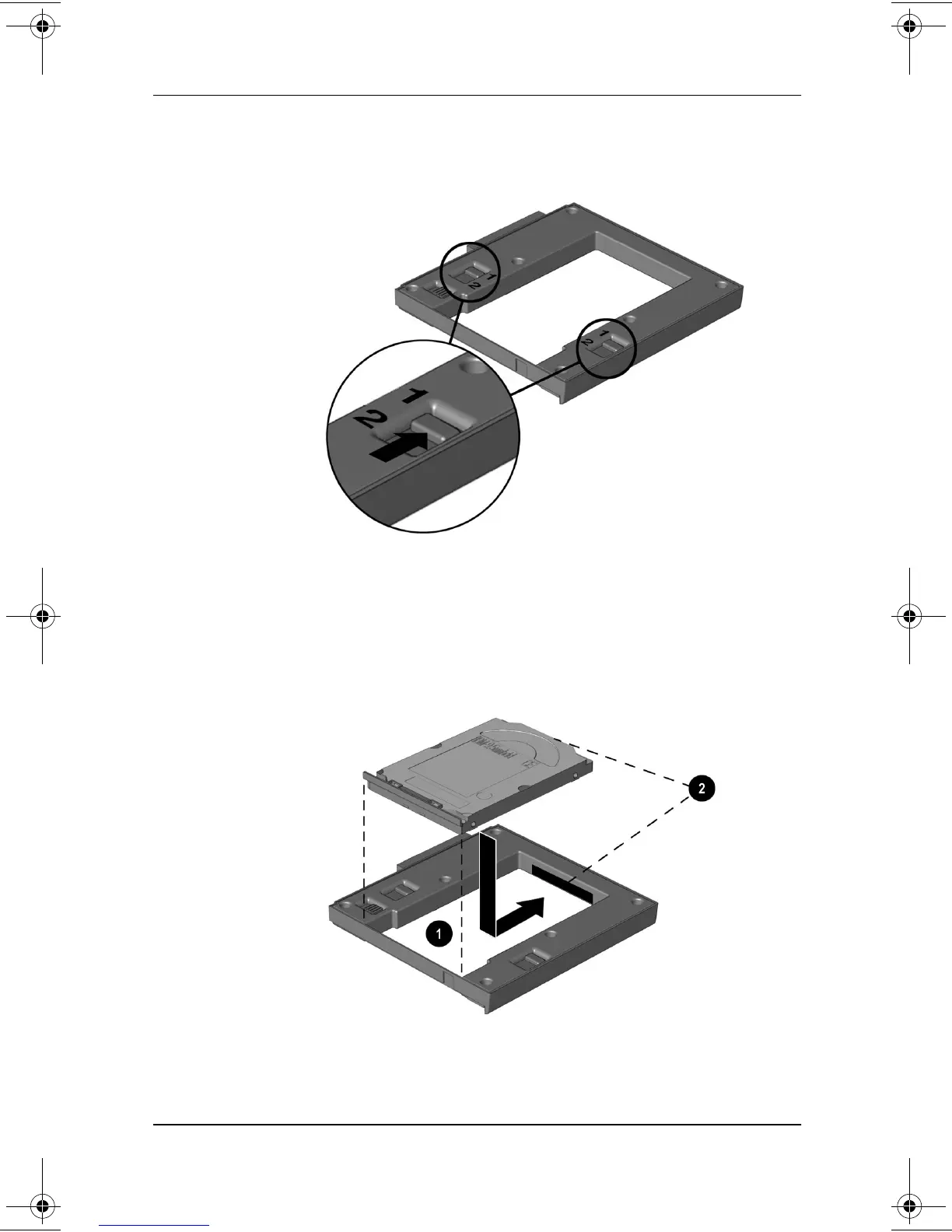Removable Drives
Hardware Guide 5–7
2. Slide the 2 adapter selection switches into position 1.
Sliding the adapter selection switches
3. Lower the drive into the adapter
1
, then slide the drive
connectors on the drive toward the drive connectors in the
adapter
2
until the connectors engage and the drive is seated.
Inserting a hard drive into a MultiBay hard drive adapter
229045-002.book Page 7 Friday, September 21, 2001 11:16 AM