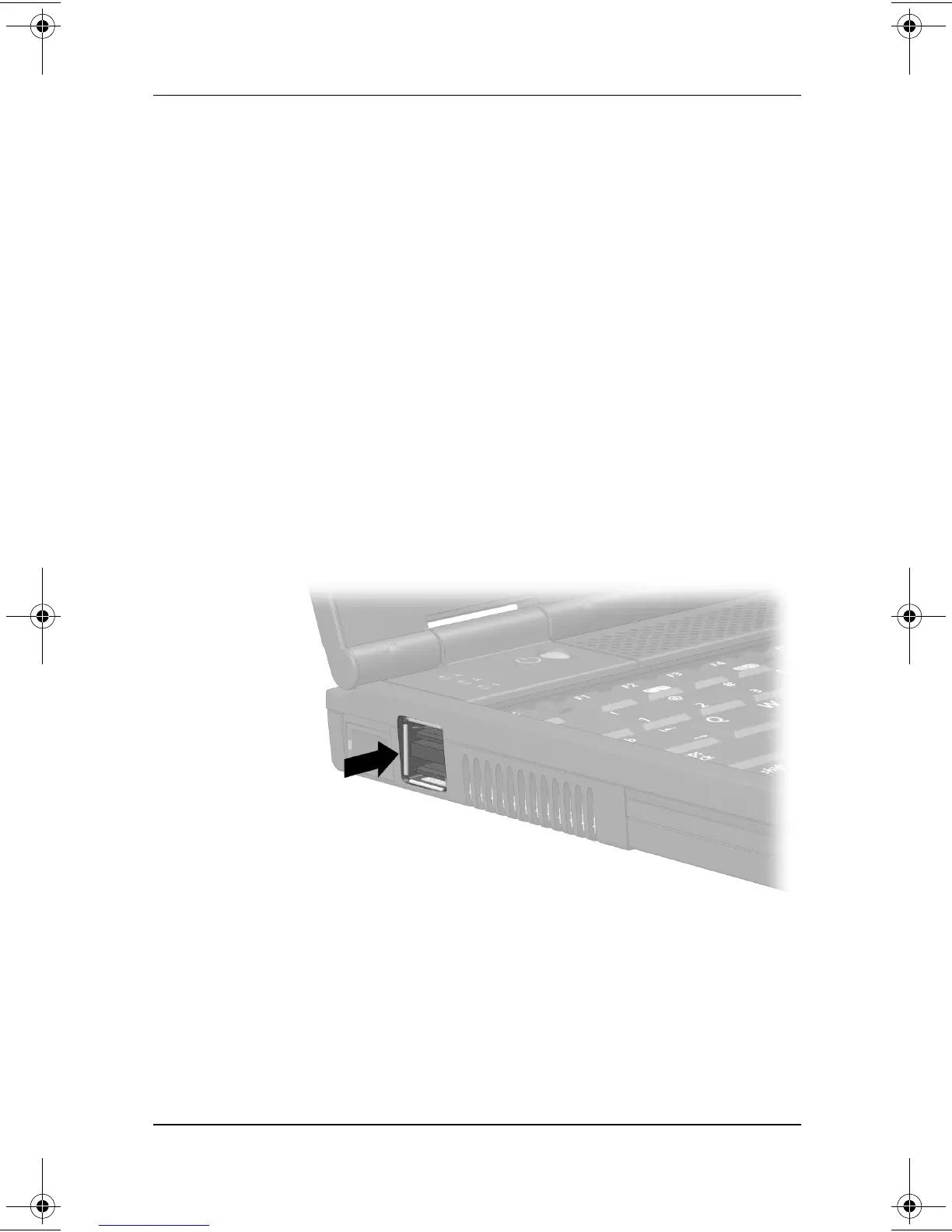External Device Connections
Hardware Guide 7–5
USB hubs can be connected to a USB connector on the computer
or a docking base or to other USB devices. Hubs support varying
numbers of USB devices and are used to increase the number of
USB devices in the system:
■
Powered hubs must be connected to external power.
■
Unpowered hubs must be connected either to a USB
connector on the computer or to a port on a powered hub.
A USB connector on the computer or a docking base supports
USB devices only if the computer is running an operating system
that supports USB. Windows 98 and Windows 2000 Professional
support USB. Windows NT 4.0 does not.
Some USB devices may require additional support software,
which is usually included with the device. For more information
and software installation instructions, refer to the documentation
included with the device.
Identifying the 2 USB connectors on the computer
229045-002.book Page 5 Friday, September 21, 2001 11:16 AM