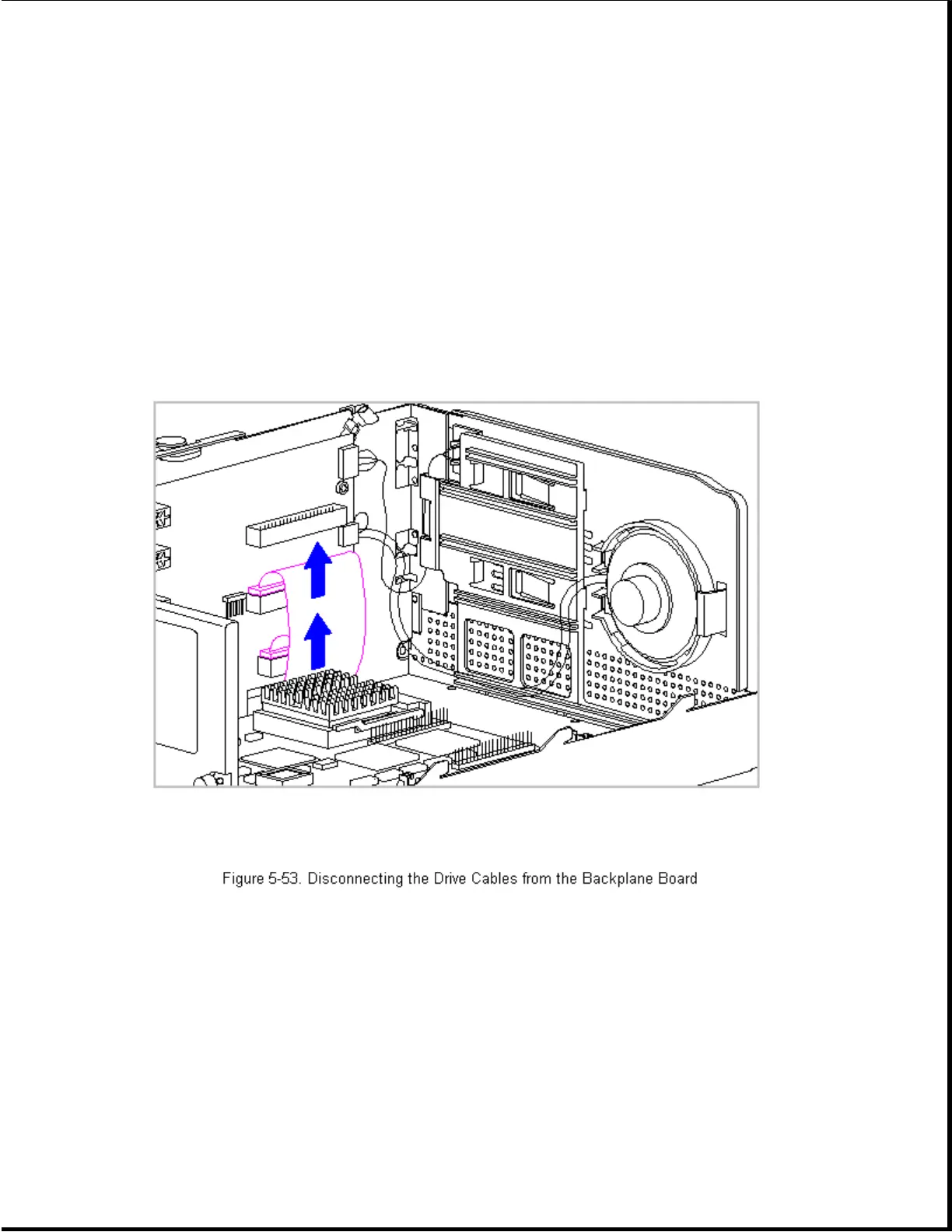4. Complete the steps in Section 5.12 to remove the system board.
5. Disconnect the LED cable from its connector on the backplane board
(Figure 5-42).
6. Release the speaker cable from the backplane board (Figure 5-35).
7. Disconnect the two power supply cables from the back side of the
backplane board (Figure 5-19).
8. Disconnect the drive cables from the front side of the backplane board
(Figure 5-53).
9. Remove the six screws securing the backplane board to the center
chassis panel (Figure 5-54) and remove the backplane board.
