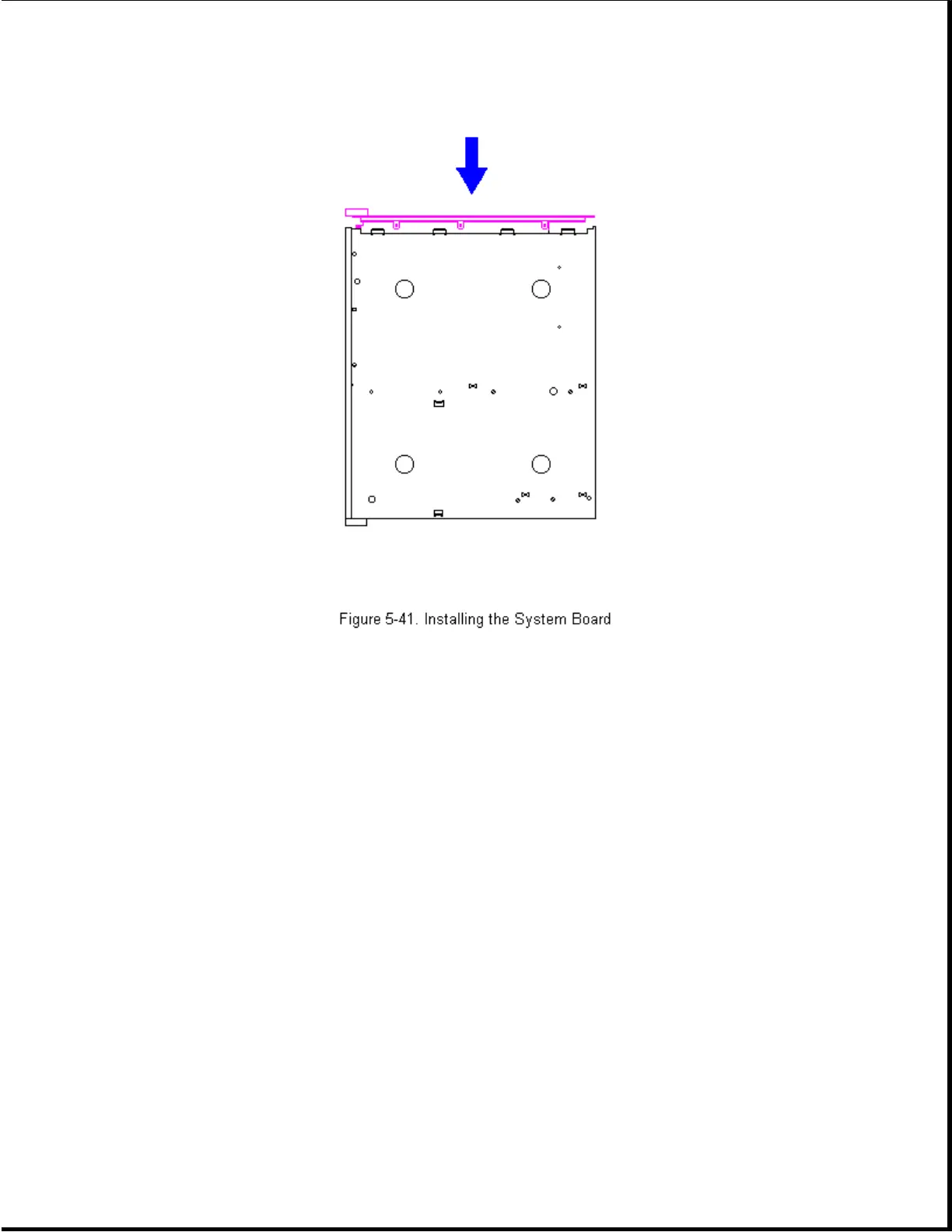3. Reconnect any cables disconnected during disassembly and replace the
unit cover.
NOTE: If an option card is installed in the computer, you will not be
able to see the system board connector on the backplane board
during assembly. You will hear a definite "snap" when the system
board is seated. Also, the relationship between the ends of the
system board bracket and base pan can serve as another indicator
that the board is properly seated.
Chapter 5.13 Option Card
The option card slot on the ProLinea Desktop Personal Computer is located
immediately above the system board connector. The standard option cards
are:
o Compaq 6260 SCSI-2 Controller
o IDE Disk Drive Controller
o NetFlex ENET/ISA Controller
o IBM Auto 16/4 Token-Ring ISA Adapter
