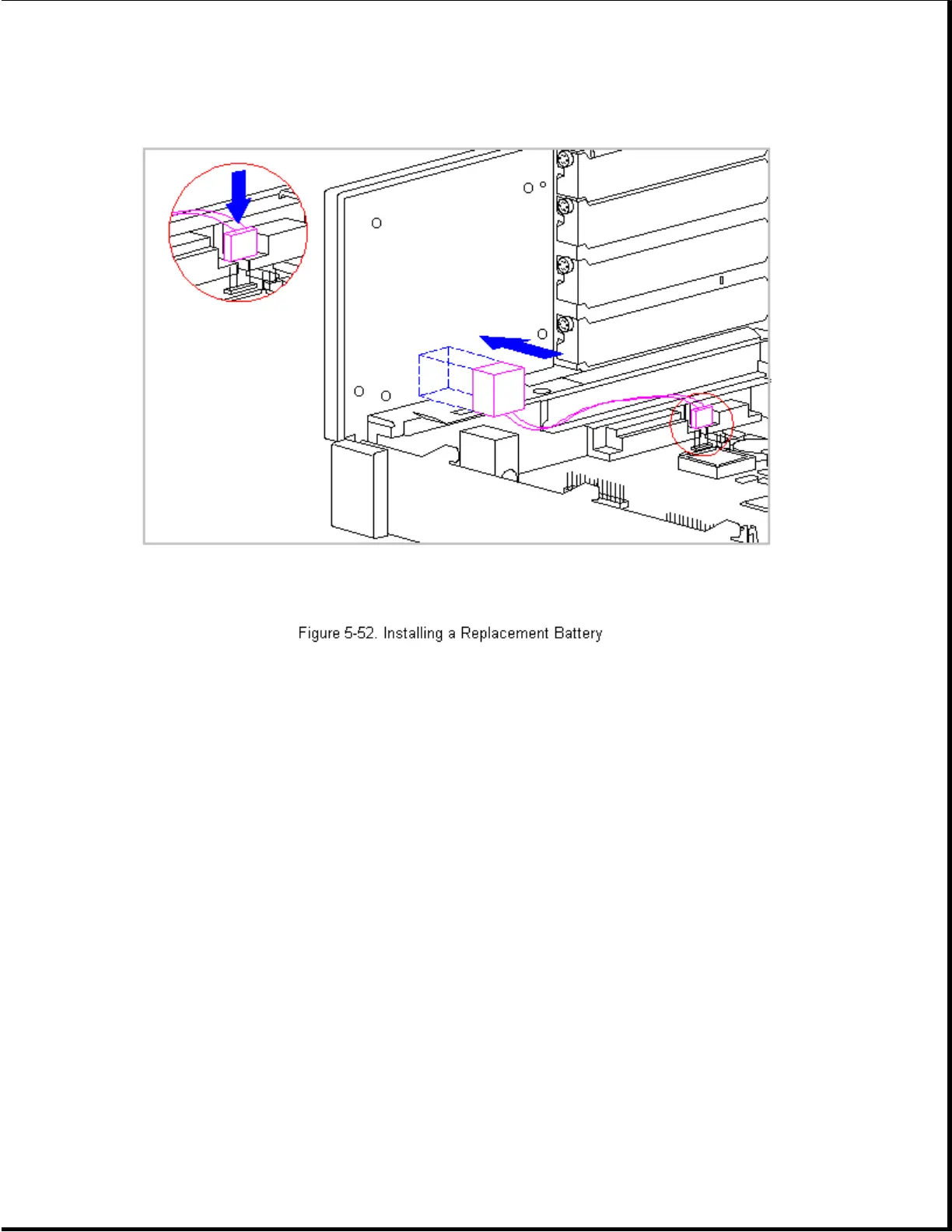4. Move the E5 jumper plug to pins 2 and 3.
5. Connect the battery cable to connector P3 on the system board as shown
in Figure 5-52.
NOTE: The hook-loop fastener on the replacement battery allows you to
temporarily remove the battery from the rear panel without having
to disconnect the battery from the system board.
Chapter 5.21 Backplane Board
The backplane board is secured to the center chassis panel with six
screws. To remove the backplane board, complete the following steps:
1. Complete the steps in Section 5.3 to prepare the computer for
disassembly.
2. Complete the steps in Unit Cover Removal and Replacement in Section 5.4
to gain access to the option cards, system board, and LEDs.
3. Complete the steps in Section 5.11 and 5.13 to remove all expansion and
option cards.
