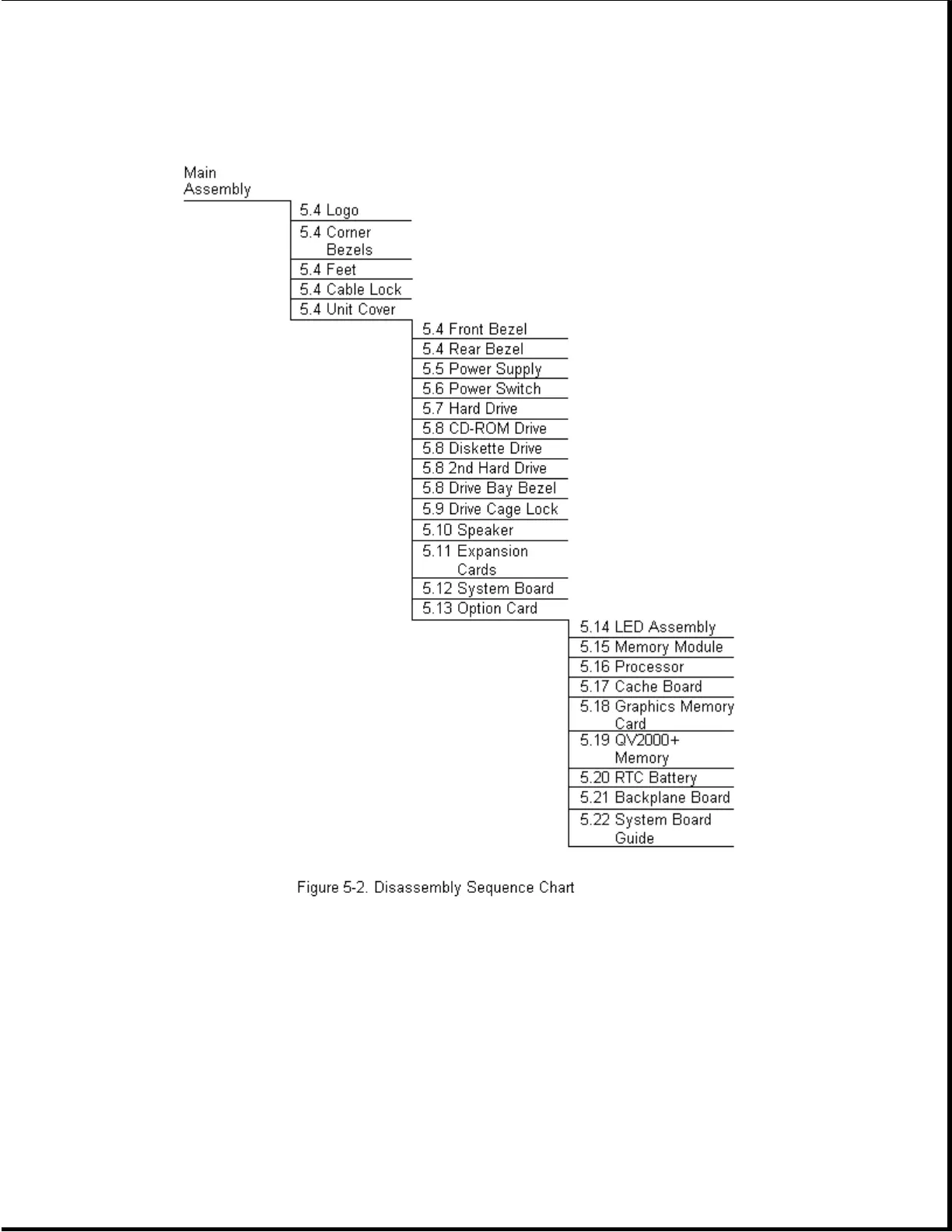Chapter 5.3 Preparation for Disassembly
To prepare the computer for the removal and replacement procedures,
complete the following steps:
1. Remove any diskette, compact disc, or tape from the computer.
2. Turn off the computer and any peripheral devices that are connected to
the computer.
