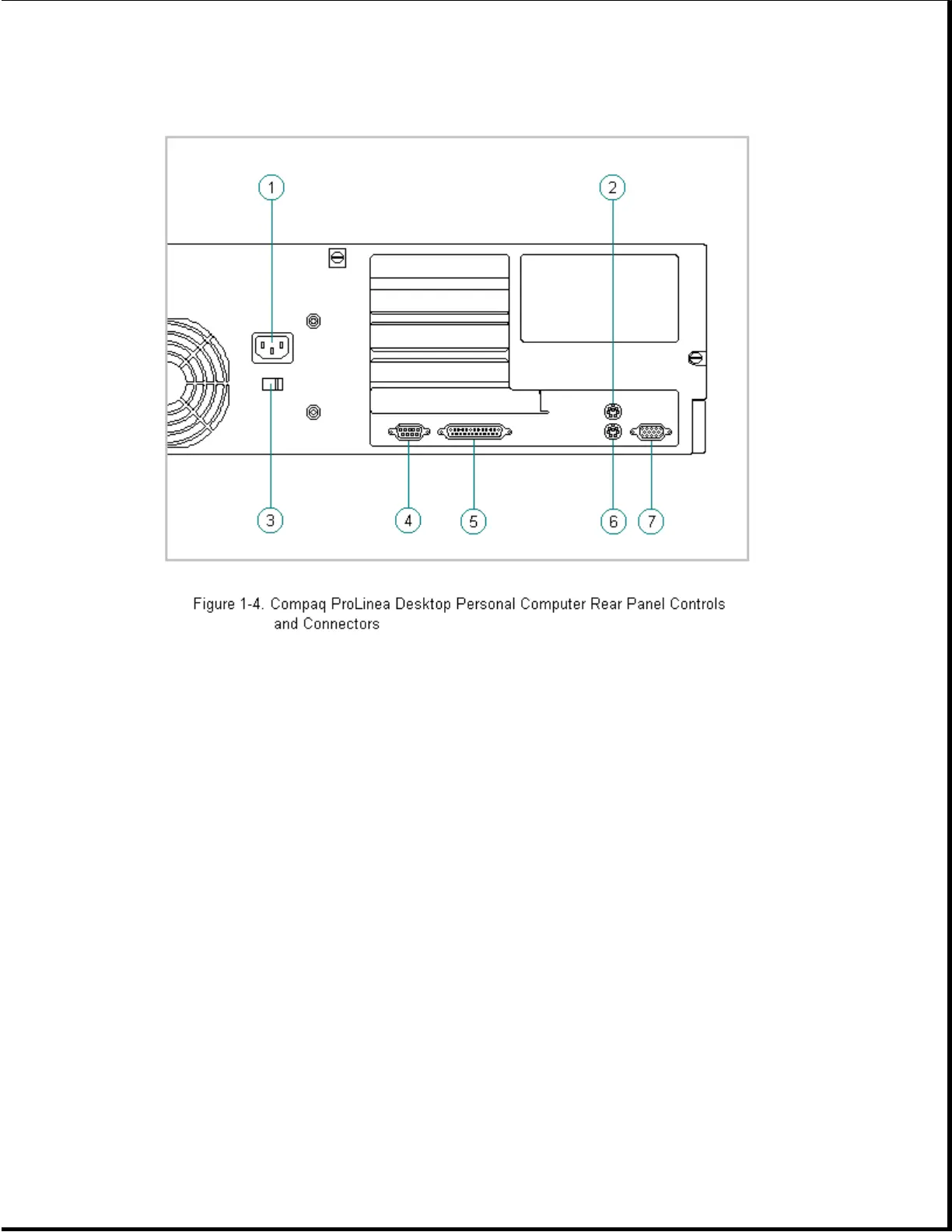Table 1-6. Rear Panel Controls and Connectors *
===========================================================================
Item Description Function
===========================================================================
1 Power Cord Connector Connects the computer to an electrical power
outlet.
2 Mouse Connector Connects the mouse.
3 Voltage Select Switch Switches voltage between 115 VAC (US) and
230 VAC to match geographical requirements.
4 Serial Port Connects to serial devices, such as a serial
printer.
5 Parallel Port Connects to parallel devices, such as a
parallel printer.
6 Keyboard Connector Connects the keyboard.
7 Monitor Connector Connects the monitor.
---------------------------------------------------------------------------
* Actual connectors will vary with models.
===========================================================================
