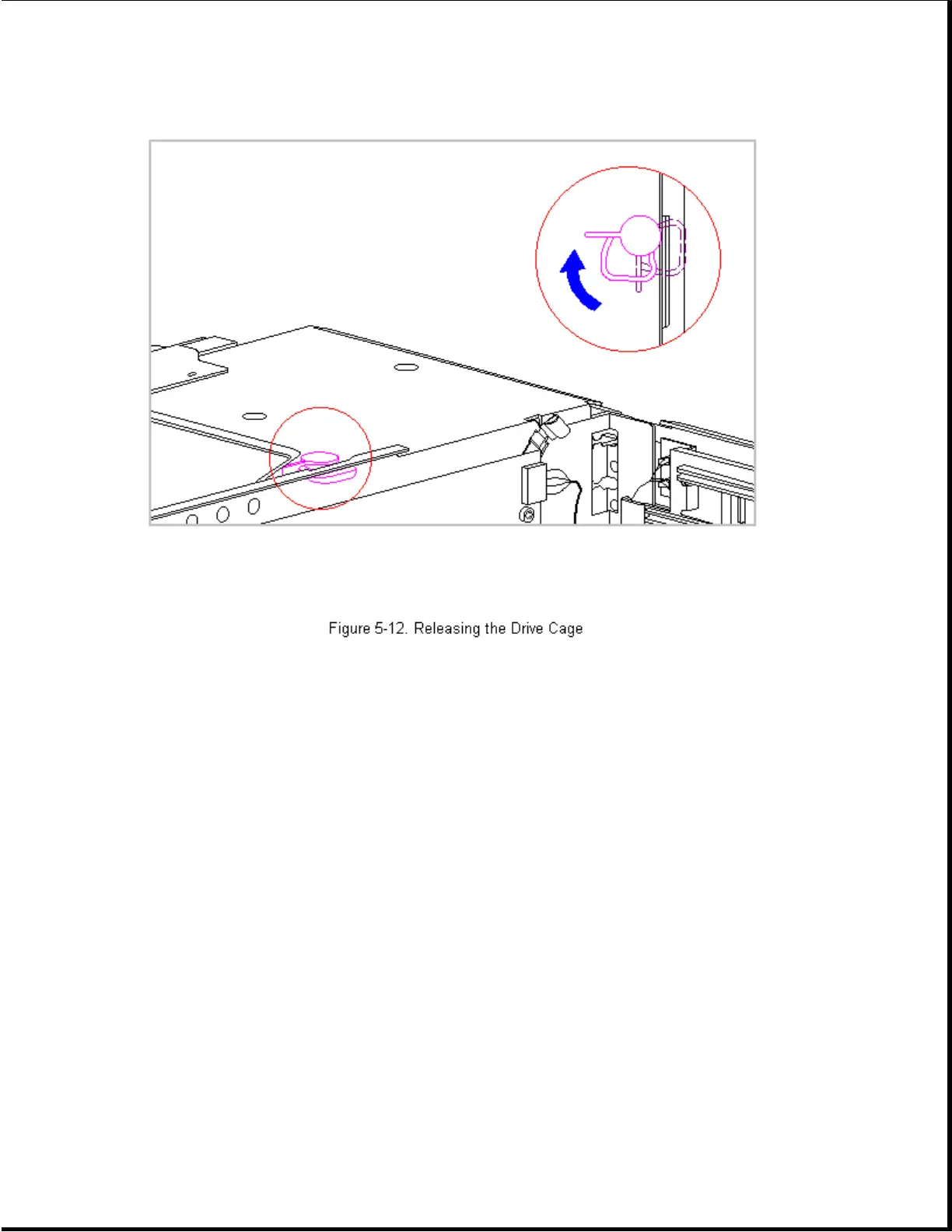6. Elevating the drive cage will provide access to the drive cable
connectors and power switch cable clamps on the floor of the chassis.
Push the metal drive cage release (Figure 5-13) away from the drive
cage and elevate the back end of the drive cage. The drive cage
release will engage a cutout in the side of the drive cage when it has
been elevated the proper amount (Figure 5-13).
