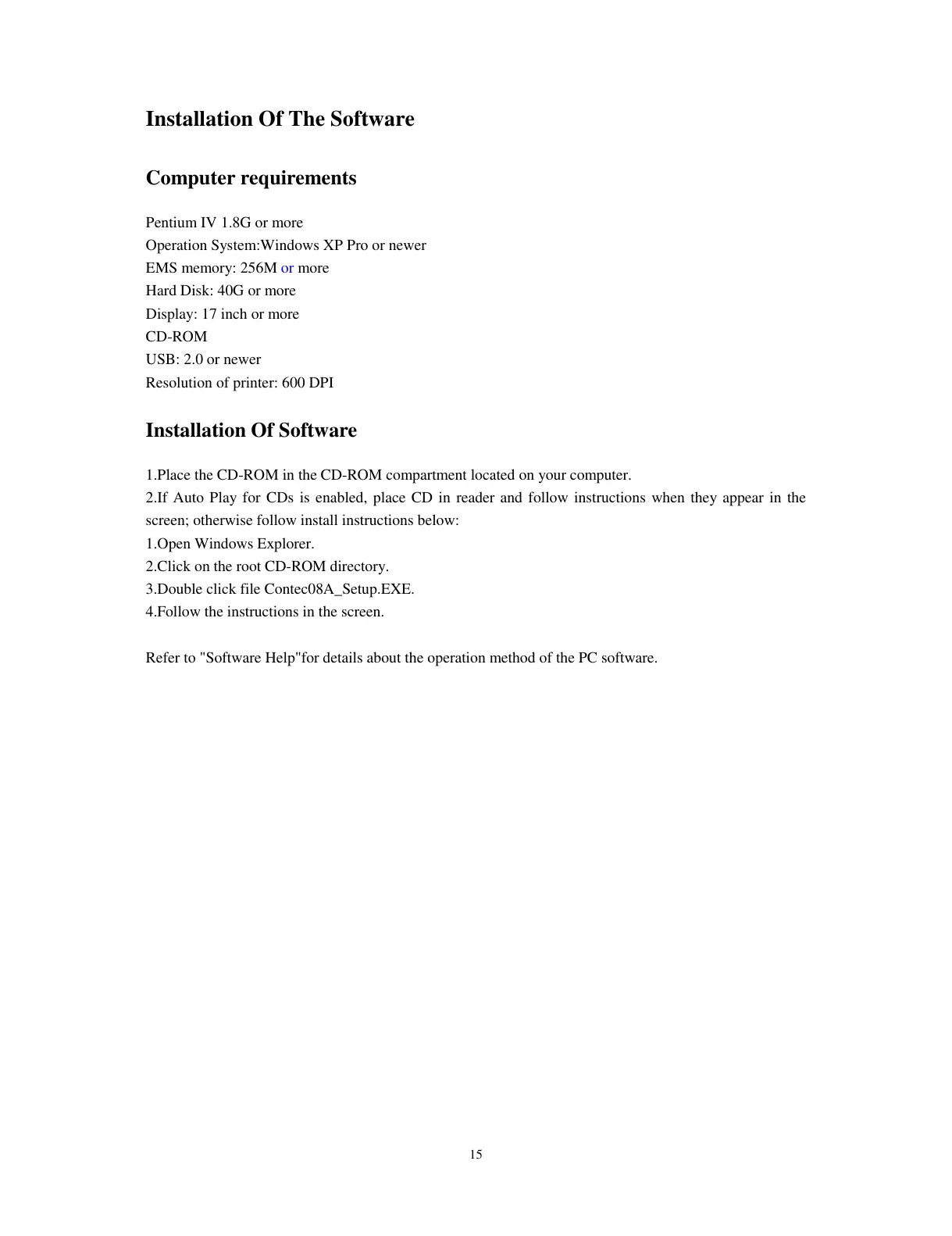Installation Of The Software
Computer requirements
Pentium IV 1.8G or more
Operation System:Windows XP Pro or newer
EMS memory: 256M or more
Hard Disk: 40G or more
Display: 17 inch or more
CD-ROM
USB: 2.0 or newer
Resolution of printer: 600 DPI
Installation Of Software
1.Place the CD-ROM in the CD-ROM compartment located on your computer.
2.If Auto Play for CDs is enabled, place CD in reader and follow instructions when they appear in the
screen; otherwise follow install instructions below:
1.Open Windows Explorer.
2.Click on the root CD-ROM directory.
3.Double click file Contec08A_Setup.EXE.
4.Follow the instructions in the screen.
Refer to "Software Help"for details about the operation method of the PC software.
