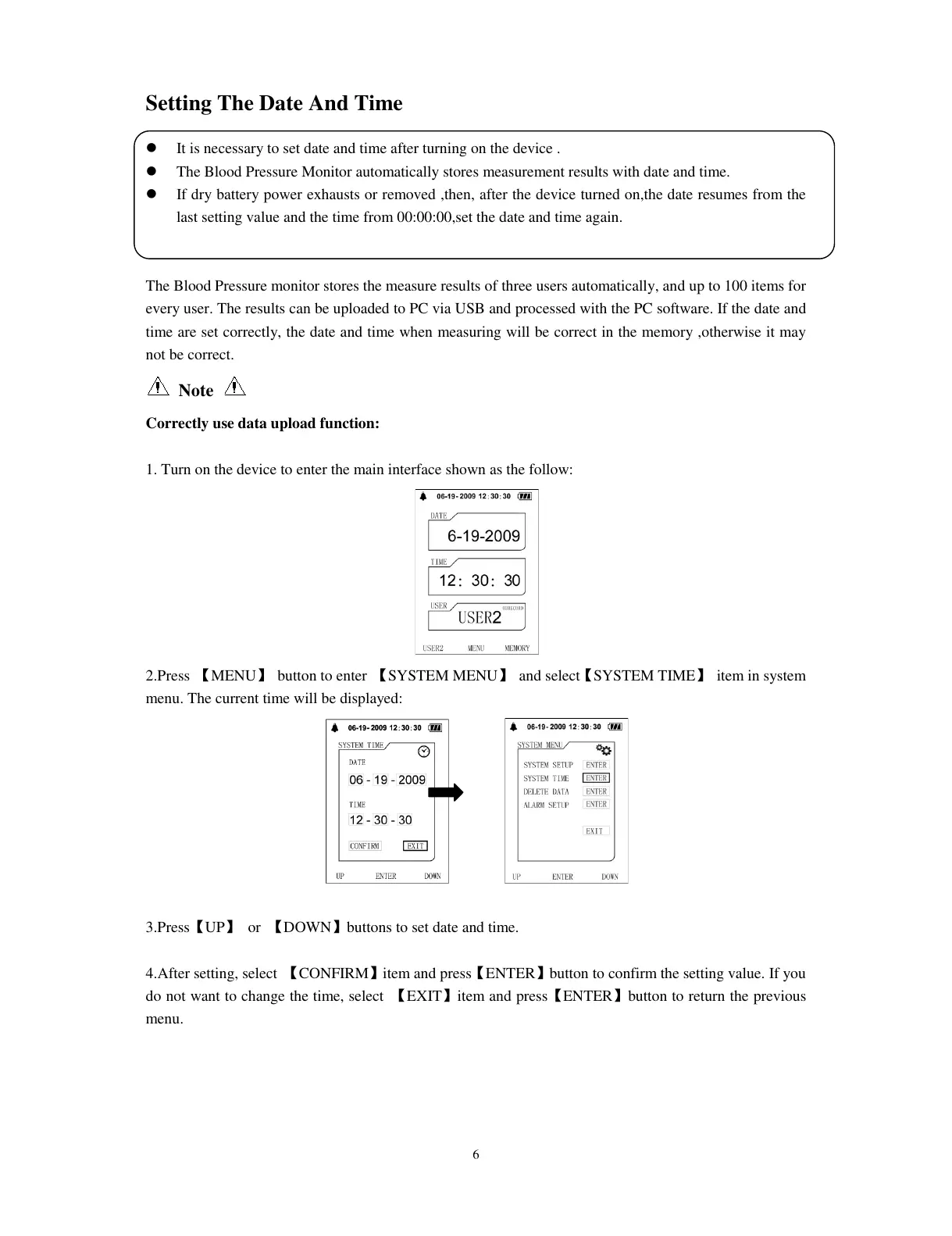Setting The Date And Time
It is necessary to set date and time after turning on the device .
The Blood Pressure Monitor automatically stores measurement results with date and time.
If dry battery power exhausts or removed ,then, after the device turned on,the date resumes from the
last setting value and the time from 00:00:00,set the date and time again.
The Blood Pressure monitor stores the measure results of three users automatically, and up to 100 items for
every user. The results can be uploaded to PC via USB and processed with the PC software. If the date and
time are set correctly, the date and time when measuring will be correct in the memory ,otherwise it may
not be correct.
Note
Correctly use data upload function:
1. Turn on the device to enter the main interface shown as the follow:
2.Press 【MENU】 button to enter 【SYSTEM MENU】 and select【SYSTEM TIME】 item in system
menu. The current time will be displayed:
3.Press【UP】 or 【DOWN】buttons to set date and time.
4.After setting, select 【CONFIRM】item and press【ENTER】button to confirm the setting value. If you
do not want to change the time, select 【EXIT】item and press【ENTER】button to return the previous
menu.