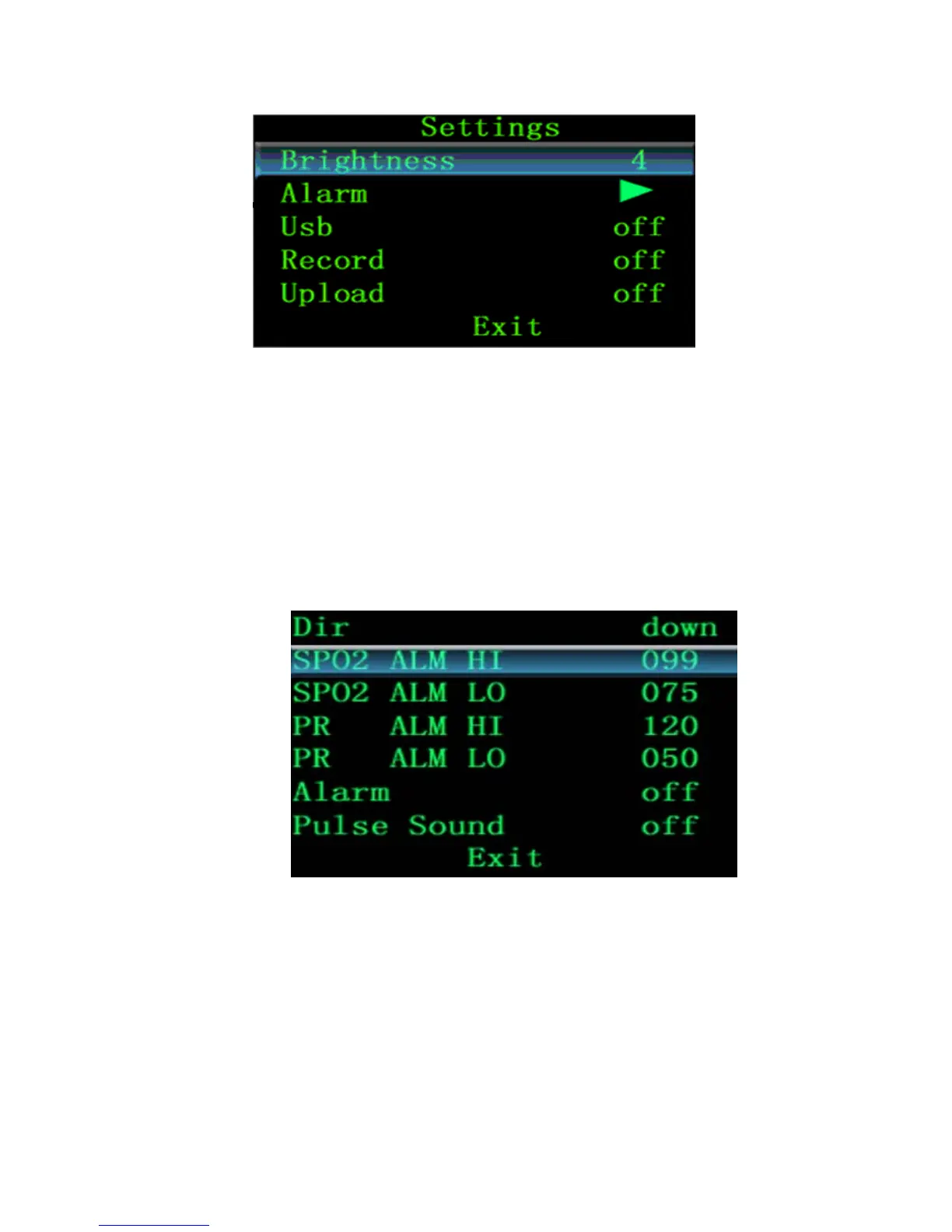7
Figure 4 Menu Interface
1) Backlight Adjust
Press the button shortly, move to item below, select the “Brightness”, press the button
long to adjust the backlight lightness (This product has four mode to adjust the
ligntness)
2) Alarm and adjust the up-low limit
Press the button shortly, move to the item “Alarm”, press the button long to enter the
alarm setting interface as Finger 5:
Figure 5 Alarm setting interface
A. Adjust the up and low limit of alarm
Press the button shortly, move to “Dir”, then press the button long to choose Up or Down value
of the high-low limit of Spo2 and pulse rate.
To raise the Spo2 and pulse rate limit, put the Dir in Up, then press the button to choose the
parameter to be adjusted: SpO2 high limit (SPO2 ALM HI), SpO2 low limit (SPO2 ALM LO),
Pulse rate high limit (PR ALM HI), Pulse rate low limit (PR ALM LO), press the button long
time to adjust the limit to a higher value.