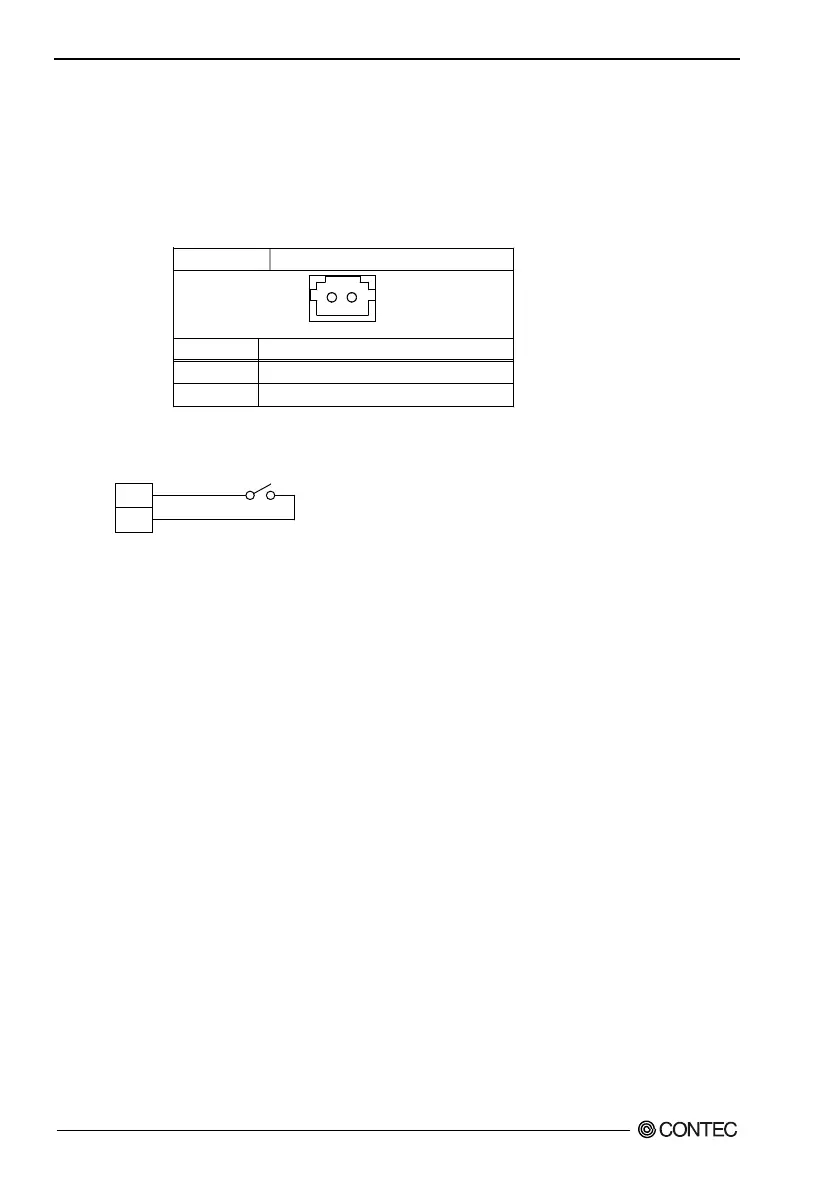3. Outside Dimensions and Part Names
18
User’s Manual
Backlight ON/OFF Connector
The equipment has a backlight ON/OFF connector on the back.
Given below are the pin assignment of the connector and its
applicable example.
Table 3.6. Remote Control Cable Connector
Connector type
Pin1-2
Open
Short
Function
Backlight ON
Backlight OFF
S2B-XH-A(manufactured by JST)
1 2
Connector Applicable Example
Applicable connector type
Housing : XHP-2 (manufactured by JST)
Contact (two pieces used) : SXH-001T-P0.6(manufactured by JST)
1
2
Switch
Figure 3.10. Connector Applicable Example
Notes!
- The connection cable is not bundled with this product; it must be
prepared by the user.
- Backlight ON/OFF control can be implemented by means of
software from the host computer.
However, do not use this software at the same time as the
backlight control on the connector.