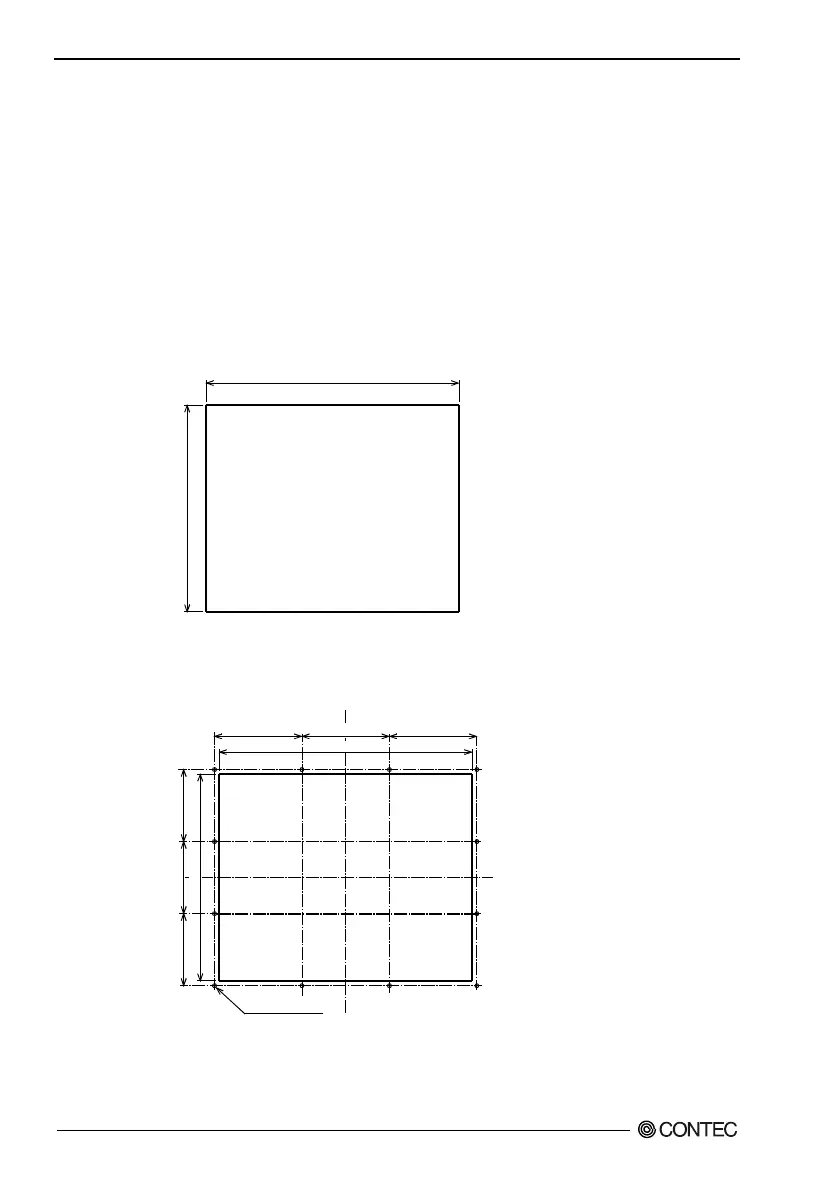4. Setting the Display
20
User’s Manual
Panel Cut
Cut the display mount panel in the following dimensions. The
four corners of the solid-line rectangle define the panel cut
dimensions.
IPC-DT/M20(PC)T does not need the stud holes because panel can
be attached by using the fitting(bundled). For the IPC-
DT/L20S(PC)T and IPC-DT/H20X(PC)T, stud holes must be drilled
in the panel cut periphery. The holes (12 holes) on dashed lines
below represent the stud holes.
292±0.5
252
±
0.5
[mm]
Figure 4.3. IPC-DT/M20V(PC)T [10.4inch] Panel Cut
Dimensions
119 119119
344
98 9898
281
12-φ5
[mm]
Figure 4.4. IPC-DT/L20S(PC)T [12.1inch] Panel Cut
Dimensions and Stud Hole Positions